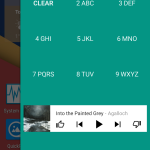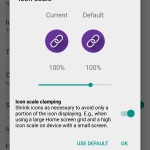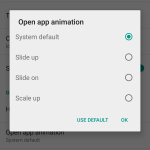Action Launcher 3 è approdato sul Google Play Store solamente alcuni mesi fa con tante novità e contenuti piuttosto alleggeriti che purtroppo causavano qualche mancanza fondamentale per alcuni utenti. Lo sviluppatore Chris Lacy ha lavorato duramente per rilasciare un update corposo che coincide con la release 3.2.
Ecco il ricchissimo changelog di Action Launcher 3.2:
- NEW: Quickpage, a fully-featured Home screen accessed from right screen edge (Settings -> Layout -> Quickpage).
- NEW: Quicktheme supports customizing the Quickpage appearance.
- NEW: Icon scaling (Settings -> Display -> Icon scale).
- NEW: Settings and layout can be backed up and restored to and from a device’s storage (Settings -> Backup and import).
- NEW: Option to change the transition animation used when loading apps (Settings -> Display -> Open app animation).
- NEW: When using Android 4.x, app defaults to using the “slide up” open app animation.
- NEW: Material design themed dialogs, checkboxes, switches, sliders, etc., when using Android 4.x.
- NEW: The default Home screen can be changed (long press empty space on a Home screen -> tap the Favorite icon).
- NEW: Option to lock desktop (Settings -> Layout -> Lock desktop).
- NEW: Option to hide page indicators (Settings -> Layout -> Home screen indicators).
- NEW: Option to disable opening Quickdrawer via swipe (Settings -> Shortcuts -> Quickdrawer).
- NEW: Option to disable the screen edge shadow (Settings -> Display -> Screen edge shadow).
- NEW: Activity picker (Long press -> Widgets -> Activities).
- NEW: Option to disable Shutters (Settings -> Display -> Shutters).
- CHANGE: Quickdrawer scrolls beneath the status bar rather than using its own tinted quasi-status bar (requires Android 4.4 or later).
- CHANGE: Settings uses switches instead of checkboxes.
- CHANGE: Quickdrawer/Quickpage automatically close after a few seconds.
- CHANGE: Quickdrawer/Quickpage can’t be opened when in All Apps and/or long press mode.
- CHANGE: Zoom out to show adjacent Home screens when an existing icon/widget is picked up (matches experience when dragging from Quickdrawer/All Apps).
- CHANGE: Hide the Infinite folders setting for Plus users (functionality is now always enabled).
- FIX: Wallpaper/icon images applied correctly from 3rd party apps that point Action Launcher directly to a file’s location on the SD card
- FIX: Hidden apps no longer re-appear in Quickpage/All Apps.
- FIX: Widget resize outline bounces back to the nearest grid position.
- FIX: Exit zoomed out mode when dragging a shortcut onto the App info helper.
- FIX: Shutters/Covers/folders open correctly when animation scale has been changed to .5x in System Settings -> Developer options.
- FIX: Introduction screens can be scrolled.
Questo aggiornamento è stato recentemente rilasciato nel canale beta e forse alcuni di voi avranno già provato alcune di queste funzioni, tra le quali segnaliamo il QuickPage, modifiche al layout delle impostazioni, icone scalabili, possibilità di fare il backup del layout e molto altro ancora.
Di seguito badge per il download:
Link AppBrain | Link Google Play Store