Useremo questa discussione per unire tutti i casi di semibrick/brick per cercare insieme possibili soluzioni nel malaugurato caso che qualcosa vada storto nelle procedure di modding.
Sperando che il thread resti vuoto
Nel secondo post verranno elencate possibili soluzioni per risolvere casi di brick da tenere come riferimento di partenza.
Buon modding
Visualizzazione dei risultati da 1 a 2 su 2
Discussione:
[INFO/SOS] Thread dedicato ai problemi di BRICK
-
20-09-15 02:42 #1Moderatore

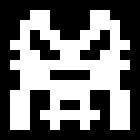
- Registrato dal
- Apr 2012
- Messaggi
- 3,382
- Smartphone
- ONEPLUS2, NOTE2, NEXUS 7 2013
- Ringraziamenti
- 1,440
- Ringraziato 2,944 volte in 1,616 Posts

[INFO/SOS] Thread dedicato ai problemi di BRICK
 Ultima modifica di 8thphloor; 22-09-15 alle 02:41
Ultima modifica di 8thphloor; 22-09-15 alle 02:41
The answer to the ultimate question of life, the universe and everything is:
CLEAN FLASH
-
Annunci Google
-
20-09-15 02:43 #2Moderatore

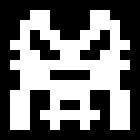
- Registrato dal
- Apr 2012
- Messaggi
- 3,382
- Smartphone
- ONEPLUS2, NOTE2, NEXUS 7 2013
- Ringraziamenti
- 1,440
- Ringraziato 2,944 volte in 1,616 Posts

Credit- @qwsdert4 on the XDA Forums, @Lord Boeffla , @Naman Bhalla.
SOLUTION 1
Step 1 :- DOWNLOADS :-
1.) Drivers :- https://www.androidfilehost.com/?fid=24052804347799753
2.) Recovery Tool :- https://www.androidfilehost.com/?fid=24052804347799752
3.) OxygenOS 2.0.0 :- https://www.androidfilehost.com/?fid=24052804347800837
4.) OxygenOS 2.0.1 :- https://www.androidfilehost.com/?fid=24052804347800839
Step 2 :- Extract both these files on Desktop.
Step 3 :- If you are using Windows other than Windows XP,turn of Driver Signature Enforcement.To do so,either use the DSEO tool :-http://www.ngohq.com/?page=dseo or follow this guide :-http://www.howtogeek.com/167723/how...8.1-so-that-you-can-install-unsigned-drivers/ (Windows 10 Users :- Download thishttp://www.yuplaygod.com/files/YUPHO...ivers-v1.0.zipand extract it on the desktop.Open "72" folder inside it and "Run As Administrator" Seup.exe .After installation is done,in the prompt to restart,select Yes to restart the PC. PC will boot into test mode.)
Step 4 :- Press the power button for 20 seconds to turn off the phone.
Step 5 :- Connect OPT to PC.Hold volume+ and power until your PC finds a new hardware (if it doesn't work, try hold volume+ and volume- together).
Step 6 :- Go to device manager in your PC, find the new "QUALCOMM-HS USB Diagnostics 9006" device or something like this. Update its driver in property page using the Qualcomm driver provided (for 32bit windows, select x86 folder; for 64bit windows, select x64 folder).
Step 7 :- After installing the drivers,"Run As Administrator" the MSM8994DownloadTool.exe in the recover tools folder.
Step 8 :- Click start at top left corner and wait for it to finish (green text will come)
Step 9 :- Disconnect phone from PC and boot into system.
Step 10 :- Boot into recovery and wipe Data and Cache.
Step 11 :- Flash OxygenOS 2.0.0
Step 12 :- Flash OxygenOS 2.0.1
Step 13 :- Reboot into System.
Now you can again do anything you wish to (unlock bootloader,etc).To unlock bootloader,go to developer options and tick "Enable OEM Unlock" first.
SOLUTION 2
This method does not wipe user data and guarantees a recovery entry.
Step 1 :- Download these files :-
(i) Drivers :- https://www.androidfilehost.com/?fid=24052804347799753
Alternative Link :- https://onedrive.live.com/redir?resid=6E672CB548A91DB0!102312&authkey=!AE3uu 9vmnSmrrL8&ithint=file,rar
(ii) Recovery Tool (The recovery image in this tool is Chinese.If you need English Recovery,please download this file , change the name to recovery.img and substitute the file in the recovery tool before flashing.Though sometimes,the Engish Recovery might not boot,in that case you can try with Chinese recovery.Atlast,what you need is a working device.) :-https://www.androidfilehost.com/?fid=24052804347799750
Alternative Link :-https://mega.nz/#!EsNQHKab!ifATzg4rx...Ux2MVWaZgEhrD4
Step 2 :- Extract both these files on Desktop.
Step 3 :- If you are using Windows other than Windows XP,turn of Driver Signature Enforcement.To do so,either use the DSEO tool :-http://www.ngohq.com/?page=dseo or follow this guide :-http://www.howtogeek.com/167723/how...8.1-so-that-you-can-install-unsigned-drivers/
Step 4 :- Press the power button for 20 seconds to turn off the phone.
Step 5 :- Connect OPT to PC.Hold volume+ and power until your PC finds a new hardware (if it doesn't work, try hold volume+ and volume- together).
Step 6 :- Go to device manager in your PC, find the new "QUALCOMM-HS USB Diagnostics 9006" device or something like this. Update its driver in property page using the Qualcomm driver provided (for 32bit windows, select x86 folder; for 64bit windows, select x64 folder).
Step 7 :- After installing the drivers,"Run As Administrator" the MSM8994DownloadTool.exe in the recover tools folder.
Step 8 :- Click start at top left corner and wait for it to finish.
Now your OPT should be able to enter TWRP recovery. It still won't boot but you can manually flash anything again (like the full Oxygen OS package).
SOLUTION 3
This method wipes everything,including Internal Storage. It will restore your OP2 to OxygenOS 150805.
Step 1 :- Download these files :-
(i) Drivers :- https://www.androidfilehost.com/?fid=24052804347799753
(ii) Recovery Tool :-https://drive.google.com/file/d/0B14...ew?usp=sharing
Follow Step 2 to Step 8 as in METHOD 2. Ultima modifica di 8thphloor; 22-09-15 alle 01:11
Ultima modifica di 8thphloor; 22-09-15 alle 01:11
The answer to the ultimate question of life, the universe and everything is:
CLEAN FLASH

 LinkBack URL
LinkBack URL About LinkBacks
About LinkBacks


 Ultima modifica di 8thphloor; 22-09-15 alle
Ultima modifica di 8thphloor; 22-09-15 alle 
 Rispondi quotando
Rispondi quotando