Chameleon: StabilitÓ e caratteristiche di Samsung Stock, lo stile ed eleganza di AOSP.
Base: XWMS1 (4.1.2)
Kernel: Apolo 4.11 Light
Samsung System Apps
Camera
FM Radio
Some background apps
AOSP System Apps
Everything else
In some cases, I have modified the underlying code in the AOSP apps to make them compatible with the Samsung base. Figuring out how to solve various bugs and compatibility issues has taken a lot of time and effort - therefore I would appreciate it if you do NOT use these AOSP apps in other projects without my permission - it's easy for me to tell if they are from Chameleon by looking at the decompiled smali code.
Stock ROM functionality
TV-OUT / stock FM radio
Stock ROM Hardware Composer (Butter)
AOKP features (more to be added for future versions)
General UI
- Configurable notification backgrounds
- Recents - kill-all button, RAM bar
- Hold back to kill
- LCD density
Lockscreen
- Quick pin unlock
- Configurable wallpaper, text color, battery %
- Volume music controls
- Choose up to 8 lockscreen targets
Statusbar
- Battery icon / battery bar
- Clock - center clock, am/pm style, color, day of the week
- Toggles
- Signal style
Credits
Team Hacksung / Faryaab / 89luca89 - (AOSP apps ported from CM10, Super Nexus and CBR_SS ROMs)
Pier / Bajee11 / Roman - AOKP goodness
MikeyMike01 - PackageManager
Hardcore - SpeedMod kernel
PhilZ - Safe Stock kernel
Jeboo - Jeboo kernel
pikachu - Thunderbolt!
MyLifeRocks10 - MultiDPI Play Store
Jobnik - Modded camera
Although I have provided this as a non-wipe ROM, YOU MUST WIPE DATA. You will absolutely encounter issues if you don't wipe. You can restore User apps but do not restore system apps, and especially system data.
Download
1.0
1.0
1.1
Download 2.0 - Don't forget to hit Thanks if you enjoy it!
Chameleon v2.0 Basic
Chameleon v2.0 Experimental
2.01 AOSP: Clean, stable base, XWLPX with stock AOSP experience. Bug-free
Step 1: Download the 2.0 AOSP Base ROM
Step 2: Flash the 2.01 AOSP Upgrade pack
2.01 AOKP: 2.01 AOSP with AOKP integration. See changelog (2nd post) for included features and 3rd post for known bugs
Step 1: Download the 2.0 AOKP Base ROM
Step 2: Flash the 2.01 AOKP Upgrade pack
3.0 AOSP BETA
Download
3.0 AOKP BETA
Download
3.0 Download
3.x Thunderbolt! init.d scripts Scripts
3.0.1 Download
3.0.2 Download
3.0.3 Download
3.0.4 Download
Changelog:
v 3.0.4
System: Rebased to XWMS1
System: System apps now in /preload
Kernel: Apolo 4.1.1 Light
Dialler: Tweaked haptic feedback, dialler should feel more responsive
Gallery: Tweaked haptic feedback, respects vibration intensity in Settings
v 3.0.3
IMPORTANT: This is an upgrade zip from 3.0.2 only.
Messaging: Ability to send MMS again. You'll have to wipe messages (shows up as "Dialer Storage" in System>All Apps) again, sorry! You can back them up using something like SMS Backup and Restore or Titanium Backup's Messages backup feature, wipe messages and restore.
Framework: AOSP PDU (for MMS)
TelephonyProvider: Using hybrid TelephonyProvider - AOSP for MMS/SMS (hence the messages wipe required), Samsung for Telephony
Phone: No longer FCs if you open the Camera during a call
Phone: Added ability to choose Network Mode (WCDMA/GSM/Auto)
Dialer: Respects Vibration Intensity
Lockscreen: Horizontal lockscreen layouts fixed
SystemUI: No longer FCs when USB accessories are plugged in
v 3.0.2
Kernel: Jeboo v2.2
System: Rebased to XWLSS
Display Options: Toggle CRT Off anim (translations to be added)
Mobile Network Options: HSDPA Control, Fast Dormancy (should be working)
Telephony: Using Samsung TelephonyProvider
ROM Control: Show lockscreen before unlock
ROM Control: Removed weather options
v3.0.1
Translations: Forced English "ON/OFF" strings for switches
Translations: User-contributed translations to ROM Control settings and lockscreen text
Calculator: Added fixed version, shows in launcher now
DeskClock: Desktop widget now loads on non-English languages with accented letters
DeskClock: Layout fixes for landscape tabs, Alarm popup and Night Mode
Settings: Accessibility settings FC's fixed
Settings: Power Key Ends Call setting re-added, orphan Audio Applications Dock settting removed
SystemUI: Silence toggle icon updated
SystemUI: Minor layout optimisation for notification expanded header
Lockscreen: Menu key no longer unlocks screen on swipe unlock screen
Lockscreen: When changing number of lockscreen targets, the Camera shortcut now continues to work without having to re-add it
Lockscreen: When selecting a gallery image for a custom shortcut icon, any custom lockscreen wallpaper will now persist
Gallery: Editing pictures no longer FCs
FM Radio: No longer shows Enable Motion screen on first run (enabling Samsung motion breaks AOKP flip to silence)
v.3.0
System - Rebased to XWLS8
System - AudioServices now respects key-press sound volume adjustment for AOSP (and 3rd party) keyboards
System - MediaScanner wakelock fix included (credit to shoman94)
Kernel - Jeboo kernel as default - stock with mdnie sharpness tweaks and FB EARLYSUSPEND DELAY enabled!*
Framework - Updated toggle icons
Framework - Removed redundant Swagger references
Framework - Enforced English "ON/OFF" strings for toggle switches only as many non-English languages were overflowing text
Framework - Rootbox weather icons
Framework - 4.2 drawables used in most cases
Lockscreen - 4.2 styling for Swipe, Pattern, Pin, Password and SIM unlock screens
Lockscreen - 4.2 digital clock (ported Rootbox's implementation)
DeskClock - NATIVE 4.2 digital clock widget
DeskClock - Fixed stopwatch notification layout issue
Phone - Cleaned up PhoneInterfaceManagerExt code port from stock Phone
Gallery - Using 4.1.2 google gallery (beta was using 4.0.4 gallery)
Sounds - 4.2 Ringtones/Notifications/Alarms
Additional retained Samsung features - Smart Stay
Settings - Minor layout fixes
Tweaks - Thunderbolt! scripts added as a separately flashable package if you want to try them out (they seem to have matured since the beta)
*I've added an init.d script to enable the mdnie sharpness tweaks, but they won't kick in until after at least one reboot (I think the init.d scripts are run after the kernel checks for the setting). You can however reboot into recovery after flashing the ROM and enable them from CWM > Jeboo tweaks to enable them for first boot.
v3.0 AOKP BETA
DeskClock: Enabled Digital Clock widget
DeskClock: Fixed Timer FC
Phone: Removed black bar on incoming call screen
FM Radio: Optimised FM Radio notification panel layout
Settings: Added ROM Control
Settings: Added checkbox to toggle swipe lockscreen vibration on/off
System: Reverted to 240dpi due to Play Store issues
System: Removed ContextAwareService which was causing a permanent Audio Applications/Earphones Connected notification to show up when headphones are plugged in
System: Updated kernel to PhilZ 3.8.1
System: Enabled CRT-OFF animation (but you'll need to install Siyah kernel and set FB Earlysuspend Delay to 100 ms in STweaks) - credits to sorg in the SGSIII forums
Framework: 4.2 style lockscreen
Framework: Changed default wallpaper
Framework: Added a selection of AOKP features:
General UI
- Configurable notification backgrounds
- Recents - kill-all button, RAM bar
- Hold back to kill
- LCD density
Lockscreen
- Quick pin unlock
- Configurable wallpaper, text color, battery %
- Volume music controls (thanks partially to mirko ddd, I used a combo of AOKP code and his code to put this in)
- Choose up to 8 lockscreen targets
Statusbar
- Battery icon / battery bar
- Clock - center clock, am/pm style, color, day of the week
- Toggles
- Signal style
- Weather
Thread XDA: Chameleon
Visualizzazione dei risultati da 1 a 10 su 649
-
24-08-12 22:03 #1Senior Droid


- Registrato dal
- Jan 2012
- LocalitÓ
- Finale Emilia
- Messaggi
- 844
- Smartphone
- E960
- Ringraziamenti
- 168
- Ringraziato 136 volte in 106 Posts

[ROM][XWMS1 4.1.2][02/11] Chameleon v3.0.4 Samsung/AOKP hybrid
 Ultima modifica di ufo900; 18-11-13 alle 12:52
Ultima modifica di ufo900; 18-11-13 alle 12:52
-
-
Annunci Google
-
24-08-12 22:03 #2Senior Droid


- Registrato dal
- Jan 2012
- LocalitÓ
- Finale Emilia
- Messaggi
- 844
- Smartphone
- E960
- Ringraziamenti
- 168
- Ringraziato 136 volte in 106 Posts

Procedura di installazione:
Copiare lo zip della rom nella sd interna/esterna
Entrare in recovery
Fare FULL WIPE (data, cache, dalvin)
flashare lo zip da sd-card (esterna o interna)
Godersi la nuova ROM
FAQ
I'm already on a previous version of Chameleon. Do I need to full wipe to install 3.0.2?
If you're coming from v2.x, yes, definitely.
If you're coming from v3.x, you can try a dirty flash, but 3.0.2 has a different telephony provider which WILL cause issues with SMS unless you at least clear data for the provider. To do so, perform the steps
.Spoiler:
I just flashed it and my phone is running like a snail
As with all new installs, give the media scanner time to do its work and the system to build caches etc before judging the performance of (any) Rom
I'm already on v1.0/1.1/1.2/1.3/2,0/2.01 Do I need to full wipe to use v3.0?
Yes. You must wipe, even if you were using the 3.0 alpha version.
I'm already on v1.0/1.1/1.2/1.3 Do I need to full wipe to use v2.0 (Basic or Experimental)?
No, a non-wipe flash should be fine, although if you encounter any issues please perform a full wipe and test again before posting about possible bugs. If coming from any other Rom, you must wipe.
Root is not working?
Open SuperSU and update the SU binary
MTP is not working on my Mac
Make sure you have Android File Transfer installed, and, oddly, click on Camera (PTP) in the USB computer configuration dialogue
What happened to the addon pack?
I haven't updated the addon pack for XWLPX. I'm dropping support for this because v2.0 of the Rom will include built-in customisation.
SCREENSHOT
3.0

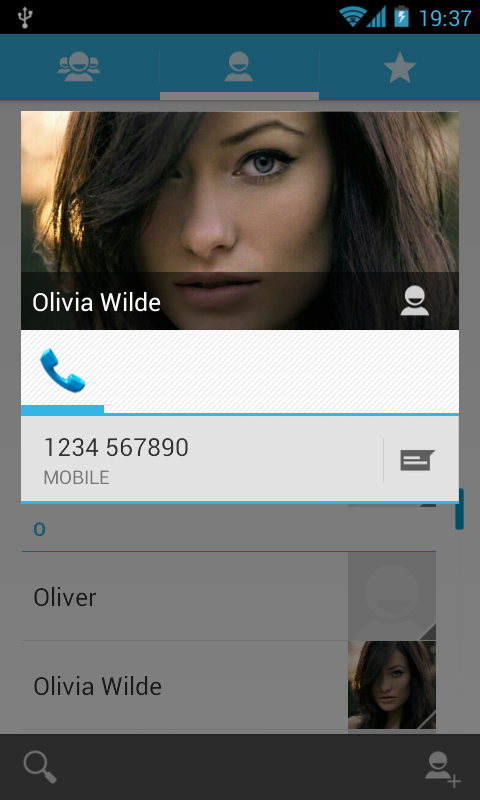
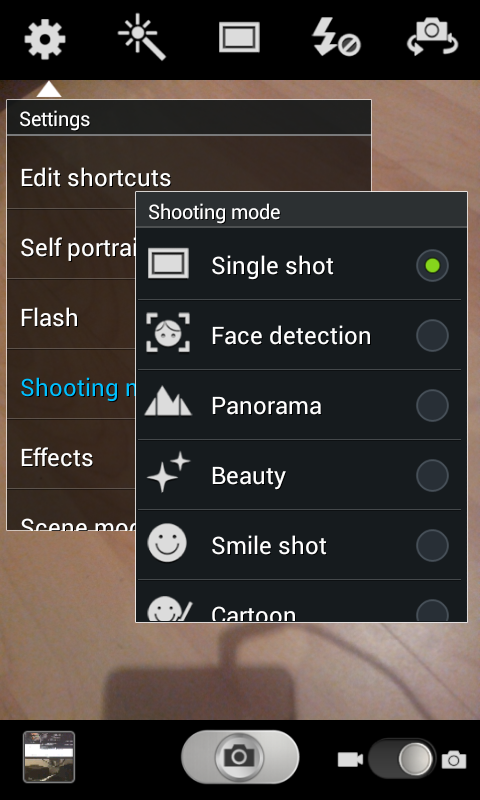
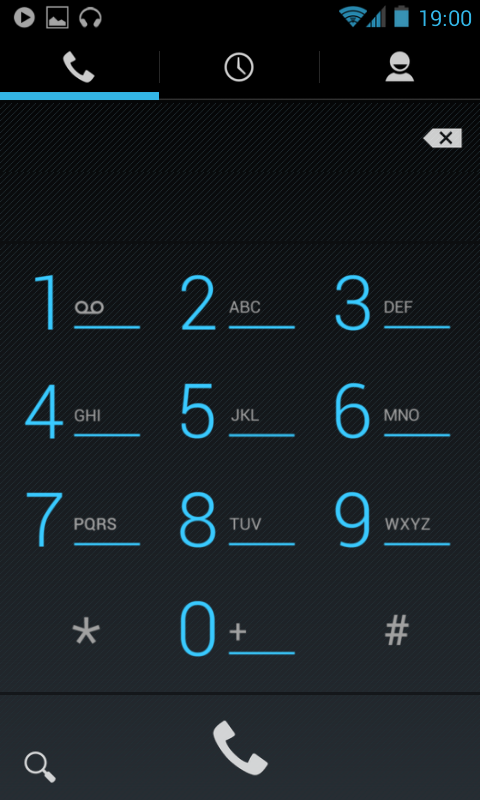
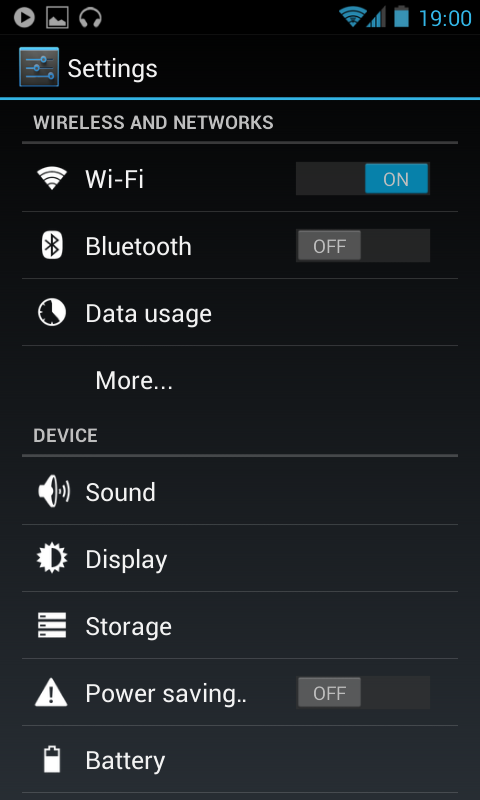
 Ultima modifica di ufo900; 08-06-13 alle 10:16
Ultima modifica di ufo900; 08-06-13 alle 10:16
-
-
24-08-12 22:04 #3Senior Droid


- Registrato dal
- Jan 2012
- LocalitÓ
- Finale Emilia
- Messaggi
- 844
- Smartphone
- E960
- Ringraziamenti
- 168
- Ringraziato 136 volte in 106 Posts

MODS
1 - Per applicare le Inverted aosp apps seguire questo thread: XDA1
Possono essere usate tutte, a parte gli apk relativi a Phone e Contacts, che sono stati compilati dallo sviluppatore per funzionare nella ROM.. Cambiarli significherebbe avere dei FC.
2 - Guida utilizzo Xposed Framework:
Scaricare questo down1
e questo down2
Installare xposed app down2 e poi il DPI app down1, controlla l'ultima appicazione nei moduli della prima app e riavviare.
Usare l'app ora presente nel drawer per cambiare DPI.
Ad esempio: attivare per "camera" e settare DPI a 240. Stesso procedimento per il play store.
3 - Guida per installare ACID SoundMOD
Seguire le istruzioni che ho riportato qui:
[MODS] Chameleon ROM AOSP/Samsung, Mods/Themes/Apps - Page 18 - xda-developers
KERNEL
Speedmod XDA
Apolo XDA
Jeebo XDA
Hirox XDA
Prima del cambio kernel, utilizzare questo script di pulizia: SCRIPT
MOD XDA Ultima modifica di ufo900; 08-06-13 alle 10:24
Ultima modifica di ufo900; 08-06-13 alle 10:24
-
-
24-08-12 22:40 #4Senior Droid


- Registrato dal
- Jan 2012
- LocalitÓ
- Finale Emilia
- Messaggi
- 844
- Smartphone
- E960
- Ringraziamenti
- 168
- Ringraziato 136 volte in 106 Posts

old versions
v3.0 beta (currently samsung/aosp only, no aokp features yet)
- system: Rebuilt for xxlsj
- system: Added font style/font size to settings
- system: Dpi set to 220 as default
- clock: Using 4.2 clock
- keyboard: Using 4.2 keyboard
v2.01 (upgrade packs)
- name change - basic is now aosp, experimental is now aokp
- phone: Sip phone enabled
- system: Usb otg notification allows you to eject mass storage (crapsung's unmounter wakelock fixed too)
- system: Mhl landscape rotation issue fixed (experimental only, basic already works fine)
- rom control: Spanish weather translations included (experimental only)
- lockscreen: Weather panel now changes colour if a custom colour is chosen in rom control (experimental only)
v2.0 - basic edition
- camera: Readded jobnik's modded camera: Higher audio/video bitrate, hw shutters, low power usage
- play store: Multi dpi play store (courtesy of myliferocks10)
- phone: Updated language translations
- phone: Fix where setting vibrations intensity in settings did not affect incoming call vibrations
- media: Updated aosp touch ui sounds, makes for a less jaring experience
- systemui: H+ indicator active in hsdpa zones
- systemui: Removed toggles completely
v2.0 - experimental edition
- built on top of v2.0 basic edition
- framework: First round of aokp integration
- aokp feature highlights
- 180 degree rotation
- recents window styles (aosp/webos/sense)
- lcd density changer
- volume panel options
- hold back to kill
- lockscreen
- configurable wallpaper / battery / weather display / layout (horizontal lockscreen)
- configurable style (honeycomb/3-8 targets)
- volume music controls, fast torch
- quick pin unlock, show lockscreen before unlock
- statusbar
- configurable layout
- configurable toggles
- configurable clock
- configurable battery
- configurable signal
v1.3
- system: Rebuilt for xwlpx
- system: All previous fixes implemented
- system: Android stock powercontrol widget enabled
- system: Thunderbolt integrated. To remove, delete the following files in init.d (s98screenstate_scaling, s98system_tweak, s98tcpbuffers)
- framework: Vibrate icon for contacts in google quicksearchbar fixed
- framework: Toggles reverted to v1.0 for this release (includes auto-rotate)
- settings: Settings fc when clicking on pictures/videos in storage fixed
- settings: Workaround for 2g switch / data state in mobile networks settings implemented (2g switch is disabled while data network is on)
- camera: Stock xwlpx camera (only icon changed). If you want hardware shutters etc, check out jobnik's thread or flash the v1.2 camera.
- music: Google play music replaces google music
v1.2
- framework: Fixed dialog/popup theme issues
- framework: Added some jelly bean graphics
- framework: Holo background throughout rom without forced gpu rendering
- framework: Other minor changes/fixes
- framework: Added original aosp shutdown options dialog
- framework: Bootanimation now looping
- system: Re-added some useful display settings (screen mode, led settings etc)
- system: Enabled surface dithering (i think)
- system: Autoroot disabled, supersu only superuser application
- system: Added live wallpapers and other apps (torch)
- system: Cleaned up filesystem a bit
- system: Fixed sim pin retry countdown issue on lockscreen
- system: Updated system apps (maps, youtube, market)
- system: Aosp ui sounds
- browser: Corrected misreferenced resources
- settings: Enabled hw acceleration for settings app
v1.1
- system: Based on xwlpu
- system: Mtp working
- system: Added mass storage option to usb computer connection dialog (mtp/ptp/mass storage)
- system: Migrated to supersu
- system: Readded quickview
- system: Added android spell checking (including user dictionaries) - not fully tested
- systemui: Aokp toggles restyled (more compact)
- settings: Redundant options removed
- settings: Usb mass storage text cleaned up
- framework: Jb animations updated
- framework: Crt animation fixed
- framework: Other very minor fixes
- camera: Using jobnik's excellent camera: Higher audio/video bitrate, hw shutters, low power usage
- messaging: Cm9 messaging (emoji support, timestamp options)
- browser: Cm9 browser (user agent switch, extended quick controls)
- keyboard: Cm9 keyboard (more dictionary languages)
v1.0
- initial release
- based on xwlpt Ultima modifica di ufo900; 12-05-13 alle 23:06
Ultima modifica di ufo900; 12-05-13 alle 23:06
-
Il seguente Utente ha ringraziato ufo900 per il post:
Leo2589 (11-06-13)
-
25-08-12 21:37 #5Baby Droid

- Registrato dal
- Jan 2011
- Messaggi
- 34
- Ringraziamenti
- 2
- Ringraziato 2 volte in 1 Post

Installata grazie, Ŕ molto bella, ma non funziona bene la tastiera HTC_IME io sono abituato con essa.
Forse c'Ŕ qualche aggiornamento di tale tastiera per ICS??
-
26-08-12 08:52 #6Senior Droid


- Registrato dal
- Jan 2012
- LocalitÓ
- Finale Emilia
- Messaggi
- 844
- Smartphone
- E960
- Ringraziamenti
- 168
- Ringraziato 136 volte in 106 Posts

Dai un occhio qui poi dimmi

https://www.androidiani.com/forum/sh...d.php?t=121798
Inviato dal mio GT-I9100 con Tapatalk 2
-
26-08-12 23:11 #7Senior Droid


- Registrato dal
- Nov 2011
- LocalitÓ
- Sassari/Napoli
- Messaggi
- 350
- Smartphone
- Nexus S 16GB Black
- Ringraziamenti
- 3
- Ringraziato 4 volte in 3 Posts

Ma per are gli screenshoot?!
Avere un android significa avere il mondo nelle proprie mani
Un click al tastino THANKS ogni tanto non farebbe male!
[IMG][/IMG]
-
27-08-12 00:49 #8Senior Droid


- Registrato dal
- Jan 2012
- LocalitÓ
- Finale Emilia
- Messaggi
- 844
- Smartphone
- E960
- Ringraziamenti
- 168
- Ringraziato 136 volte in 106 Posts
-
27-08-12 07:44 #9Androidiano


- Registrato dal
- Jun 2011
- Messaggi
- 183
- Smartphone
- Samsung Galaxy Note 4 SM-N910F
- Ringraziamenti
- 11
- Ringraziato 14 volte in 11 Posts

sembra promettere bene...non suppporta jkay, giusto?
-
27-08-12 08:32 #10Senior Droid


- Registrato dal
- Jan 2012
- LocalitÓ
- Finale Emilia
- Messaggi
- 844
- Smartphone
- E960
- Ringraziamenti
- 168
- Ringraziato 136 volte in 106 Posts


 LinkBack URL
LinkBack URL About LinkBacks
About LinkBacks Ultima modifica di ufo900; 18-11-13 alle
Ultima modifica di ufo900; 18-11-13 alle  qui a fianco se sono stato utile
qui a fianco se sono stato utile
 Rispondi quotando
Rispondi quotando


