Io il 2.2 l ho testato ma per poco.. avevo lo zzmove con i due scaling impostati a 1 ma davvero troppi riavvi... cambio kernel!!..
Visualizzazione dei risultati da 2,031 a 2,040 su 2185
-
11-05-13 21:53 #2031Senior Droid


- Registrato dal
- Oct 2011
- Località
- Lecce
- Messaggi
- 723
- Smartphone
- Samsung Galaxy S II
- Ringraziamenti
- 20
- Ringraziato 51 volte in 46 Posts

-
Annunci Google
-
12-05-13 00:00 #2032Androidiano VIP


- Registrato dal
- May 2012
- Località
- Ladispoli (RM)
- Messaggi
- 1,392
- Smartphone
- Galaxy S4 , S II
- Ringraziamenti
- 536
- Ringraziato 678 volte in 400 Posts

.. Tu non stai bene hahahaha
 ma qst si sapeva già da tempo..... passiamo alle cose serie... Ho capito qualcosa delle guide.... Ma la maggior parte erano sul hotplug e su come quando è perke il 2nd core si attiva...a prestazioni non ho trovato nnt
ma qst si sapeva già da tempo..... passiamo alle cose serie... Ho capito qualcosa delle guide.... Ma la maggior parte erano sul hotplug e su come quando è perke il 2nd core si attiva...a prestazioni non ho trovato nnt
Inviato dal mio GT-I9100 con Tapatalk 2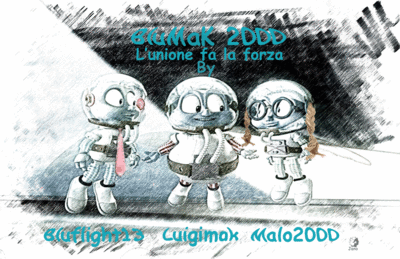
Spoiler:
utilizza il tasto Thanks se ti sono stato d' aiuto ;D
-
12-05-13 00:16 #2033Androidiano VIP


- Registrato dal
- Aug 2012
- Località
- originario del pianeta Vulcano
- Messaggi
- 6,041
- Smartphone
- Tricorder, GT-i9100, le Pro 3
- Ringraziamenti
- 6,636
- Ringraziato 3,811 volte in 2,605 Posts
 Non risponderò in PM a richieste di aiuto sul modding. C'è il forum per questo, se usato correttamente.
Non risponderò in PM a richieste di aiuto sul modding. C'è il forum per questo, se usato correttamente.
Se ti sono stato d'aiuto usa il tasto Thanks in basso a sinistra.
Prima di postare leggi sempre la prima pagina del thread.

-
12-05-13 01:02 #2034
-
12-05-13 10:42 #2035Androidiano VIP


- Registrato dal
- Aug 2012
- Località
- originario del pianeta Vulcano
- Messaggi
- 6,041
- Smartphone
- Tricorder, GT-i9100, le Pro 3
- Ringraziamenti
- 6,636
- Ringraziato 3,811 volte in 2,605 Posts
 Non risponderò in PM a richieste di aiuto sul modding. C'è il forum per questo, se usato correttamente.
Non risponderò in PM a richieste di aiuto sul modding. C'è il forum per questo, se usato correttamente.
Se ti sono stato d'aiuto usa il tasto Thanks in basso a sinistra.
Prima di postare leggi sempre la prima pagina del thread.

-
12-05-13 14:49 #2036
-
12-05-13 18:37 #2037Androidiano VIP


- Registrato dal
- Apr 2012
- Messaggi
- 1,416
- Smartphone
- Honor 10
- Ringraziamenti
- 334
- Ringraziato 446 volte in 348 Posts

Con cosa è possibile modificare i settaggi di questo Kernel? (Da Recovery? Con App?)
A me interesserebbe Undervoltare e abbassare la Frequenza Minima (es. da 200 a 100).Se ti sono stato d'aiuto --> un click sul Thanks qui sotto a Sinistra
-
12-05-13 18:43 #2038Senior Droid

- Registrato dal
- Apr 2013
- Messaggi
- 349
- Smartphone
- Xiaomi redmi note 3 pro
- Ringraziamenti
- 66
- Ringraziato 38 volte in 36 Posts

Cpu adjuster
Inviato dal mio GT-I9100 con Tapatalk 2
-
Il seguente Utente ha ringraziato bixi per il post:
HyperAbarth (12-05-13)
-
12-05-13 21:34 #2039Androidiano VIP


- Registrato dal
- Aug 2012
- Località
- originario del pianeta Vulcano
- Messaggi
- 6,041
- Smartphone
- Tricorder, GT-i9100, le Pro 3
- Ringraziamenti
- 6,636
- Ringraziato 3,811 volte in 2,605 Posts

Dopo qualche giorno di utilizzo posso affermare che questo nuovo zzmoove è davvero un ottimo governor......
I risultati che ho ottenuto sono simili a quelli che riesco a fare con l'Apolo (anche se ha un undervolt più spinto).....
Ho aggiunto il profilo che sto utilizzando nel mio Dropbox.... chi fosse interessato può trovare il link al 2º post
Nota: il profilo va copiato nella cartella "CpuProfiles" presente nella sd esterna..... se non avete la sd esterna allora guardate in quella interna
Inviato dal mio supermuletto :tank:Spoiler:
 Ultima modifica di N1m0Y; 12-05-13 alle 23:11
Non risponderò in PM a richieste di aiuto sul modding. C'è il forum per questo, se usato correttamente.
Ultima modifica di N1m0Y; 12-05-13 alle 23:11
Non risponderò in PM a richieste di aiuto sul modding. C'è il forum per questo, se usato correttamente.
Se ti sono stato d'aiuto usa il tasto Thanks in basso a sinistra.
Prima di postare leggi sempre la prima pagina del thread.

-
Il seguente Utente ha ringraziato N1m0Y per il post:
bluflight13 (12-05-13)
-
12-05-13 23:15 #2040Androidiano VIP


- Registrato dal
- May 2012
- Località
- Ladispoli (RM)
- Messaggi
- 1,392
- Smartphone
- Galaxy S4 , S II
- Ringraziamenti
- 536
- Ringraziato 678 volte in 400 Posts

 Ultima modifica di federico54; 12-05-13 alle 23:21
Ultima modifica di federico54; 12-05-13 alle 23:21
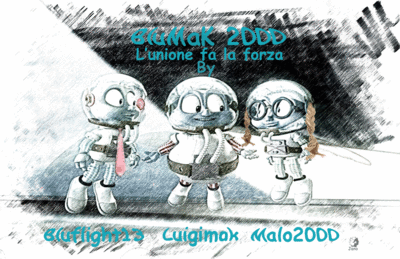
Spoiler:
utilizza il tasto Thanks se ti sono stato d' aiuto ;D

 LinkBack URL
LinkBack URL About LinkBacks
About LinkBacks
 Rispondi quotando
Rispondi quotando

 )
)
 ma qst si sapeva già da tempo..... passiamo alle cose serie... Ho capito qualcosa delle guide.... Ma la maggior parte erano sul hotplug e su come quando è perke il 2nd core si attiva...a prestazioni non ho trovato nnt
ma qst si sapeva già da tempo..... passiamo alle cose serie... Ho capito qualcosa delle guide.... Ma la maggior parte erano sul hotplug e su come quando è perke il 2nd core si attiva...a prestazioni non ho trovato nnt Ultima modifica di N1m0Y; 12-05-13 alle
Ultima modifica di N1m0Y; 12-05-13 alle 
