Vi segnalo una Recovery che utilizzavo sul mio amato Leo, disponibile per quasi tutti i terminali Android. E' una recovery touch molto funzionale, più veloce e più stabile nei backup rispetto alla CWM. Molto intuitiva, bella graficamente, con la possibilità di utilizzare la tastiera, molto utile nel caso ad esempio si voglia rinominare un backup. Le principali funzioni sono uguali alla CWM, cambia la grafica.
Qui la lista completa dei ChangeLog.
Per chi dovesse avere problemi di boot loop dopo aver eseguito i passaggi per l'installazione del tema.
Risolvere in questo modo: scaricate un'altra recovery "CWM" oppure "PHILZ" e fleshatela con odin.
Avviare il telefono, andare ad eliminare il tema e rimettere la TWRP.
DALLA VERSIONE 2.3.3.1 IL KERNEL E' STATO FIXATO PER RISOLVERE IL PROBLEMA DELLE MORTI IMPROVVISE (SUDDEN DEATH) maggiori info qui
SCREENSHOT
Spoiler:
Versione flashabile da Recovery:
Versione flashabile da Recovery: V 2.8.6.0 thanks to ivano949
Versione flashabile da Recovery:V 2.8.5.0 thanks to ivano949
Versione flashabile da Recovery: V 2.8.4.0 thanks to ivano949
Versione flashabile da Recovery: V 2.8.3.0 thanks to ivano949
Versione flashabile da Recovery: V 2.8.1.0 thanks to ivano949
INSTALLAZIONE PRIMO METODO UTILIZZANDO GOO MANAGER (PIU' SEMPLICE*):
1. Scaricare dal Play Store l'applicazione GooManager
2. Procedere con l'installazione
3. Premere il tasto Home dell'S3
4. Cliccare su "Install OpenRecoveryScript"
5. Dare consenso a tutto
6. Finito
* L'installazione è più semplice, ma a volte non risultano gli ultimi aggiornamenti.
INSTALLAZIONE SECONDO METODO:
1. NANDROID BACKUP
2. Recatevi a questo indirizzo qui.
3. Cliccate su "Get TWRP for your device" ed inserite I9300.
4. Scorrete la pagina verso il basso e cliccate su "Download latest .tar file from here". Si aprirà un'ulteriore pagina con tutte le versioni rilasciate relative al modello in questione.
5. Cliccate su "openrecovery-twrp-2.6.x.x-i9300.tar" corrispondente all'ultima versione disponibile, partirà il download.
6. Aprite ODIN e flashate, inserendo in PDA, il file appena scaricato in formato .tar (aumenterà il counter)
7. Ad installazione completata, il sistema verrà riavviato.
Per accedere alla nuova Recovery il metodo non cambia, volume su+tasto home+tasto power. Se abbiamo necessità di fare un "nandroid" la cartella di salvataggio che verrà creata sarà denominata TWRP.
Non è possibile, al momento, ripristinare backup effettuati tramite CWM.
- Link al thread ufficiale su XDA
- Link al progetto ufficiale TeamWin
Visualizzazione dei risultati da 1 a 10 su 600
-
19-12-12 19:42 #1Androidiano VIP


- Registrato dal
- Jan 2011
- Località
- Palermo
- Messaggi
- 1,971
- Smartphone
- HTC Diamond, HTC HD2, GS3, GS6
- Ringraziamenti
- 1,193
- Ringraziato 1,358 volte in 776 Posts

[Recovery] TWRP Touch Recovery for All Rom (GT-I9300)
-
I seguenti 12 Utenti hanno ringraziato linus98 per il post:
-
Annunci Google
-
20-12-12 10:00 #2Androidiano VIP


- Registrato dal
- Jan 2011
- Località
- Palermo
- Messaggi
- 1,971
- Smartphone
- HTC Diamond, HTC HD2, GS3, GS6
- Ringraziamenti
- 1,193
- Ringraziato 1,358 volte in 776 Posts

CHANGELOG for 2.8.4.0:
-Add flashing of boot and recovery images via the TWRP GUI (Find the Images button on the Install page)
-Fix some MTP related crashes and bugs
-Eliminate TWRP toggling USB IDs during boot if MTP is enabled
-Fix various adb sideload issues
-Improve threading of actions
-Eliminate separate thread for screen timeout
-Update libblkid to 2.25.0
-Use power button as back button on watch themes for easier navigation
-Add mutex locking to data manager
-Improve custom theme handling on encrypted devices
-Allow the stock theme to be offset by build flags so we can center a lower res theme on a higher res screen especially for watches with round screens
CHANGELOG for 2.8.3.0:
-MTP will now tell the host PC that storage is removed instead of disabling MTP completely
-MTP will now report the correct max file size based on the file system in use to the host PC (may fix transfer of large files)
-Update and improve fix permissions and make fixing contexts optional
-Update SuperSU in TWRP to 2.40 and update install process
-Make TWRP work properly on AArch64 (Nexus 9 is now built in true 64-bit binaries and libraries)
-Attempt to set correct permissions and contexts on all files placed in storage so backups will show in Android
-Fix kernel panic during MTP start on some devices
-Support unicode fonts on devices with True Type Font support
-Fix slider value not showing sometimes (vibration settings page)
-Toggle MTP off during adb sideload to set correct USB IDs
-Reduce library requirements for 5.0 L decrypt
-Other minor fixes and improvements
Note: Starting with TWRP 2.8.2.0 and higher, adb sideload uses a new sideload method originally implemented in AOSP recovery. You will need the latest adb binaries to use sideload in these newer versions of TWRP. The version required is 1.0.32. You can find the version by running "adb version" on your computer. The new sideload feature no longer stores the zip on your device. Instead, a fuse file system is created in RAM and the zip is streamed from your computer. This puts less wear and tear on storage and ensures that large zips will not fill up all of your RAM. The sideload may spit an error on your PC side, but the zip should install just fine on your device.
CHANGELOG for 2.8.2.0:
-Pull in all changes from Android 5.0 lollipop into TWRP
-Add decrypt support for Android 5.0 lollipop encrypted partitions including automatic decrypt when the default_password is in use
-Revert some changes to exFAT that were breaking exFAT support on some devices
-Other minor fixes and updates
Note: At this time we do not have a GUI representation for pattern unlock. You can still decrypt patterns though by translating the pattern dots to numbers. The pattern dots correspond to numbers in the following pattern:
1 2 3
4 5 6
7 8 9
CHANGELOG for 2.8.1.0:
-MTP fixes and improvements - you can now copy zips to the root of storage - thanks to _that
-TrueType Font support - optional as it takes up a decent amount of space so may not be available on all devices - thanks to Tassadar
-Temperature support - thanks to bigbiff
-Various other bugfixes and tweaks
CHANGELOG for 2.8.0.1:
-Fix a bug that causes weird graphics glitches and touch issues
CHANGELOG for 2.8.0.0:
-Add MTP support to recovery thanks mostly to bigbiff with a little help from Dees_Troy
-Add command line capabilities - you can now execute various TWRP features via adb instead of the touchscreen
-Add support for color in the console and give error, warning, and highlight lines different colors
-Track backup and restore progress based on file sizes to provide a much more accurate indication of progress
-Improve handling of /misc thanks to mdmower
-Improve setting of time on Qualcomm devices thanks to [NUT]
-Allow using images on slidervalue GUI objects thanks to Tassadar
-Allow using variables and addition and subtraction in variables for easier theming
-Add support for 1440x2560, 280x280, and 320x320 resolutions and update 240x240
-Allow ui.xml file to include additional xml files to help break up the theme and make TWRP easier to maintain
-Other minor fixes and improvements
Over the course of the last year or so, bigbiff has worked to migrate various Java functions from Android's MTP implementation to bring you a fully C++ based MTP implementation that allows you to transfer files to both emulated storage and Micro SD cards. It's confirmed to work on various Nexus devices but we may have to make some changes on other devices to keep Windows happy. Windows is very picky about USB IDs and its drivers. We have tested it on Windows 7 and 8 as well as Ubuntu 14.04 Trusty. MTP is enabled by default, but we do toggle it off and on automatically during certain operations such as if you choose to wipe a storage partition. You can enable or disable MTP under the mount menu in TWRP. For more about what MTP is here.
Note: Due to a weird bug with our MTP setup, you cannot copy a zip file to the root of storage with Windows. You can change the .zip to something else like .txt and then copy it to the root and rename the file back to .zip once it's copied to the device. You can also copy the zip into any subfolder.
Command line support is also now available. You can perform various OpenRecoveryScript commands via the adb shell. Depending on what you are doing you may wish to do a "twrp set tw_mtp_enabled 0" and then reboot to prevent the MTP auto toggle from killing your adb interface. You can use this option to create and restore backups, wipe, install zips, and more. Via adb shell, type twrp followed by a space then enter the OpenRecoveryScript command and hit enter. Find more OpenRecoveryScript commands here.
-
I seguenti 3 Utenti hanno ringraziato linus98 per il post:
ClaudìoS3 (02-11-14),savioonline (25-03-13),TopoMonko (04-03-13)
-
20-12-12 10:16 #3Miglior Moderatore del forum


- Registrato dal
- Feb 2012
- Località
- ......in riva al mare
- Messaggi
- 58,291
- Smartphone
- GalaxyS2-GalaxyS3-GalaxyS5
- Ringraziamenti
- 1,032
- Ringraziato 15,788 volte in 12,471 Posts

ora siamo ok

buon proseguimento
-
20-12-12 23:03 #4
-
20-12-12 23:22 #5Androidiano VIP


- Registrato dal
- Oct 2012
- Località
- Romagna
- Messaggi
- 1,309
- Smartphone
- Note 4 - G4
- Ringraziamenti
- 381
- Ringraziato 593 volte in 437 Posts

Scusa la domanda che potrebbe essere banale, ma installando questa recovery poi posso flashare tutto tranquillamente? perche a volte leggo compatibile con cwm ma questa è citata molto poco!
HTC One - Black Pearl 32GB

Se ti sono stato d'aiuto Ringraziami con il tasto "Thanks"
-
21-12-12 00:23 #6
-
Il seguente Utente ha ringraziato linus98 per il post:
TopoMonko (21-12-12)
-
19-01-13 11:12 #7Androidiano VIP


- Registrato dal
- Jan 2011
- Località
- Palermo
- Messaggi
- 1,971
- Smartphone
- HTC Diamond, HTC HD2, GS3, GS6
- Ringraziamenti
- 1,193
- Ringraziato 1,358 volte in 776 Posts
-
19-01-13 11:48 #8Moderatore


- Registrato dal
- Sep 2012
- Località
- Vault 105
- Messaggi
- 2,786
- Smartphone
- OnePlus 5
- Ringraziamenti
- 305
- Ringraziato 741 volte in 538 Posts

La consiglio, molto valida!
inviato da un impulso di 180ºUn Grazie è sempre ben accetto
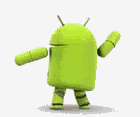
-
Il seguente Utente ha ringraziato BlackJack89 per il post:
ValoX (19-01-13)
-
19-01-13 12:44 #9Androidiano VIP


- Registrato dal
- Jan 2011
- Località
- Palermo
- Messaggi
- 1,971
- Smartphone
- HTC Diamond, HTC HD2, GS3, GS6
- Ringraziamenti
- 1,193
- Ringraziato 1,358 volte in 776 Posts
-
20-01-13 13:03 #10Androidiano

- Registrato dal
- May 2012
- Località
- Milano
- Messaggi
- 218
- Smartphone
- GTi9300 and SM-G920F
- Ringraziamenti
- 75
- Ringraziato 18 volte in 18 Posts

Ciao ragazzi,
la reputate migliore della ClockworkMod? Vi è qualche BUG?
Ciao e grazie!

 LinkBack URL
LinkBack URL About LinkBacks
About LinkBacks


 Ultima modifica di startrek; 26-03-15 alle
Ultima modifica di startrek; 26-03-15 alle 

 Rispondi quotando
Rispondi quotando


