Ciao a tutti...
Premetto di aver utilizzato la formula:
"Quello che ti serve è il file 3d0d7e5fb2ce288813306e4d4636395e047a3d28.mddata, nel caso in cui tu abbia MAC OS X Lion oppure una versione precedente di iTunes il file avrà rispettivamente nessuna estensione o estensione .mdbackup.
Se hai Windows 7 o Vista cercalo in Windows 7/Vista: “C:\Users\[USERNAME]\AppData\Roaming\Apple Computer\MobileSync\Backup\”
Windows XP C:\Documents and Settings\[USERNAME]\Application Data\Apple Computer\MobileSync\Backup\
Mac ~/Library/Application Support/MobileSync/Backup/
A questo punto copia questo file sulla SD Card del tuo cellulare Android e installa l’applicazione iSMS2droid da Android market. Dando in pasto il file che hai appena copiato a questa applicazione potrai scegliere quali conversazioni salvare e quali lasciar perdere. Una volta fatto otterrai un file chiamato iSMS2droid.xml.
Ora è il momento di installare un’altra applicazione, SMS Backup and Restore, anche questa disponibile gratuitamente su Android market. Questa app per funzionare ha bisogno di un file .xml. Prima di dargli in pasto iSMS2droid.xml ti consiglio di fare un backup dei tuoi SMS su Android, giusto per sicurezza. Quindi carica il file iSMS2droid.xml e voilà, tutti i tuoi messaggi su iPhone adesso sono su Android.
mentre creo il file xl crasha....sarà l'IOS6?? aiutatemi...
Visualizzazione dei risultati da 1 a 7 su 7
Discussione:
Trasferire SMS da Iphone a Galaxy Note
-
07-10-12 17:13 #1Baby Droid

- Registrato dal
- Oct 2012
- Messaggi
- 4
- Ringraziamenti
- 1
- Ringraziato 0 volte in 0 Posts

Trasferire SMS da Iphone a Galaxy Note
-
Annunci Google
-
09-10-12 18:35 #2Baby Droid

- Registrato dal
- Oct 2012
- Messaggi
- 4
- Ringraziamenti
- 1
- Ringraziato 0 volte in 0 Posts

nessuno??? ho cercato nel forum ma nulla

-
10-10-12 08:28 #3Androidiano VIP


- Registrato dal
- Dec 2010
- Località
- Riserva Navajo
- Messaggi
- 23,074
- Ringraziamenti
- 251
- Ringraziato 10,044 volte in 5,101 Posts

X Contatti
Basta andare sul sito di iCloud, esportare l'intera rubrica in formato vCard e importarla in Gmail.
-
10-10-12 08:28 #4Androidiano VIP


- Registrato dal
- Dec 2010
- Località
- Riserva Navajo
- Messaggi
- 23,074
- Ringraziamenti
- 251
- Ringraziato 10,044 volte in 5,101 Posts

Transfer SMS from iPhone to Galaxy Note 2
0 Replies
Iropte says,
Get the new Samsung Galaxy Note 2 (officially, Galaxy Note II) and want to transfer SMS from current iPhone? The smartphone-tablet hybrid Galaxy Note II is the second-generation of Samsung popular phablet Galaxy Note and loved by many people. To transfer iPhone SMS to the Samsung Galaxy Note 2, Backuptrans iPhone SMS to Android Transfer is the amazing program to help you do it with ease. The following article will show you the detailed solution step by step: How to transfer iPhone SMS to Samsung Galaxy Note 2
Step1: Install the software on computer and run it
Run Backuptrans iPhone SMS to Android Transfer and connect your iPhone and Samsung Galaxy Note 2 to computer with USB cable. Then the software will find devices connected and automatically show them in the Devices list.
Note: Before you run the software, please make sure you have installed iTunes 10.0 or above on your computer and turned off "iCloud Backup" on your iPhone. Also, you need to enter correct passcode on iPhone if your iPhone is protected with a passcode.
Tip: If the software could not find your Samsung Galaxy Note 2 connected, please ensure the device has USB debugging enabled first. Or you can connect your Samsung Galaxy Note 2 to computer via Wifi. Please refer HERE for more info.
Step2-A: Transfer all SMS from iPhone to Samsung Galaxy Note 2
1) Click the iPhone in Devices list.
2) Turn to top toolbar and press "Transfer iPhone SMS to Android" button or go File -> Transfer iPhone SMS to Android.
Tip: Or you can right click the iPhone in Devices list and then choose "Transfer iPhone SMS to Android".
Step2-B: Transfer only the SMS with a single contact to Samsung Galaxy Note 2
1) Click your wanted contact name under iPhone device.
2) Turn to top toolbar and press "Transfer iPhone SMS to Android" button or go File -> Transfer iPhone SMS to Android.
Tip: Or you can right click the contact name and then choose "Transfer SMS with this contact to Android".
Step3: Select a target Android
Select target Android to save messages. Click Confirm to continue.
Transferred successfully
prova
-
20-10-12 10:37 #5Baby Droid

- Registrato dal
- Oct 2012
- Messaggi
- 6
- Ringraziamenti
- 0
- Ringraziato 0 volte in 0 Posts

SALVE,
per traferire le note invece???
-
08-11-16 08:20 #6Baby Droid

- Registrato dal
- Nov 2016
- Messaggi
- 1
- Ringraziamenti
- 0
- Ringraziato 0 volte in 0 Posts

Transfer software is the best way to solve this problem, you can find an effective transfer tool on the Google ,
-
08-11-16 08:47 #7Administrator


- Registrato dal
- Dec 2012
- Località
- Zêna - Pianeta Genoa
- Messaggi
- 26,734
- Smartphone
- Mate 20 Pro
- Ringraziamenti
- 2,191
- Ringraziato 7,373 volte in 5,944 Posts

Visto che siamo in un Forum Italiano...
...si prega di usare la lingua italiana
Grazie

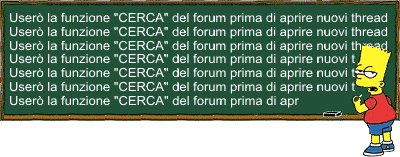 ___________________
___________________
Belin...se ti sono stato di aiuto...clicca sul THANKS!
In omnia pericula....tasta testicula!!!!

 LinkBack URL
LinkBack URL About LinkBacks
About LinkBacks
 Rispondi quotando
Rispondi quotando
