Credo vada in accoppiata con la rom
Prova a riscaricare la rom
Visualizzazione dei risultati da 31 a 40 su 47
-
04-06-14 18:07 #31Androidiano VIP


- Registrato dal
- Mar 2013
- Messaggi
- 1,759
- Smartphone
- LG G3 && Nexus 6P
- Ringraziamenti
- 626
- Ringraziato 655 volte in 437 Posts
 Se ti sono stato utile clicca su Thanks sarà come una donazione però gratuita quindi...
Se ti sono stato utile clicca su Thanks sarà come una donazione però gratuita quindi...
Crea il tuo dropbox qui: http://db.tt/ZJHF6POn
-
Il seguente Utente ha ringraziato Brrmatteo per il post:
Arch3rs (04-06-14)
-
Annunci Google
-
04-06-14 18:10 #32

Credo vada in accoppiata con la rom
[quote name="Arch3rs" post=5708891]Ragazzi ma xk dopo wide data, cache, dalvik l'installazione si blocca su questa stringa: starting AROMA installer version2.70RC2 (c) 2013 by amarullz xda-developers[/QUOTE]
Prova a riscaricare la rom[/QUOTE]
L'ho scaricata due volte ed ho anche controllato md5
Inviato dal mio SM-N9005 usando Androidiani App
-
04-06-14 21:35 #33Androidiano VIP


- Registrato dal
- Mar 2013
- Messaggi
- 1,759
- Smartphone
- LG G3 && Nexus 6P
- Ringraziamenti
- 626
- Ringraziato 655 volte in 437 Posts

Prova a riscaricare la rom[/QUOTE]
L'ho scaricata due volte ed ho anche controllato md5
Inviato dal mio SM-N9005 usando Androidiani App[/QUOTE]
Hai messo la cwm aggiornata??Se ti sono stato utile clicca su Thanks sarà come una donazione però gratuita quindi...
Crea il tuo dropbox qui: http://db.tt/ZJHF6POn
-
08-06-14 16:35 #34

Hai messo la cwm aggiornata??
Risolto usando un'altra recovery comunque durante l'installazione ho impostata la touch wiz a 5x5 quando la volevo a 4x5, c'è un modo per metterla a 4x5 senza dover installa di nuovo??
Inviato dal mio SM-N9005 usando Androidiani App
-
08-06-14 23:15 #35Androidiano VIP


- Registrato dal
- Mar 2013
- Messaggi
- 1,759
- Smartphone
- LG G3 && Nexus 6P
- Ringraziamenti
- 626
- Ringraziato 655 volte in 437 Posts
 Se ti sono stato utile clicca su Thanks sarà come una donazione però gratuita quindi...
Se ti sono stato utile clicca su Thanks sarà come una donazione però gratuita quindi...
Crea il tuo dropbox qui: http://db.tt/ZJHF6POn
-
09-06-14 01:57 #36

Non credo però non c'è bisogno di reistallarla basta fare il wipe data[/QUOTE]
Risolto anche questo comunque un Buon kernel da abbinare con questa rom??
Inviato dal mio SM-N9005 usando Androidiani App
-
09-06-14 09:28 #37Androidiano VIP


- Registrato dal
- Mar 2013
- Messaggi
- 1,759
- Smartphone
- LG G3 && Nexus 6P
- Ringraziamenti
- 626
- Ringraziato 655 volte in 437 Posts

Risolto anche questo comunque un Buon kernel da abbinare con questa rom??
Inviato dal mio SM-N9005 usando Androidiani App[/QUOTE]
Hai già provato l' Echoe kernel? ?Se ti sono stato utile clicca su Thanks sarà come una donazione però gratuita quindi...
Crea il tuo dropbox qui: http://db.tt/ZJHF6POn
-
09-06-14 22:24 #38

Risolto anche questo comunque un Buon kernel da abbinare con questa rom??
Inviato dal mio SM-N9005 usando Androidiani App[/QUOTE]
Hai già provato l' Echoe kernel? ?[/QUOTE]
Sì ma non vedi grandi cambiamenti anzi..
Inviato dal mio SM-N9005 usando Androidiani App
-
13-06-14 19:05 #39

Ma xk mi da sempre "memo rapido è stato arrestato"??
-
13-06-14 20:06 #40Androidiano VIP


- Registrato dal
- Mar 2013
- Messaggi
- 1,759
- Smartphone
- LG G3 && Nexus 6P
- Ringraziamenti
- 626
- Ringraziato 655 volte in 437 Posts
 Se ti sono stato utile clicca su Thanks sarà come una donazione però gratuita quindi...
Se ti sono stato utile clicca su Thanks sarà come una donazione però gratuita quindi...
Crea il tuo dropbox qui: http://db.tt/ZJHF6POn

 LinkBack URL
LinkBack URL About LinkBacks
About LinkBacks
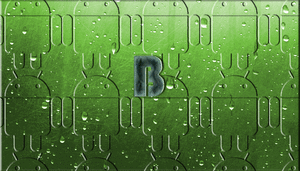

 Rispondi quotando
Rispondi quotando