chi l'ha provata?... prime impressioni? =)
Visualizzazione dei risultati da 21 a 30 su 31
-
14-05-14 20:31 #21Senior Droid


- Registrato dal
- Jan 2011
- Località
- Torino
- Messaggi
- 515
- Smartphone
- Samsung Galaxy Note 3 - N9005
- Ringraziamenti
- 146
- Ringraziato 101 volte in 70 Posts
 Testo ergo sum! =)
Testo ergo sum! =)
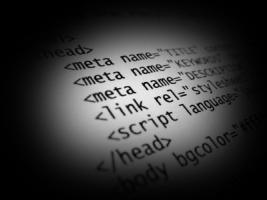
-
Annunci Google
-
15-05-14 11:23 #22
-
Il seguente Utente ha ringraziato devadip per il post:
alexioleto (15-05-14)
-
15-05-14 13:11 #23Androidiano VIP


- Registrato dal
- Jan 2011
- Località
- Venezia
- Messaggi
- 1,163
- Ringraziamenti
- 58
- Ringraziato 792 volte in 458 Posts

attenzione in fase di installazione non selezionare il launcher TW di default che per errore non lo installa causando vari errori, scegliere le altre TW disponibili

-
Il seguente Utente ha ringraziato apachi per il post:
alexioleto (15-05-14)
-
15-05-14 13:18 #24
-
15-05-14 15:19 #25Senior Droid


- Registrato dal
- Jan 2011
- Località
- Torino
- Messaggi
- 515
- Smartphone
- Samsung Galaxy Note 3 - N9005
- Ringraziamenti
- 146
- Ringraziato 101 volte in 70 Posts

che kernel consigliate di selezionare in fase di installazione? =)
Testo ergo sum! =)
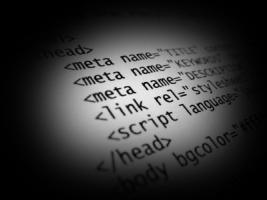
-
15-05-14 15:35 #26
-
16-05-14 03:01 #27Baby Droid

- Registrato dal
- May 2014
- Località
- Pisa
- Messaggi
- 9
- Smartphone
- Samsung Galaxy Note 3
- Ringraziamenti
- 0
- Ringraziato 0 volte in 0 Posts

ciao Apachi o chi è in grado di darmi una mano, ho provato ad installare la bob 8.0 ho provato in tutti i modi ma non va, allora ho riflashato il firmware tornando alla versione precedente Based on European Samsumg firmware XXUENB7 ed ho provato ad installare la bob 7.0.1 che prima mi andava super bene.Come mai ora non c'è il verso di rinstallarla ? mi dai una mano per favore, grazie.
-
16-05-14 03:58 #28
-
17-05-14 12:54 #29Baby Droid

- Registrato dal
- May 2014
- Località
- Pisa
- Messaggi
- 9
- Smartphone
- Samsung Galaxy Note 3
- Ringraziamenti
- 0
- Ringraziato 0 volte in 0 Posts

Ciao Apachi sono riuscito ad installare la bobcat 7.0.1 dopo varie prove,la 8.0 ci ho provato anche seguendo le istruzione e on lo stesso firmware ma si blocca alla pagina home e non mi fa fare altro, la proverò in seguito.Nella 7.0.1 che avevo già installato in precedenza l'unico problema che mi davo era che il playstore ridiventava di default e la famosa tendina non sono riuscito a mettere la donna tatoo color forse va fatto un wipe particolare non so e il viper quando lo abilitavo mi inchiodava il cellulare,nella versione che ho installato ora nuovamente 7.0.1 i problemi sono i soliti con in più che il wi-fi smette di funzionare e non scarica più ma riavviando il cellulare funziona nuovamente e si è aggiunto un problema che prima non c'era ed è questo Xposed Installer non mi fa abilitare il modulo app setting(1.9) dandomi il seguente errore (questo modulo richiede una nuova versione (52) di xposedBridge, di conseguenza npn può essere attivato) e l'altro modulo Advanced Power Menu non se lo abilito spuntando icone colorate e poi lo abilito al momento che vado a spengere il cellulare non mi appare più il menu con i vari boot ma si spegne e si riavvia e non che più modo di spegnere il cell devo levare la batteria,qualcun'altro ha avuto questi problemini ? sai dirmi come fare.... e poi ne approfitto per dirti che per me sei il numero uno e se fai un po di mente locale di dovresti ricordare di me ho sempre usato e solo le tue rom perché sono fantastiche dalla prima che hai fatto insieme ad altri due tuoi amici che ho perso anche la loro email.Sei mitico e mitico resterai.
Ciao Grande...e svuota la cartella dei messaggi privati non ti si può Più scrivere è pienaaaaaa,ciao
-
20-05-14 15:52 #30Androidiano VIP


- Registrato dal
- Mar 2013
- Località
- Pesaro-Urbino[orig SALENTO]
- Messaggi
- 1,250
- Smartphone
- GalaxyNOTE-SM-N9005-S2 GT-9100
- Ringraziamenti
- 1,941
- Ringraziato 1,196 volte in 434 Posts

X conoscenza aggiornamento sneakykat 2.1
CivZ-SneakyKat-Rev2.1-sm_n9005-4.4.2.zip
Edit: Apachi come mai in fase d'installazione ho scelto il menù a tendina tatu color al primo avvio c'è ma dopo aver dato i permessi a x posed al riavvio non c'è piu
Ri edit: Apachi hai cartella Pm piena Ultima modifica di dado72; 24-05-14 alle 22:26
<-----Un grazie non costa niente premi Thanks
Ultima modifica di dado72; 24-05-14 alle 22:26
<-----Un grazie non costa niente premi Thanks

 LinkBack URL
LinkBack URL About LinkBacks
About LinkBacks
 Rispondi quotando
Rispondi quotando
 Ultima modifica di devadip; 15-05-14 alle
Ultima modifica di devadip; 15-05-14 alle 