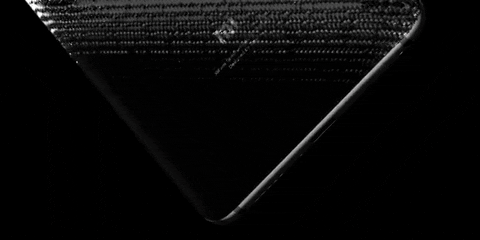Hanno appena presentato la MIUI 8, spero arrivi presto anche la versione Global.
Send from my Redmi Note 3 Pro
NEWS DAL BLOG:
Visualizzazione dei risultati da 361 a 370 su 904
Discussione:
[ROM] MIUI Global Stable UFFICIALE
-
10-05-16 11:50 #361Androidiano


- Registrato dal
- Mar 2016
- LocalitÓ
- Milano
- Messaggi
- 244
- Smartphone
- Redmi Note 3 Pro 3/32gb
- Ringraziamenti
- 42
- Ringraziato 72 volte in 63 Posts

-
Annunci Google
-
10-05-16 13:58 #362Senior Droid


- Registrato dal
- Mar 2012
- Messaggi
- 951
- Smartphone
- Xiaomi Mi 9T - Mi 9T Pro
- Ringraziamenti
- 337
- Ringraziato 173 volte in 144 Posts

uscita la cinese Global Stable V7.2.5.0.LHOMIDA, ma chi ha aggiornato lamenta un problema sull'LTE, se lo sono dimenticati
 non c'Ŕ nelle preferenze
non c'Ŕ nelle preferenze 
uscira fix/patch ecc.......
ciao
-
10-05-16 14:02 #363Androidiano


- Registrato dal
- Mar 2016
- LocalitÓ
- Milano
- Messaggi
- 244
- Smartphone
- Redmi Note 3 Pro 3/32gb
- Ringraziamenti
- 42
- Ringraziato 72 volte in 63 Posts
 Spoiler:
Spoiler:
La cinese o la global? Sono due rom diverse; comunuque io ho global 7.2.5 e non ho problemi con LTE ed Ŕ anche presente nelle opzioni.
Send from my Redmi Note 3 Pro Ultima modifica di Fortinho; 11-05-16 alle 16:28
Ultima modifica di Fortinho; 11-05-16 alle 16:28
-
10-05-16 15:07 #364
-
10-05-16 15:12 #365
-
10-05-16 15:45 #366Androidiano VIP

- Registrato dal
- Nov 2011
- Messaggi
- 1,319
- Ringraziamenti
- 258
- Ringraziato 417 volte in 297 Posts

Successo anche con un'altra release, il men¨ dei temi andava in errore solo ad alcuni, secondo me dipende dalla modalitÓ di installazione.
-
10-05-16 15:46 #367Senior Droid


- Registrato dal
- Mar 2012
- Messaggi
- 951
- Smartphone
- Xiaomi Mi 9T - Mi 9T Pro
- Ringraziamenti
- 337
- Ringraziato 173 volte in 144 Posts

meglio per te

bisogna vedere come l'hanno istallata
e questa una soluzione, anche se .................
Ladies and gentlemen of the Redmi Note 3 Pro community,
I have found the solution.
Choosing the Singapore locale at first boot WORKS (as suggested by muhata and Andre-Lesmana). You can change back to Indonesia, or whatever your locale was after the phone finished setting up. The 4G option (LTE) also survived a reboot after changing locale back.This works with a locked bootloader.
Here is a step by step tutorial:
Backup your apps and data from Settings > Additional Settings > Backup & Reset > Local Backups > Back Up. It will save all of your settings (homescreen settings, Wi-Fi passwords, etc.), app data (SMS, call logs, chat history, etc.) and apps (so you don't need to redownload everything after), to the SD card. The backup location is External SD/MIUI/backup/AllBackups/
Flash the latest MIUI Global Stable 7.2.3.0 using MiFlash in ADB EDL mode using Windows 64 bit. You can try dong a factory reset instead, it may work.
Choose English (United States) as your language at first boot. You may try other language, it may work.
This is the key. You NEED to choose Singapore as your Locale. You may try other locales, it may work.
Let the phone set itself up as usual. You can connect your phone to Wi-Fi, login to Google account, Mi Account, and set fingerprint (all this is not necessary, as you can do this later).
When the system boot, check Settings > SIM Cards & Mobile Networks > SIM 1 > Preferred Network Type. You will find LTE there.
Change back your prefered Locale through Settings > Additional Settings > Locale. Also change your language through Settings > Additional Settings > Language & Input > Language, if you need to.
Restore all your apps and data by going to Settings > Additional Settings > Backup & Reset > select your backup > Restore.
-
10-05-16 16:18 #368Baby Droid

- Registrato dal
- Feb 2016
- Messaggi
- 40
- Ringraziamenti
- 23
- Ringraziato 9 volte in 8 Posts

Anche io non ho riscontrato questo bug. Questa versione l'ho aggiornata via OTA. La precedente release l'avevo installata come descritto nelle guide del forum, scegliendo come nazione la Spagna, visto che l'italia non Ŕ presente.
Un saluto a tutti. Ultima modifica di maurtomm; 11-05-16 alle 16:57
Ultima modifica di maurtomm; 11-05-16 alle 16:57
-
11-05-16 16:29 #369Moderatore SENIOR

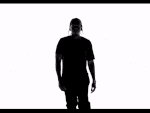
- Registrato dal
- Jan 2012
- Messaggi
- 6,385
- Smartphone
- Xiaomi Mi 9T
- Ringraziamenti
- 640
- Ringraziato 3,056 volte in 2,161 Posts
 ►---►---►---►---► REGOLAMENTO --- FAQ FORUM --- CONSIGLI PER NUOVI UTENTI --- BBCODES ◄---◄---◄---◄---◄
►---►---►---►---► REGOLAMENTO --- FAQ FORUM --- CONSIGLI PER NUOVI UTENTI --- BBCODES ◄---◄---◄---◄---◄
❗ Chiarimenti versioni ROM MIUI + Link + FAQ + Fondamentali ❗
Arrow OS - Android 11Un grazie Ŕ sempre gradito
-
Il seguente Utente ha ringraziato Fortinho per il post:
ThePivol (11-05-16)
-
13-05-16 18:28 #370

Nessuno ha problemi con la sveglia? Ormai sono un paio di volte che la mattina non suona, in pratica dopo diverse ore di inutilizzo (come avviene giustamente di notte quando si dorme) l'allarme non riesce ad accendere da solo il device ed a suonare. Svegliandomi da solo 15 minuti dopo l'allarme impostato ed accendendo io manualmente lo schermo, ho trovato che l'allarme stava ovviamente andando.....
Qualche idea? Si tratta di un bug davvero grave....
Sto utilizzando l'ultima versione della global stable 7.2.5.0

 LinkBack URL
LinkBack URL About LinkBacks
About LinkBacks
 Rispondi quotando
Rispondi quotando non c'Ŕ nelle preferenze
non c'Ŕ nelle preferenze 


 Ultima modifica di Fortinho; 11-05-16 alle
Ultima modifica di Fortinho; 11-05-16 alle