Kernel per HTC One M8 - Sense e Google Play Edition
(Non per Sprint o Verizon)
FEATURES
- Easy installation with Aroma installer
- overclocking
- gboost for enhanced gaming performance
- choose voltage profile in installer
- full user voltage control
- underclock CPU or GPU
- i/o schedulers: FIOPS, SIO, CFQ, NOOP, ROW, deadline
- optional sweep2sleep
- optional custom wake gestures (no motion required!)
- optional pocket detection (with custom wake gestures)
- option to disable volume button wakes camera (with custom wake gestures)
- High Definition Audio capability
- optional USB fastcharge
- option to reduce vibration strength
- remove /system write protection
- NTFS r/w, CIFS, exFAT support
- option to disable fsync
- option to disable magnetic cover
- /dev/frandom support
- color control
- DriveDroid support
- optimized -O3 linaro 4.9.1
DOWNLOADS
NOTE: Custom wake gestures are a WIP. If you have problems with the proximity sensor, reinstall with stock gestures option
Sense (4.4.3 - 2.22 base only):
ElementalX-m8-1.02-Sense
Sense (4.4.2):
ElementalX-m8-0.19-Sense
GPE (4.4.4)
ElementalX-m8-1.02-GPE
GPE (4.4.3)
ElementalX-m8-1.00-GPE
GPE (4.4.2):
ElementalX-m8-0.18-GPE
Previous Versions:
Spoiler:
INSTALLAZIONE
1. Installare lo zip da Recovery
2. Seguire le istruzioni, se non sapete cosa scegliere, lasciate le impostazioni preselezionate
3. Riavviare
NB. Se non c'Ŕ la connessione wifi dopo l'installazione, provare a reinstallare e pulire cache.
NOTE
ElementalX Configuration File
Your choices in the Aroma installer are used to build a configuration file. The config file is located at /etc/elementalx.conf. You can edit this file to change kernel settings. Whatever is set in this file will take effect when the device is booted (unless other scripts or apps interfere!)
If settings are not sticking:[*]Make sure you have busybox installed correctly and updated to the latest version[*]Make sure the file permissions for /etc/init.d/99elementalx are set to execute.[*]Check to see if any /etc/init.d scripts or apps (such as Kernel Tuner or TricksterMod) are interfering with your settings.
ElementalX Log File
Every boot, a log file is created at /data/local/tmp/elementalx-kernel.log. This file shows the date and time and all settings that have been applied. Use this to verify and troubleshoot configuration options.
Overclocking
Overclocking is optional. The installer lets you choose the maximum frequency. Whatever frequencies you chose in the installer will be set at boot for each CPU. Not all devices can handle overclocking. I don't recommend overclocking, this device is fast enough. If you overclock, the CPU frequency will likely be throttled due to heat. I recommend the stock frequencies, as this device is plenty fast.
CPU voltages
The installer allows you to choose from several undervolting options: stock, -15mV, -30mV, or -45mV. This only undervolts the lowest frequency, which happens to be the frequency used the most, and this is safer. Be careful, lowering voltages can cause instability.
gboost
gboost enhances gaming performance by giving a slight boost to cpu frequencies when the graphics load is high (e.g. while gaming). It should have no effect on battery life during regular usage, so it's safe to leave it enabled all the time.
fsync
fsync can be disabled if you're looking for the last ounce of performance. I recommend leaving it enabled as there is a slight risk of data loss if your phone shuts off unexpectedly before filesystems are synced.
Installing a new ROM
If you install a new ROM, it will probably replace this with the stock kernel and will definitely overwrite /etc/init.d/99elementalx and /etc/elementalx.conf so you will lose your settings and certain features. So always reinstall the kernel after installing a ROM.
Sweep2sleep
Sweep2sleep allows you to put your device to sleep by swiping right to left across the bottom of the screen where the back, home, recent buttons are. I find this useful since the stock motion gestures do not provide a good way to turn off the screen.
/sys/android_touch/sweep2wake
0= disabled
1= sweep2sleep right enabled
2= sweep2sleep left enabled
3= sweep2sleep left and right enabled
USB fastcharge
USB fastcharge is optional. This will allow you to charge at a faster rate when connected to a USB port. The default limit for USB ports is 500ma, this increases it to 1100ma. Be sure that the computer/laptop/whatever you are plugged into can handle it. Some will automatically cap it at 500ma. Please note that this does not force AC charge mode like previous implementations of force fastcharge. Your battery setting will still say USB mode. You can edit /etc/elementalx.conf to change the setting on boot.
Wake Gestures
There are three modes
- Mode 1: Stock Motion Launch Gestures
For stock motion launch gestures, /sys/android_touch/wake_gestures, /sys/android_touch/sweep2wake and /sys/android_touch/doubletap2wake must all be set to 0. Enabling any of these overrides the stock gestures. Obviously Motion Launch Gestures must be enabled in the system settings.- Mode 2: Remove motion requirement
For this, you must set /sys/android_touch/wake_gestures to 1 and enable at least one gesture in /sys/android_touch/sweep2wake or /sys/android_touch/doubletap2wakeand Motion Launch Gestures must be enabled in system settings. In this mode, when you sweep or doubletap, the appropriate input events are generated and acted upon the EasyAccessService (i.e., the system app that handles gesture actions).- Mode 3: Traditional S2W/DT2W
In this mode, wake gestures and actions are handled entirely by the kernel. The gestures will turn on the screen and that's it. For this, you must set /sys/android_touch/wake_gestures to 0 and enable at least one gesture in /sys/android_touch/sweep2wake or /sys/android_touch/doubletap2wake. It doesn't matter if Motion Launch Gestures is enabled or disabled in system settings, the gestures don't interact with it in this mode.
Options
For modes 2 and 3, there are several options.
- Sweep2Wake
Gesture........Value
Sweep right......1
Sweep left........2
Sweep up.........4
Sweep down....8
Add up the values for each gesture you want to enable and put the total in /sys/android_touch/sweep2wake. For example, to enable all gestures, the value is 15 (1+2+4+8). To enable sweep right, sweep left and sweep up, the value is 7 (1+2+4)- DoubleTap2wake
Set /sys/android_touch/doubletap2wake to 1 to enable DT2W, and set to 0 to disable it.- Pocket Detection
Set /sys/android_touch/pocket_detect to 1 to enable pocket detection, and set to 0 to disable it. Pocket detection is experimental right now, I'd say it's about 90% functional, but there is an occasional bug where it either doesn't work or works too well.- Vibration Strength
Haptic feedback can be enabled for the wake gestures in /sys/android_touch/vib_strength. This setting takes a number between 0 and 60. Default is 20, which is the same vibration as the stock gestures. Setting this to 0 disables haptic feedback.
DevDB Information
ElementalX-m8, a Kernel for the HTC One (M8)
Contributors
flar2
Kernel Special Features:
Version Information
[B]Status: Beta[B]
Current Beta Version: 0.18
Beta Release Date: 2014-05-27
Created: 2014-04-04
Last Updated: 2014-05-27
Thanks to "flar2"
fonte
Visualizzazione dei risultati da 1 a 10 su 22
Discussione:
[KERNEL] [June 20] [Sense] [GPE] ElementalX
-
08-06-14 17:22 #1Androidiano VIP


- Registrato dal
- Dec 2010
- LocalitÓ
- Brindisi (Prov)
- Messaggi
- 4,263
- Smartphone
- new "HTC ONE M8"
- Ringraziamenti
- 1,150
- Ringraziato 1,479 volte in 1,230 Posts

[KERNEL] [June 20] [Sense] [GPE] ElementalX
-
Il seguente Utente ha ringraziato ultimo125 per il post:
-
Annunci Google
-
08-06-14 17:23 #2Androidiano VIP


- Registrato dal
- Dec 2010
- LocalitÓ
- Brindisi (Prov)
- Messaggi
- 4,263
- Smartphone
- new "HTC ONE M8"
- Ringraziamenti
- 1,150
- Ringraziato 1,479 volte in 1,230 Posts

 CHANGELOG
CHANGELOG
Aug 8, 2014: ElementalX-m8-1.02
-update fauxsound drivers
Aug 3, 2014: ElementalX-m8-1.01-Sense
-update installer
Aug 3, 2014: ElementalX-m8-1.01-GPE
-update HTC source code for GPE 4.4.4
-update installer
-fix touch driver not loading
Spoiler:
-
Il seguente Utente ha ringraziato ultimo125 per il post:
-
08-06-14 17:24 #3
-
21-06-14 12:16 #4Administrator

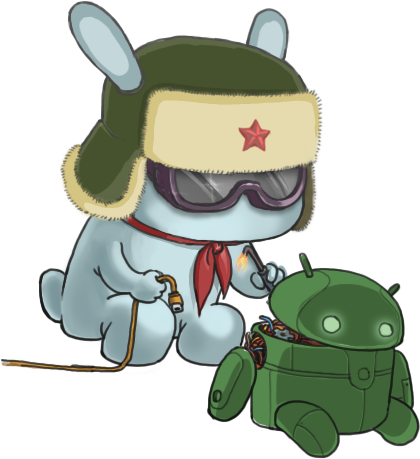
- Registrato dal
- Jan 2011
- Messaggi
- 10,440
- Ringraziamenti
- 1,303
- Ringraziato 5,317 volte in 3,365 Posts

thread e titolo aggiornati all'ultima versione...

ed elementalx appena installato sul mio M8
-
I seguenti 2 Utenti hanno ringraziato iLuke per il post:
ultimo125 (21-06-14)
-
24-07-14 12:18 #5alexis77Guest

ma.......a consumi si notano differenze sostanziali?
-
24-07-14 13:12 #6Moderatore


- Registrato dal
- Nov 2012
- LocalitÓ
- Naples
- Messaggi
- 3,680
- Smartphone
- Oneplus 11 16/256
- Ringraziamenti
- 499
- Ringraziato 1,287 volte in 1,060 Posts
 Device : OP11 Grey - 16/256 | Rom : OOS 14 BA | Audio Mod : Dolby Atmos + ViperFX RE | Kernel: Stock | Recovery : Stock
Device : OP11 Grey - 16/256 | Rom : OOS 14 BA | Audio Mod : Dolby Atmos + ViperFX RE | Kernel: Stock | Recovery : Stock
NON ACCETTO RICHIESTE DI AIUTO IN PRIVATO
****RISPETTA IL REGOLAMENTO DEL FORUM****
-
Il seguente Utente ha ringraziato sirioo per il post:
-
11-08-14 10:09 #7Androidiano


- Registrato dal
- Jan 2010
- LocalitÓ
- Roma
- Messaggi
- 222
- Smartphone
- Hero - Sensation - One X - M8
- Ringraziamenti
- 28
- Ringraziato 30 volte in 26 Posts

Sono usciti diversi aggiornamenti per questo kernel.
Il pi¨ recente Ŕ di qualche giorno fa (8 Agosto)
Ŕ basato sull'ultimo firmware 2.22 ed Ŕ solo x la sense
lascio qui il link per il download chiunque fosse interessatoDevice: HTC U11
Status: S-OFF Temp/S-ON with Cid 034
Firmware: 2.33.401.19
Recovery: T.W.R.P 3.2.1-0
Rom: ViperU 2.3.0 STABLE
Kernel: Stock
-
Il seguente Utente ha ringraziato shot84 per il post:
ultimo125 (11-08-14)
-
12-08-14 14:25 #8
-
07-09-14 14:26 #9Androidiano

- Registrato dal
- Oct 2009
- Messaggi
- 63
- Ringraziamenti
- 6
- Ringraziato 1 volta in 1 Post

Ragazzi ho appena installato questo kernel ... Ho un pvs=10. .. com'Ŕ? Fin quanto posso spingermi con l undervolt?
-
07-09-14 15:43 #10Moderatore


- Registrato dal
- Nov 2012
- LocalitÓ
- Naples
- Messaggi
- 3,680
- Smartphone
- Oneplus 11 16/256
- Ringraziamenti
- 499
- Ringraziato 1,287 volte in 1,060 Posts
Device : OP11 Grey - 16/256 | Rom : OOS 14 BA | Audio Mod : Dolby Atmos + ViperFX RE | Kernel: Stock | Recovery : Stock
NON ACCETTO RICHIESTE DI AIUTO IN PRIVATO
****RISPETTA IL REGOLAMENTO DEL FORUM****

 LinkBack URL
LinkBack URL About LinkBacks
About LinkBacks
 Ultima modifica di ultimo125; 12-08-14 alle
Ultima modifica di ultimo125; 12-08-14 alle 
 Rispondi quotando
Rispondi quotando



