Puoi modificare il file host levando quei siti
Inviato dal mio Galaxy Nexus usando Androidiani App
NEWS DAL BLOG:
Visualizzazione dei risultati da 61 a 70 su 237
-
29-06-13 18:07 #61Senior Droid


- Registrato dal
- Feb 2013
- Messaggi
- 863
- Smartphone
- Galaxy Nexus
- Ringraziamenti
- 110
- Ringraziato 568 volte in 246 Posts
 My G.Nexus
My G.Nexus
Rom: Firework
Kernel: Fireworks Kernel
-
Annunci Google
-
29-06-13 22:03 #62Senior Droid


- Registrato dal
- Jan 2013
- Messaggi
- 557
- Smartphone
- Galaxy nexus e ipad 3!!
- Ringraziamenti
- 1,083
- Ringraziato 417 volte in 317 Posts

Scusate tanto la DOMANDA È MOLTO BANALE, ma mi dovevo togliere proprio il dubbio... Scusa Uzumaki99 ma cosa intendi con "esegui il comando"??? Cioè PER ESEMPIO se volessi bloccare adb block c'è scritto "esegui il seguente comando" etc. dove bisogna eseguire il comando??
Va bene se ho installato l'app android emulatore terminale e lo digito li?
Grazie e scusate tanto la domanda banale ma sto imparando ora un po' come funziona la riga di comando
-
29-06-13 22:05 #63Senior Droid


- Registrato dal
- Feb 2013
- Messaggi
- 863
- Smartphone
- Galaxy Nexus
- Ringraziamenti
- 110
- Ringraziato 568 volte in 246 Posts

Si apri l'emulatore poi per sicurezza scrivi su e dai i permessi di root poi digiti il comando che è scritto nel post
 My G.Nexus
My G.Nexus
Rom: Firework
Kernel: Fireworks Kernel
-
Il seguente Utente ha ringraziato Uzumaki99 per il post:
leonardodettoileo (30-06-13)
-
30-06-13 01:41 #64Senior Droid


- Registrato dal
- Nov 2011
- Località
- Ravanusa (AG)
- Messaggi
- 527
- Smartphone
- LG Optimus G (e975)
- Ringraziamenti
- 96
- Ringraziato 14 volte in 13 Posts

Apposto ragazzi ho risolto
 Samsung Galaxy Ace ----> Samsung Galaxy Nexus ----> Lg Optimus G
Samsung Galaxy Ace ----> Samsung Galaxy Nexus ----> Lg Optimus G
-
30-06-13 06:45 #65Androidiano


- Registrato dal
- Feb 2012
- Località
- matera
- Messaggi
- 284
- Smartphone
- ,samsung p3110 galaxy nexsus
- Ringraziamenti
- 7
- Ringraziato 11 volte in 11 Posts

Buongiorno, una piccola domanda , se lo volessi installare su rom stoc, si puo, che vantaggi avrei (4, 2.2), grazie in anticipo, buona domenica
-
30-06-13 10:31 #66
-
30-06-13 11:00 #67Senior Droid


- Registrato dal
- Mar 2012
- Località
- Roma
- Messaggi
- 463
- Smartphone
- Galaxy Nexus GSM
- Ringraziamenti
- 398
- Ringraziato 303 volte in 193 Posts

Hi guys,
New version has been uploaded with the following points:
- DNS Changes module has been completely rewritten so that it doesn't loop every 3-5 seconds. Instead it waits for netlink events. There is a backup thread checking every minute just in case. This should help both battery life and speed of DNS takeover
- DNS Changer now puts your last 4 successful local DNS server in its file: /dev/resolv-local.conf so connection times are much quicker.
- ENTROPY_FEED_FREQUENCY_SECS is at 0.5 seconds for ICS/ICS- and 1.0 seconds for JB/JB+. If the file doesn't exist then 1.0 is the default in place.
- IO Tweaks are off by default. You can use the ENABLE_IO_TWEAKS command to enable them. Remember you need to reboot after a disable.
- Governor tweaks are off by default too except for the sampling_rate value is increased to 40000 if found to be below and decreased to 100000 if found to be above. You can enable the entire set of governor tweaks using the ENABLE_GOVERNOR_TWEAKS command. Do remember that you have to run CrossBreeder every time you change governors for the tweak to take effect. You can look inside the CB_Governor_Tweaks.sh file to see what values are being used if you do decide to enable them. The governor tweaks honour the STOP_TWEAKING_GOVERNOR file too. Remember you need to reboot after a disable.
- All supplementary tweaks honour the /data/STOP_TWEAKING_ME file.
- New feature support - Namecoin .BIT domain support transparently. .BIT is a new decentralised model for DNS which is based on the Bitcoin protocol and the control of it is decentralised. Hence your domain can't be hijacked by authoritarian governments. CrossBreeder now supports the resolution of .bit domains on your device without intervention. It also caches and parallelises the results like other DNS queries, hence takes load of the servers. It currently uses the 3 active DNS servers in:
http://dot-bit.org/HowToBrowseBitDom...t_.bit_domains
You can look inside
/system/etc/CrossBreeder/dnsmasq.conf
for the exact DNS server IP addresses. As you can see from the conf file, it queries these special DNS servers only when the query is a .BIT query. Otherwise it resorts to the standard ones.
.BIT DNS servers are up and coming and go down often. But with the parallel load balancing and caching of CrossBreeder, the entire ecosystem becomes stronger. You can check your .BIT resolution using the command:
That means it's working. Welcome to the new internet!
- The BYPASS_ISP method for bypassing DNS based ISP censors is still the same. Just to reiterate, you can run the command;
Note, bypassing ISP will not work if the remote DNS servers are not reachable. You can check your configured remote DNS servers using the command:
FYI, the dnsc command provided with CrossBreeder has the syntax
dnsc [remote_dns_server_to_query] [domain_to_resolve] [port]
If all or at least one of the Remote DNS servers reply successfully on that connection then bypassing ISP will work. Else you can look for other public DNS servers and put them there in the REMOTE_DNS file to test again. Don't put more than 4 in there.
Do remember that the connectivity over Wifi with different/home router will mean a different connection to the 3G connection and your REMOTE_DNS file is the same for both so best you run the tests above for both connection.
Also do remember that CrossBreeder doesn't take over your connection till it gets a successful DNS path, so if you use the BYPASS_ISP flag and the remote DNS servers are blocked then it will wait forever for a valid connection and your ISP's DNS will be used in the meanwhile, so you'll be undergoing the censored connection during that time.
The best way to check that CrossBreeder has taken over your connection is that
getprop net.dns1
should report 0.0.0.0
If you don't want to allow the DNS seepage, then you can force the primary DNS for both Wifi and 3G connection to 0.0.0.0 using SetDNS or DNS Changer app. Do remember that this can result in a non working connection if the Remote DNS servers are blocked ( that's why I didn't enable that option).
But best to change ISPs if they're a) censoring anything or b) blocking remote DNS servers. Net neutrality is paramount and this increasing attempts by ISPs to curb our online freedom is a race to the bottom and we should get out from under that sinking ship
- If you're getting bootloops then you can do a
touch /data/CrossBreeder.RUN
before installing. That effectively disable auto startup.
With this file in place, the way to start CrossBreeder upon bootup is:
Please report anything and everything.
Cheers and happy CrossBreeding!
Sent from my Transformer TF101G using xda app-developers app
-
Il seguente Utente ha ringraziato oleksandr per il post:
slv96 (30-06-13)
-
30-06-13 11:30 #68
-
30-06-13 11:54 #69Androidiano


- Registrato dal
- Feb 2012
- Località
- Brescia
- Messaggi
- 122
- Smartphone
- LG G2 D802
- Ringraziamenti
- 78
- Ringraziato 11 volte in 10 Posts

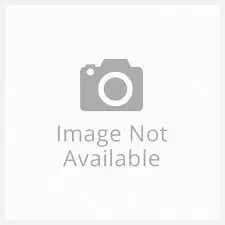
Smartphone - LG-G2 D802
ROM - Kitkat 4.4.2_Skioda86MOD Rooted
Kernel - Stock Kernel MOD
Recovery - TWRP 2.7.0.0
Versione Android - 4.4.2 KOT49I.D80220b
-
30-06-13 11:56 #70Androidiano VIP


- Registrato dal
- Dec 2011
- Località
- Da Nessuna Parte
- Messaggi
- 3,474
- Smartphone
- Samsung Galaxy Nexus
- Ringraziamenti
- 507
- Ringraziato 1,440 volte in 1,104 Posts
-
Il seguente Utente ha ringraziato dario2106 per il post:
skioda86 (30-06-13)

 LinkBack URL
LinkBack URL About LinkBacks
About LinkBacks
 Rispondi quotando
Rispondi quotando



