Sempre su XDA ieri sera Rich ha detto che oggi sarebbe stato un gran giorno
NEWS DAL BLOG:
Visualizzazione dei risultati da 2,191 a 2,200 su 3398
-
16-09-13 11:22 #2191Androidiano VIP

- Registrato dal
- Jul 2011
- Messaggi
- 1,311
- Smartphone
- HTC DESIRE/ONEX/M7/8/9/10
- Ringraziamenti
- 610
- Ringraziato 448 volte in 266 Posts
-
Annunci Google
-
16-09-13 11:27 #2192Androidiano VIP

- Registrato dal
- Jul 2011
- Messaggi
- 1,311
- Smartphone
- HTC DESIRE/ONEX/M7/8/9/10
- Ringraziamenti
- 610
- Ringraziato 448 volte in 266 Posts

ViperX 4.0.1
Added Venom PIE
Added Venom Tweaks back to settings menu
Allow default LCD Density revert
Changed tweaks select button styles
Fixed setting battery level in Powersaver
Fixed FC once notification window down
Fixed Custom app notifs FC if screen on mod enabled
Fixed stock autobrightness levels in tweaks
Added autobrightness algorithm
Fixed home buttons entry in settings
Fixed recent AOSP Landscape view FC
Sound Enhancer now working
Venom headset support
Added Extra Android 4.1 transition anims
Added CRT Fade animation
Camera AWB and ISO buttons
Allow video effects on front camera
Allow ISO selecting for front camera
Camera force video bitrate
Camera force audio bitrate
Force Jpeg compression level
Handle volume buttons(None/Zoom/Capture)
Change camera file name format
Transparency of camera capture keys background
Added quiet hours tweaks
Fixed mail exchange policy tweak
Added 5x6 Appdrawer
Fixed LED flash while charging tweak
Added Venom Beats Notify
Disable native Beats notification tweak
Bottom Navbar transparency tweaks
Added action for powersaver brightness
Sense folder visual tweaks
Added Level indicators in HEQS
Prism unlock animation tweak
Prism Infinite scrolling
Changed EQS selection style
Fixed Centre clock
Fixed CPU settings not applying on boot
Allow coloured weather icons
Hide date/time in Lockscreen
Lockscreen quick unlock tweak
Allow any widget on Lockscreen
AOSP Unlock key support
CPU PnPMgr support
Lockscreen maximized by default tweak
Added Superuser , Soundenhancer to settings
Venom Phone info banner
Rom Info and Appinstaller added to HTC Setup
Updated Spanish translations guillerag
Updated Russian translations D-SHEL
Ci siamo quasi
-
16-09-13 13:06 #2193Moderatore


- Registrato dal
- Nov 2012
- Località
- Naples
- Messaggi
- 3,680
- Smartphone
- Oneplus 11 16/256
- Ringraziamenti
- 499
- Ringraziato 1,287 volte in 1,060 Posts


Full ROMs:
[*] ViperX 4.0.1 - Thanks Whiskey103
[*] ViperX 4.0.1 - Mirror 1 NL

ViperX 4.0.1
- Added Venom PIE
- Added Venom Tweaks back to settings menu
- Allow default LCD Density revert
- Changed tweaks select button styles
- Fixed setting battery level in Powersaver
- Fixed FC once notification window down
- Fixed Custom app notifs FC if screen on mod enabled
- Fixed stock autobrightness levels in tweaks
- Added autobrightness algorithm
- Fixed home buttons entry in settings
- Fixed recent AOSP Landscape view FC
- Sound Enhancer now working
- Venom headset support
- Added Extra Android 4.1 transition anims
- Added CRT Fade animation
- Camera AWB and ISO buttons
- Allow video effects on front camera
- Allow ISO selecting for front camera
- Camera force video bitrate
- Camera force audio bitrate
- Force Jpeg compression level
- Handle volume buttons(None/Zoom/Capture)
- Change camera file name format
- Transparency of camera capture keys background
- Added quiet hours tweaks
- Fixed mail exchange policy tweak
- Added 5x6 Appdrawer
- Fixed LED flash while charging tweak
- Added Venom Beats Notify
- Disable native Beats notification tweak
- Bottom Navbar transparency tweaks
- Added action for powersaver brightness
- Sense folder visual tweaks
- Added Level indicators in HEQS
- Prism unlock animation tweak
- Prism Infinite scrolling
- Changed EQS selection style
- Fixed Centre clock
- Fixed CPU settings not applying on boot
- Allow coloured weather icons
- Hide date/time in Lockscreen
- Lockscreen quick unlock tweak
- Allow any widget on Lockscreen
- AOSP Unlock key support
- CPU PnPMgr support
- Lockscreen maximized by default tweak
- Added Superuser , Soundenhancer to settings
- Venom Phone info banner
- Rom Info and Appinstaller added to HTC Setup
- Updated Spanish translations guillerag
- Updated Russian translations D-SHEL

- Make sure your that your HBOOT is 1.31 or greater
- Check if you CID is supported, visit [11.02.2013] Jelly Bean firmware collection | HTC One X > XDA for updates. Cheers Mike
- Unlock your bootloader via HTCDev and install a custom recovery.
- Download the ROM and place it on your virtual SD card.
- Do a nandroid backup!
- Extract boot.img from ROM zip and flash it using ‘fastboot flash boot boot.img’.
- Use 'fastboot erase cache' to avoid boot issues.
- Go into recovery and install the ROM.
- Please choose fullwipe if you are asked, highly recommended if you go from one rom from another rom.
- Reboot the device and enjoy!
Device : OP11 Grey - 16/256 | Rom : OOS 14 BA | Audio Mod : Dolby Atmos + ViperFX RE | Kernel: Stock | Recovery : Stock
NON ACCETTO RICHIESTE DI AIUTO IN PRIVATO
****RISPETTA IL REGOLAMENTO DEL FORUM****
-
I seguenti 2 Utenti hanno ringraziato sirioo per il post:
carminuccio (16-09-13),iLuke (16-09-13)
-
16-09-13 13:07 #2194Moderatore


- Registrato dal
- Nov 2012
- Località
- Naples
- Messaggi
- 3,680
- Smartphone
- Oneplus 11 16/256
- Ringraziamenti
- 499
- Ringraziato 1,287 volte in 1,060 Posts

credo che questo sarà l'ultimo aggiornamento per me
 Device : OP11 Grey - 16/256 | Rom : OOS 14 BA | Audio Mod : Dolby Atmos + ViperFX RE | Kernel: Stock | Recovery : Stock
Device : OP11 Grey - 16/256 | Rom : OOS 14 BA | Audio Mod : Dolby Atmos + ViperFX RE | Kernel: Stock | Recovery : Stock
NON ACCETTO RICHIESTE DI AIUTO IN PRIVATO
****RISPETTA IL REGOLAMENTO DEL FORUM****
-
16-09-13 13:44 #2195Androidiani Power User

- Registrato dal
- Jul 2012
- Messaggi
- 19,917
- Ringraziamenti
- 837
- Ringraziato 4,569 volte in 3,629 Posts
 In basso a sinistra trovate il tasto thanks, quando un utente vi è di aiuto usatelo, vale molto più di mille parole di ringraziamento.
In basso a sinistra trovate il tasto thanks, quando un utente vi è di aiuto usatelo, vale molto più di mille parole di ringraziamento.
NO PM CON RICHIESTE DI AIUTO...
Per le richieste di aiuto usate le varie discussioni inerenti, se vogliamo scambiare due chiacchiere fra amici usate i PM.
-
16-09-13 13:48 #2196Androidiano VIP

- Registrato dal
- Jul 2011
- Messaggi
- 1,311
- Smartphone
- HTC DESIRE/ONEX/M7/8/9/10
- Ringraziamenti
- 610
- Ringraziato 448 volte in 266 Posts
-
16-09-13 14:22 #2197
-
16-09-13 14:23 #2198Administrator

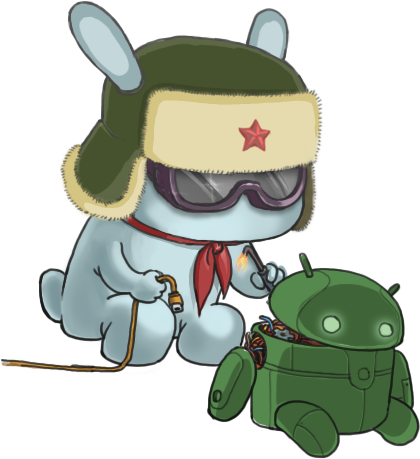
- Registrato dal
- Jan 2011
- Messaggi
- 10,440
- Ringraziamenti
- 1,303
- Ringraziato 5,317 volte in 3,365 Posts
 Ultima modifica di iLuke; 16-09-13 alle 14:35
Ultima modifica di iLuke; 16-09-13 alle 14:35
-
16-09-13 14:39 #2199Androidiani Power User

- Registrato dal
- Jul 2012
- Messaggi
- 19,917
- Ringraziamenti
- 837
- Ringraziato 4,569 volte in 3,629 Posts
 In basso a sinistra trovate il tasto thanks, quando un utente vi è di aiuto usatelo, vale molto più di mille parole di ringraziamento.
In basso a sinistra trovate il tasto thanks, quando un utente vi è di aiuto usatelo, vale molto più di mille parole di ringraziamento.
NO PM CON RICHIESTE DI AIUTO...
Per le richieste di aiuto usate le varie discussioni inerenti, se vogliamo scambiare due chiacchiere fra amici usate i PM.
-
16-09-13 15:28 #2200Androidiano

- Registrato dal
- Apr 2013
- Messaggi
- 51
- Ringraziamenti
- 17
- Ringraziato 0 volte in 0 Posts

ciao io ho la viperx 4.0.0 per mettere la 4.0.1 devo rifare tutto il procedimento o la posso installare direttamente da recovery ? se installo la 4.0.1perdo tutto le applicazioni e le configurazioni che ho installato ? grazie

 LinkBack URL
LinkBack URL About LinkBacks
About LinkBacks



 Rispondi quotando
Rispondi quotando


 Ultima modifica di iLuke; 16-09-13 alle
Ultima modifica di iLuke; 16-09-13 alle 

