X ki non.ne fosse ancora a conoscienza esiste una soluzione che puo portare al funzionamento
Del nostro note dopo il brick in questione. Il procedimento e molto macchinoso e richiede una buona conoacenza di base dei comandi adb, comando msdos e tanta e buona pazienza. A breve far˛ una guida abbastanza semplificata x tutti qyelli che vogliono sperimentare questa procedura. Praticamente per ovviare al problema del mancato flash del factory bisogna entrarr tramite adb ne nostro dispositivo, rimuovere le partizioni system datafs cache e ums. Infatti il problena puo verificarsi nn solo in system come pensavo ma anche su queste altre partizioni. Il procrdimento consiste nel creare da 0 le partizioni e poi andar a flashare i file all'interno. Entro poche ore divrebbe essere disponibile la guida semplificata. Grazie a tutti x il sostegno
Inviato dal mio LG-P920 usando Androidiani App
Visualizzazione dei risultati da 41 a 50 su 90
Discussione:
[Progetto] Resurection Your Galaxy
-
23-05-12 12:14 #41Androidiano


- Registrato dal
- Apr 2012
- LocalitÓ
- Philippines
- Messaggi
- 175
- Smartphone
- Galaxy Note, iPhone 4
- Ringraziamenti
- 55
- Ringraziato 33 volte in 17 Posts

-
Annunci Google
-
23-05-12 15:27 #42Androidiano


- Registrato dal
- Apr 2012
- LocalitÓ
- Philippines
- Messaggi
- 175
- Smartphone
- Galaxy Note, iPhone 4
- Ringraziamenti
- 55
- Ringraziato 33 volte in 17 Posts

Inserita la guida per cercare di ripristinare le partizione. Seguite il post principale della discussione!!
-
31-05-12 18:07 #43Baby Droid

- Registrato dal
- Jan 2012
- Messaggi
- 31
- Ringraziamenti
- 5
- Ringraziato 0 volte in 0 Posts

I link 1 2 della prima pagina portano al nulla....
-
31-05-12 20:14 #44Androidiano VIP


- Registrato dal
- Dec 2010
- LocalitÓ
- Riserva Navajo
- Messaggi
- 23,081
- Ringraziamenti
- 252
- Ringraziato 10,044 volte in 5,101 Posts

?? chissa?
There has been confirmation that In many cases it is the faulty system partitions (caused by the suspected ICS kernel or whatever reason). In that case relocating the corrupted partition to the good areas works. The first one who has applied the method successfully is "Drnull" for another similar device (epic4g).
So for those who would like to use this solution follow the guide below which I developed based on the hints from Drnull and a guide for another android device by Eldarerathis and Soundwire.
Credits and thanks to them.
Also Big thanks to: Prabhu1980, Matiasg85, Uggies, Bodivas, As i9000, Alekhkhanna, and others who have provided precious tools, troubleshoot solutions, advice and support for making this guide works.
Note:
1. For those who can get SS guarantee service to fix it for free then you should go there asap, and do not need to try.
2. Requires some basic knowledge of MS-DOS and adb (just a few simple commands).
3. Partitions can be delete and recreate like in a computer hdd but requires more skills. So if you are not confident do not jumped into this method.
4. You should have had your back-up your data (music, books...) before, since this method will erase all the data in your sdcard.
5. And do not try to hold me responsible if you mess things up further than your current state in your phone.
1. The tools:
- Download the screen shot of the Note’s partitions for your reference information
- download and install the attached kernel.tar. This kernel has the partition tools and CWM with it.
- You should be able to have adb driver working and adb.exe in you computer. (First, install Kies and update it, that will provide adb driver for Note. As for adb.exe: I have uploaded an adb.zip file as well. Just download, extract it to root of drive c: of your computer. You will have a folder named "tools" which has adb.exe in it.
2. Set up the tools:
Use odin to flash attached kernel .tar file.
Then restart the phone to recovery
3. Then connect to computer using usb cable.
4. Then run cmd from your computer and cd (for those new to MS-DOS: this is change directory command under DOS. You just need to do a search on how to use cd command for DOS) to the folder that has adb.exe in your computer.
Then run,
code:
adb devices
it should give you some number then it means your device is connect in adb
then code:
adb shell
it should give you the sign like this: ~ #
--------
If it give you something else like $. Then that mean you do not have root access yet. In that case you need to figure out yourself how to install roots in the adb/cwm environment.
---------
In case you have no problem with root:
Then run (noted that umount is without N):
~ # umount /cache
This is to unmount cache and partition.
Note: it is easier to copy and paste (right click mouse) the code to CMD windown to save time and avoid typing error.
Then run the parted.
~ # parted /dev/block/mmcblk0
It should give you bellow:
parted /dev/block/mmcblk0
GNU Parted 1.8.8.1.179-aef3
Using /dev/block/mmcblk0
Welcome to GNU Parted! Type 'help' to view a list of commands.
(parted)
Then run:
(parted) print
It will give you a picture of your Note’s partitions as in the screen shots I have attached. (text version is below):
print
print
Model: MMC VYL00M (sd/mmc)
Disk /dev/block/mmcblk0: 15.8GB
Sector size (logical/physical): 512B/512B
Partition Table: gpt
Number Start End Size File system Name Flags
1 4194kB 25.2MB 21.0MB ext4 EFS
2 25.2MB 26.5MB 1311kB SBL1
3 27.3MB 28.6MB 1311kB SBL2
4 29.4MB 37.7MB 8389kB PARAM
5 37.7MB 46.1MB 8389kB KERNEL
6 46.1MB 54.5MB 8389kB RECOVERY
7 54.5MB 264MB 210MB ext4 CACHE
8 264MB 281MB 16.8MB MODEM
9 281MB 1174MB 893MB ext4 FACTORYFS
10 1174MB 3322MB 2147MB ext4 DATAFS
11 3322MB 15.2GB 11.9GB fat32 UMS
12 15.2GB 15.8GB 537MB ext4 HIDDEN
5. Now just suppose that you have 2 faulty system partitions: factoryfs and datafs, then the work-around way is below:
5.1 start with remove partitions to get rid of the faulty ones and make space available for new ones:
code:
(parted) rm 9
(parted) rm 10
(parted) rm 11
That will remove three partitions factoryfs (9), datafs (10) and UMS (11) so as to make rooms for new partitions
5.2. To create new partitions 9:
Code:
(parted) mkpartfs primary ext2 3322 4215
(parted) name 9 FACTORYFS
this will give you an ext2 fs on partition 9. Now to convert to original ext4 do (one by one):
Code:
(parted) quit
~ # tune2fs -j /dev/block/mmcblk0p9
~ # e2fsck -fDp /dev/block/mmcblk0p9
~ # tune2fs -O extents,uninit_bg,dir_index /dev/block/mmcblk0p9
~ # e2fsck -fDp /dev/block/mmcblk0p9
If e2fsck complains that it needs to be run manually, you should omit the -p flag. This happened to me the second time I ran through this process, but the first time it did not. I'm not entirely sure why. In that case, the e2fsck commands simply become:
Code:
~ # e2fsck -fD /dev/block/mmcblk0p9
Which will cause it to ask if you want to fix the group descriptors. Just answer 'Y' and let it run through.
------
Note: If you encounter an error like this:
"ext2fs_check_if_mount: Can't check if filesystem is mounted due to missing mtab
file while determining whether /dev/block/mmcblk0p9 is mounted."
then try
code:
~ # mount /dev/block/mmcblk0p9 /system
Then continue to run the code for conversion.
If the above do not work then. Go into CWM in your phone, go into "mount and storage manu" and use "mount /system". Then go back to cmd window and continue with the conversion process.
------------
5.3. Next repeat the process to create partition 10:
code:
~ # parted /dev/block/mmcblk0
(parted) mkpartfs primary ext2 4215 6362
(parted) name 10 DATAFS
then conversion:
Code:
(parted) quit
~ # tune2fs -j /dev/block/mmcblk0p10
~ # e2fsck -fDp /dev/block/mmcblk0p10
~ # tune2fs -O extents,uninit_bg,dir_index /dev/block/mmcblk0p10
~ # e2fsck -fDp /dev/block/mmcblk0p10
---
If there is error with mount again then use similar trouble shoot process for 9:
code:
~ # mount /dev/block/mmcblk0p10 /data
Or go in to CWM to mount /data
-----
5.4. Create the UMS partition (internal sdcard).
Code:
~ # parted /dev/block/mmcblk0
(parted) mkpartfs primary fat32 6362 15200
(parted) name 11 UMS
(note: if it give some warning just accept yes and continue)
then check:
Code:
(parted) print
------------
Optional:
5.5. It is very unlikely that Cache is also faulty but if you think it is a problem. So for the first time you should not touch Cache. But then if you suspect the Cache partition then below is the way to do it.
(parted) rm 7
Then recreate it:
Code:
(parted) mkpartfs primary ext2 54.5 264
(parted) name 7 CACHE
(parted) quit
~ # tune2fs -j /dev/block/mmcblk0p7
~ # e2fsck -fDp /dev/block/mmcblk0p7
~ # tune2fs -O extents,uninit_bg,dir_index /dev/block/mmcblk0p7
~ # e2fsck -fDp /dev/block/mmcblk0p7
In case there is faulty area in Cache area, you can try to reduce the size of cache to 128MB, choose the start and end number somewhere in the space from 54.5MB to 264MB.
-------------
Important Note: If the creation of some partition failed (the tools will give some error like:
Error: Input/output error during write on /dev/block/mmcblk0
Retry/Ignore/Cancel?
that would mean the area chosen for that partition include some faulty block somewhere in that range. Then you need to select another range for the partition by changing start and end number in respective code.
If everything works you can flash rom or other kernel of choice. Recommend to use GB rom first (CheckRom, Rocket, and xtralite GB...) or a CM9 rom.
Note: Flash rom by CWM (load rom.zip from computer to sdcard and flash) seem to be a better way since some members reported they cannot flash rom via odin.
6. More Notes:
It is now appear that people may have faulty blocks in different area somewhere in all 4 partitions above including factoryfs, datafs, ums and cache but internal sdcard USM is often have less chance of being faulty. So let's start using the space from there (start from 3322MB) If the tool say cannot create partition in the chosen area that mean that area is faulty, you then have to choose another area. In that case you need to experiment by your self.
Hint: the datafs does not need all 2gb. 1gb could still be OK. so if you reduce its size (by changing the start and end number in the creation of partition 1o and 11 you can have more space for sdcard.
For documentation of parted go here:
http://www.gnu.org/software/parted/m...no/parted.html
Another note: As the method is evolving and there could be some points in the guide that will need to be further improved as the feedbacks from testing come in.
Update of progress: about 20 members have reported successfully revised their Notes after fixing the problems with partitions .
If you can revive your Note please share with us so that we can share your good feeling
And press thanks if you find this guide useful. Thanks.

Attached Files
4pda_kernel.tar
http://forum.xda-developers.com/atta...0&d=1337870248
adb.zip
http://forum.xda-developers.com/atta...5&d=1338109447
-
31-05-12 20:31 #45Androidiani Power User


- Registrato dal
- Apr 2010
- LocalitÓ
- Droidland
- Messaggi
- 8,374
- Ringraziamenti
- 35
- Ringraziato 2,172 volte in 1,297 Posts

Si ma alla fine chi lo vorrebbe un terminale con settori danneggiati e possibilita' di malfunzionamento e perdita dati imprevedibile?A mio avviso e' una semplice skill tecnica ma all'utilizzo pratico non trova applicazione
Intanto si va avanti con il kernel buggato anche nelle release appena rilasciate............come previsto
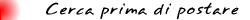
-
10-06-12 17:50 #46Androidiano

- Registrato dal
- Apr 2010
- Messaggi
- 95
- Ringraziamenti
- 9
- Ringraziato 1 volta in 1 Post

ragazzi questa guida funziona o no? rischi che ssi corrono? e cmq i link non vanno
-
13-06-12 12:47 #47Baby Droid

- Registrato dal
- Jun 2012
- Messaggi
- 12
- Ringraziamenti
- 1
- Ringraziato 0 volte in 0 Posts

Ciao a tutti, ho provato ieri sera "le" procedure, quella scritta da "falk88 (grazie)" e in contemporanea quella su "xda", non Ŕ stato semplice, ma alla fine dopo 2 ore e 3 sigarette, sono riuscito a ricreare il FACTORYFS, il DATAFS e l'UMS correttamente. L'unica parte che non sono riuscito a ricreare Ŕ stata la CACHE in quanto il terminale continuava a dirmi "If the above do not work then. Go into CWM in your phone, go into "mount and storage manu" and use "mount /system"". Questa sera ci riprovo, se qualcuno come ha provato la procedura, o vuole o riesce a dare supporto, sono a disposizione. P.s. ho notato successivamente alla procedura che il note si riavviava in CWM e mi dava un errore proprio sulla cache, come riesco a generare di nuovo l'errore lo posto. Non si sa mai possa essere di aiuto.
Buona giornata a tutti! :-)
-
13-06-12 13:09 #48Senior Droid


- Registrato dal
- Dec 2011
- Messaggi
- 919
- Ringraziamenti
- 82
- Ringraziato 34 volte in 30 Posts

Scusate vi informo che dall' assistenza un Note brikkato torna con SCHEDA MADRE SOSTITUITA ....
Inviato dal mio GT-I9300 usando Androidiani App
-
13-06-12 15:21 #49Baby Droid

- Registrato dal
- Jun 2012
- Messaggi
- 12
- Ringraziamenti
- 1
- Ringraziato 0 volte in 0 Posts

Ciao Maurizio e in che tempi ti sostituiscono la scheda e ti ridanno il note?
-
13-06-12 15:54 #50Senior Droid


- Registrato dal
- Dec 2011
- Messaggi
- 919
- Ringraziamenti
- 82
- Ringraziato 34 volte in 30 Posts

 LinkBack URL
LinkBack URL About LinkBacks
About LinkBacks
 Rispondi quotando
Rispondi quotando
