L'ho già sentito dire... Il siyah ha dato questo problema a volte. Io non ce l'ho ma altri si
Sent by GS2 with gingerbread 2.3.5 ki8
Visualizzazione dei risultati da 671 a 680 su 2557
-
01-12-12 23:15 #671Administrator


- Registrato dal
- Jun 2011
- Messaggi
- 36,926
- Ringraziamenti
- 1,962
- Ringraziato 14,526 volte in 9,627 Posts

R: [KERNEL JB dual boot] SIYAH - one kernel to rule them all (GS3)
-
Annunci Google
-
01-12-12 23:59 #672Senior Droid

- Registrato dal
- Dec 2011
- Messaggi
- 305
- Ringraziamenti
- 20
- Ringraziato 47 volte in 32 Posts

Da notare che l'ho flashato lasciandolo tutto a default...
ps: prima ho scritto firmware stock ma ovviamente intendevo kernel stock
 Ultima modifica di Dave83; 02-12-12 alle 00:34
Ultima modifica di Dave83; 02-12-12 alle 00:34
-
02-12-12 09:03 #673
-
02-12-12 23:52 #674Androidiano VIP


- Registrato dal
- Apr 2012
- Messaggi
- 3,618
- Smartphone
- samsung galaxy s galaxy s3
- Ringraziamenti
- 1,416
- Ringraziato 2,848 volte in 1,796 Posts
 Se volete offrirmi un caffè,cosi lavoro ancora di piu (schiavisti) c'e' questo
Se volete offrirmi un caffè,cosi lavoro ancora di piu (schiavisti) c'e' questo

SpartaRom - Frankenstein Team
Il Ritrovo degli Spartani http://www.androidiani.com/forum/off...ml#post3548701
-
03-12-12 12:58 #675Androidiano


- Registrato dal
- Mar 2012
- Località
- Catania
- Messaggi
- 167
- Smartphone
- NEXUS 5
- Ringraziamenti
- 148
- Ringraziato 16 volte in 14 Posts

Ragazzi siccome sto avendo dei problemi con la rom primaria e vorrei fare un'installazione pulita se formattassi la sd interna cancellerei anche la rom secondaria?
Inviato dal mio GT-I9300 con Tapatalk 2
-
03-12-12 13:02 #676Administrator


- Registrato dal
- Jun 2011
- Messaggi
- 36,926
- Ringraziamenti
- 1,962
- Ringraziato 14,526 volte in 9,627 Posts
-
Il seguente Utente ha ringraziato Anna per il post:
Emans (03-12-12)
-
03-12-12 13:44 #677Senior Droid


- Registrato dal
- Jul 2012
- Località
- Padova
- Messaggi
- 940
- Smartphone
- Samsung Galaxy S5, i9070p
- Ringraziamenti
- 186
- Ringraziato 156 volte in 126 Posts

Io sto provando i tuoi settaggi, tranne per l'uv che ho messo a -25 , e lo abbasserò gradualmente dal prox ciclo così valuto le differenze

Ma -100 non è troppo pesante come uv? Ci possono essere delle controindicazioni?
Tappato dal mio misterioso ☆ Galaxy S3 ☆
Rom: Frankenstein v2.1 & BobCat v.12
Kernel: Siyah 1.8+
Operatore: VodafoneSamsung Galaxy S8 Black 64GB
Rom: originale
Knox: 0
MicroSD Samsung 128GB classe 10 A1
Se ti sono stato utile, clicca o premi sul tasto Thank per ringraziarmi, non costa nulla e fa piacere riceverlo !!
-
03-12-12 14:26 #678Androidiano VIP


- Registrato dal
- Jun 2011
- Località
- MILANO
- Messaggi
- 4,833
- Smartphone
- NOTE3
- Ringraziamenti
- 377
- Ringraziato 2,319 volte in 1,584 Posts

Le impostazioni scritte da me sono solo indicative per chi brancola nel buio e sono solo una base minima di partenza sotto i quali a me sono capitati problemi tipo freeze...poi ognuno trova da se le proprie arrivando al giusto compromesso per il proprio uso...



INVIATO DA ? CON IL MIO S?
-
-
03-12-12 15:01 #679Senior Droid


- Registrato dal
- Jun 2012
- Località
- Foggia
- Messaggi
- 531
- Smartphone
- Samsung Galaxy S9+
- Ringraziamenti
- 702
- Ringraziato 103 volte in 86 Posts

Io brancolando nel buio ho trovato molto utili le impostazioni indicate anche xchè già provate da alegu....vi posterò le mie impressioni fra qualche giorno a meno che non mi si "freezi" in modo irrimediabile il cellulare grazie alle nuove impostazioni

edit: Tra l'altro, se alegu o qualcun altro sapesse indicare cosa significano le varie voci da settare li riempirei di GRAZIE
 Ultima modifica di lorenzo63; 03-12-12 alle 15:11
DEVICE: S9 Plus
Ultima modifica di lorenzo63; 03-12-12 alle 15:11
DEVICE: S9 Plus
ROM: stock
LAUNCHER: Nova
KERNEL: stock
CARRIER: VODAFONE
EXT-MEM: Samsung micro SD 64GB class 10
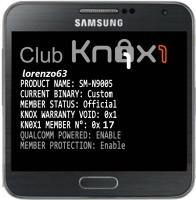
-
03-12-12 17:06 #680Androidiano


- Registrato dal
- Nov 2009
- Località
- Isola d'Elba....
- Messaggi
- 227
- Ringraziamenti
- 9
- Ringraziato 12 volte in 10 Posts

Premetto che ho letto tutte le 68 pag.
Ho installato il kernel.....
Ho installato la seconda rom con successo......
Conosco i principi dell'overclock o dell'undervolt..........ma......
Continuo a chiedermi le altre feature del kernel e la differenza prestazionale/consumo (con impostazioni di default) con la stock.....
Non fraintendetemi..........sono capace di andarmi a leggerele informazioni sul sito dello sviluppatore. Tuttavia sono curioso di conoscere le motivazioni che hanno spinto molti a passare a questo kernel, apreferirlo allo stock.........
Tutto ottimo.......ma.....
Qul

 LinkBack URL
LinkBack URL About LinkBacks
About LinkBacks


 Rispondi quotando
Rispondi quotando
 Ultima modifica di Dave83; 02-12-12 alle
Ultima modifica di Dave83; 02-12-12 alle 


