Visualizzazione dei risultati da 1,311 a 1,320 su 1517
Discussione:
[MODDING] KINGZONE K1 Turbo
-
08-01-15 19:32 #1311
-
Annunci Google
-
09-01-15 01:29 #1312Androidiano VIP


- Registrato dal
- Apr 2013
- Località
- Bologna
- Messaggi
- 2,011
- Smartphone
- LG-D802 - Doogee Mix 4/64
- Ringraziamenti
- 589
- Ringraziato 803 volte in 535 Posts

Punteggio Antutu dell'aggiornamento KitKat dopo una bella "pulizia" e con decine di apps personali installate:

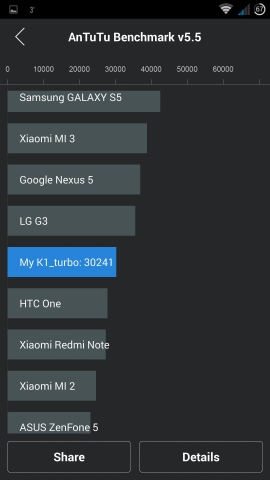
Inviato dal mio Kingzone K1 turbo o Jiayu G3S turbo usando Androidiani App
-
09-01-15 10:48 #1313Senior Droid

- Registrato dal
- Jun 2013
- Messaggi
- 347
- Ringraziamenti
- 13
- Ringraziato 67 volte in 44 Posts

Ho ancora JB 4.2.2 stock con circa 70 apk scaricate dallo store e circa 30 apk off-store.
Ho voluto ritestare, per curiosità, il punteggio Antutu 5.5, per confrontarlo con quello di quasi 32000 ottenuto a telefono appena acquistato quindi senza molte apk installate.
Dopo 3 test il valore ottenuto è sempre stato superiore al primo test, per quello che può servire un simile test.
Per me significa solo che l'hw del dispositivo regge molto bene tutto quello che andiamo a metterci sopra .
.
Per KK andrebbe controllato anche se ora davvero gestisce queste fatidiche batterie maggiorate da 3300mAh 4.35V (quelle da 4.2V sono delle fake) che sembra abbiano portato alla ritardata uscita di KK.
Insomma andrebbe visto se carica queste batt. fino a 4.35V oppure il controllo di carica si ferma a 4.2V come accade con JB.
Solo in questo modo si avrebbe una durata superiore di quella attuale.


 Ultima modifica di adso; 09-01-15 alle 11:35
Ultima modifica di adso; 09-01-15 alle 11:35
-
09-01-15 16:27 #1314Baby Droid

- Registrato dal
- Nov 2011
- Messaggi
- 3
- Ringraziamenti
- 0
- Ringraziato 0 volte in 0 Posts

Ho acquistato batteria da 3200 mah appena arriva vi faccio sapere come va. Kingzone ha pubblicato l'aggiornamento ufficiale a Kitkat solo per turbo eccola:https://drive.google.com/file/d/0B_m...cGs/view?pli=1 qualche buon'anima che ci indica passo passo come installarla sul telefono? Grazie mille
-
09-01-15 16:59 #1315Senior Droid

- Registrato dal
- Jun 2013
- Messaggi
- 347
- Ringraziamenti
- 13
- Ringraziato 67 volte in 44 Posts

Riporto quanto scritto su xdadevelopers:
A. Flashing KitKat:
Caution: This delets all files. If you don't know what a "soft-brick" means you probably should think twice if you want to proceed, there's always a risk something bad happens
If you already have the preloader drivers installed, otherwise see below!
1. Start Flashtool.exe with admin rights in the subfolder Flash-Tool
2. Normally MTK_AllInOne_DA.bin is already loaded in the Download Agent, otherwise select this file (it's in SP_Flash_Tool_ v5.1352.01)
3. Unzip the .zip in the ROM folder, then in the FlashToll load the Scattering File MT6592_Android_scatter.txt
4. Select "Firmware Upgrade in the Drop down Menue"
5. Click Download
6. Connect the phone without battery
7. after > 10s plug in the battery
8. Now it should be flashing
9. You have successfully installed KitKat when the green Tick appears. Congratulations!
Now to the driver issue:
1. install USBdeview, delete all Mediatek drivers (and other smartphones&android drivers which could interfere)
2. open the device manager
3. Download and extract these drivers: https://docs.google.com/file/d/0B1x1...VEk/edit?pli=1
4. when the preloader appears in the device manager (connect the phone without battery). Right click -> update driver. Select manual, navigate to the folder with the driver, then to the folder with your os version. Continue, this should install the driver.
5. Now you have to see the Mediatek Preloader USB Vcom in the device manager, otherwise it doesn't work!
2. Recovering the IMEI (mine didn't get changed!)
1. Note your IMEI-Numbers (you'll find them when you remove the battery)
2. Open the engineer mode, open phone and typ: * # * # 3646633 # * # *
3. Swipe to "connectivity"
4. Select "CDS Informations
5. Now select "Radio Information"
6. Now you see Phone1 and Phone2 for both Sim slots
7. Select the first SIM Slot
8. You see AT+, delete this
9. Enter AT +EGMR=1,7"IMEI-Number SIM-Slot1" <- the " are important and also don't forget the space before the +
10. Click Send a Command.
11. repeat for second sim
12. reboot phone
-
09-01-15 23:12 #1316Baby Droid

- Registrato dal
- Feb 2012
- Messaggi
- 9
- Ringraziamenti
- 0
- Ringraziato 0 volte in 0 Posts

Qualche anima pia può realizzare un tutorial in italiano dettagliato per l'aggiornamento a kitkat?
Temo di fare solo danni.
Oppure il buon ZedBest ci confeziona uno zip da flashare con la modalità recovery?
Grazie in anticipo.
-
09-01-15 23:37 #1317Androidiano VIP

- Registrato dal
- Aug 2010
- Messaggi
- 1,127
- Ringraziamenti
- 36
- Ringraziato 55 volte in 52 Posts

Non so se si può fare alla fine perche da quello che ho capito cambiano le partizioni uhm
-
09-01-15 23:49 #1318Androidiano

- Registrato dal
- Feb 2014
- Messaggi
- 264
- Ringraziamenti
- 4
- Ringraziato 11 volte in 11 Posts
-
10-01-15 01:23 #1319Androidiano VIP


- Registrato dal
- Jun 2011
- Messaggi
- 1,026
- Smartphone
- Elephone P-Settemila
- Ringraziamenti
- 111
- Ringraziato 126 volte in 104 Posts

Ho installato la kingkat da recovery, non ho perso nulla e "pare" completa. Continuo ad avere impossibilità di connessione debug col PC.
G925F
-
10-01-15 10:29 #1320Baby Droid

- Registrato dal
- Feb 2012
- Messaggi
- 9
- Ringraziamenti
- 0
- Ringraziato 0 volte in 0 Posts

Chiaramente ti riferisci alla TWRP recovery presente su needroom!

 LinkBack URL
LinkBack URL About LinkBacks
About LinkBacks


 Rispondi quotando
Rispondi quotando Ultima modifica di adso; 09-01-15 alle
Ultima modifica di adso; 09-01-15 alle 