No... Nn ce niente che riguarda la trasparenza del menu
Inviato dal mio Galaxy Nexus con Tapatalk 2
Visualizzazione dei risultati da 201 a 210 su 3630
Discussione:
[ROM] [AOSPA 4.2.2 jdq39] PARANOIDANDROID
-
25-06-12 15:59 #201Androidiano


- Registrato dal
- Apr 2012
- Località
- senago
- Messaggi
- 289
- Smartphone
- Note 3
- Ringraziamenti
- 126
- Ringraziato 25 volte in 23 Posts

-
Annunci Google
-
25-06-12 16:14 #202Androidiano VIP


- Registrato dal
- Apr 2011
- Messaggi
- 2,422
- Smartphone
- LG G4
- Ringraziamenti
- 246
- Ringraziato 218 volte in 121 Posts

 Originariamente inviato da tyson1976
Originariamente inviato da tyson1976
Allora prova con Apex launcher oppure nova launcher che sono launcher identici a quello predefinito di ICS però permettono molte personalizzazioni, uno dei due o tutti e due danno la possibilità di mettere la trasparenza nel drawer, logicamente vedrai lo sfondo che hai nella home, che io sappia con nessun launcher si può mettere uno sfondo predefinito nel drawer..
Inviato dal mio Galaxy Nexus usando Androidiani App
HTC Wildfire White >Samsung Galaxy S GT-i9000/i9001 Black >Samsung Galaxy S3 White >Google Galaxy Nexus White >
Samsung Galaxy Note 2 White>Samsung Galaxy S4 White >LG G2 White >Samsung Galaxy Note 3 White >LG G4 Leather Brown >
Samsung Galaxy S7 Edge Black Onyx >
Samsung Galaxy S8 Midnight Black
-
Il seguente Utente ha ringraziato djdido per il post:
tyson1976 (25-06-12)
-
25-06-12 20:09 #203Super Droid


- Registrato dal
- Apr 2010
- Località
- Torino
- Messaggi
- 1,219
- Smartphone
- Nexus 4
- Ringraziamenti
- 34
- Ringraziato 39 volte in 38 Posts

rilasciata la 1.5
20120625v1.5beta
Hybrid speedup, less lag, considerably faster list scrolling when pad/pal is in action
Keyboard scaling, an androids first
PAD/PAL bugfixes for apps that still crop images in lower dpis
Settings revamp, speed preferences to switch between modes without having to set up anything, less clutter
Trebuchet extras: 3x4 widgets, speed dial menu button, ... and some weird rocket button which im sure will be very useful to most of you
Pad.prop revamp, new preferences that should pretty much nail it. Im sorry but this trashes your old settings again, do not attempt to restore them unless you do it in a text editor
A warning: if you need to scale keyboards, do close their hosts first (that is, if you have the keyboard running in chrome, close chrome, then attempt to change the size). Otherwise you run into caching problems. Also not that some keyboards use fixed layouts and others dont. Should one of your keyboards not scale, just leave it at PhoneUI/DPI and be happy about those that do scale.
-
25-06-12 21:45 #204Androidiano VIP


- Registrato dal
- Apr 2011
- Messaggi
- 2,422
- Smartphone
- LG G4
- Ringraziamenti
- 246
- Ringraziato 218 volte in 121 Posts

Aggiornato il primo post, grazie per la segnalazione..
Inviato dal mio Galaxy Nexus usando Androidiani App
HTC Wildfire White >Samsung Galaxy S GT-i9000/i9001 Black >Samsung Galaxy S3 White >Google Galaxy Nexus White >
Samsung Galaxy Note 2 White>Samsung Galaxy S4 White >LG G2 White >Samsung Galaxy Note 3 White >LG G4 Leather Brown >
Samsung Galaxy S7 Edge Black Onyx >
Samsung Galaxy S8 Midnight Black
-
25-06-12 21:56 #205Senior Droid


- Registrato dal
- Jun 2012
- Località
- Gavirate (VA)
- Messaggi
- 502
- Smartphone
- Galaxy NOTE II
- Ringraziamenti
- 18
- Ringraziato 45 volte in 30 Posts

in poche parole cosa introduce?
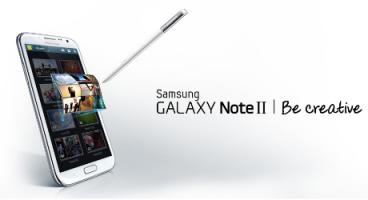
-
25-06-12 23:43 #206Androidiano


- Registrato dal
- Apr 2012
- Località
- senago
- Messaggi
- 289
- Smartphone
- Note 3
- Ringraziamenti
- 126
- Ringraziato 25 volte in 23 Posts

Io ho la 1.4 x aggiornare devo fare wipe chance poi wipe davilki e poi anche il format sistem?
Perdo qualche dato?
Chiedo scusa ma sono un novello e ci ho messo tre mesi a capire come installare la mia prima rom ... Cioè questa!
... Cioè questa!
Le gaaps nn mi servono giusto?
Grazie
Inviato dal mio Galaxy Nexus con Tapatalk 2
-
26-06-12 00:49 #207Androidiano

- Registrato dal
- Jan 2011
- Messaggi
- 81
- Ringraziamenti
- 1
- Ringraziato 8 volte in 8 Posts

Prima devi fare format system, poi installi la rom, di seguito le gapps ( che servono sempre) poi wipe cache e poi su advance, wipe del dalvik cache. Vai tranquillo non perdi nessun dato. Se vuoi fatti un giretto su xda nella sezione per il galaxy nexus, c'é il trend di questa rom.
P.S. rom favolosa
Inviato dal mio GNex usando le dita
-
Il seguente Utente ha ringraziato tese per il post:
tyson1976 (26-06-12)
-
26-06-12 01:02 #208
-
Il seguente Utente ha ringraziato EugeRs per il post:
tyson1976 (26-06-12)
-
26-06-12 01:41 #209Androidiano VIP


- Registrato dal
- Apr 2011
- Messaggi
- 2,422
- Smartphone
- LG G4
- Ringraziamenti
- 246
- Ringraziato 218 volte in 121 Posts
HTC Wildfire White >Samsung Galaxy S GT-i9000/i9001 Black >Samsung Galaxy S3 White >Google Galaxy Nexus White >
Samsung Galaxy Note 2 White>Samsung Galaxy S4 White >LG G2 White >Samsung Galaxy Note 3 White >LG G4 Leather Brown >
Samsung Galaxy S7 Edge Black Onyx >
Samsung Galaxy S8 Midnight Black
-
Il seguente Utente ha ringraziato djdido per il post:
tyson1976 (26-06-12)
-
26-06-12 09:56 #210Androidiano


- Registrato dal
- Apr 2012
- Località
- senago
- Messaggi
- 289
- Smartphone
- Note 3
- Ringraziamenti
- 126
- Ringraziato 25 volte in 23 Posts

Scusa ma nel post inizio pagina dice:
Se avete già. Paranoid fate wipe chance e dalvik.... E poi dice: poi sempre nella recovery andate in mount storage /format/system... Ma questo vale x tutti o solo x chi installa x la prima volta?
Poi le gaaps da quello che leggo io che ho gia la paranoid 1.4 nn ne ho bisogno giusto?
Da come leggo dovrei fare:
Scarico la rom, faccio wipe chance e poi wipe dalvik, poi format system e installo la rom e dovrei aver finito se nn ho capito male...
Grazie
Inviato dal mio Galaxy Nexus con Tapatalk 2

 LinkBack URL
LinkBack URL About LinkBacks
About LinkBacks
 Rispondi quotando
Rispondi quotando ... Cioè questa!
... Cioè questa! 
