Beh, io invece, come ben sapranno luke ed ultimo125 con Viper 1.7.1 non sono riuscito nell' intento...riprovero' fra un po' o aspettero' che venga fuori altro.
Su windows mentre davo i comandi, su due pc(7 e XP) e' come se adb staccasse e riattaccasse al riavvio quindi, mentre digitavo i comandi nella shell mi buttava fuori letteralmente.
Su ubuntu, sono arrivato alla terza bottiglia, quasi mi ero illuso ed invece si e' fermato, e' comparso il prompt, il telefono si e' spento, poi e' andato in carica, poi ancora ha mostrato la recovery per riandare in carica subito dopo.
Ho creduto per un attimo di aver sputtanato l' m8, invece e' sano e devo dire che con la viper e' ancora piu' una scheggia, kernel stock e risparmio attivato(qualche piccolo bug ma ne parlero' nel thread della Viper).
Visto che l' S-OFF su m8 serve sostanzialmente per tornare completamente stock, ma che per l' uso, il flash e le personalizzazioni non serve a granche' aspetto, non mi va di soffrire ancora(per ora)
Visualizzazione dei risultati da 41 a 50 su 322
Discussione:
[GUIDA] Firewater S-OFF
-
30-06-14 00:21 #41alexis77Guest

-
Annunci Google
-
30-06-14 09:29 #42Androidiano

- Registrato dal
- Sep 2010
- Messaggi
- 189
- Ringraziamenti
- 26
- Ringraziato 4 volte in 4 Posts

ma con ke Rom hai provato a fare l'S-OFF ? purtroppo mi sembra di capire che ci sono esperienze differenti.
io non riuscivo a fare l'S-OFF con la Viper M8 e l'ho trovata molto lenta rispetto alla Rom Stock e con qualche bag
Luke invece ha fatto tranquillamente l'S-Off con la Viper,secondo me bisogna provare sia l'uno che l'altro
io ci sono riuscito con la Rom Stock,prima anche a me si bloccava
-
30-06-14 09:40 #43Administrator

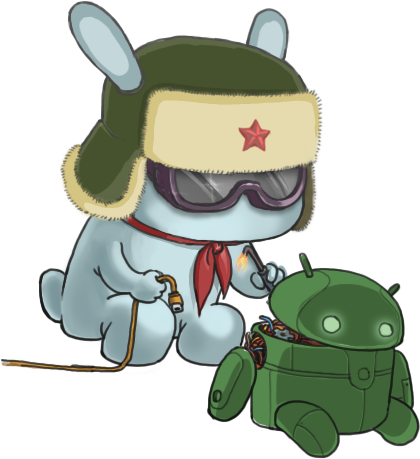
- Registrato dal
- Jan 2011
- Messaggi
- 10,440
- Ringraziamenti
- 1,303
- Ringraziato 5,317 volte in 3,365 Posts

Con la stock ho avuto problemi a rilevare il cellulare dal Mac.. Adb me lo indicava sempre come offline, la viper non mi ha dato problemi invece..
La stock più fluida della Viper? Dovresti provarle entrambe senza overclock mi sa
Comunque per xposed ci sarà qualche modulo che permette di fare ciò che cerchi.. Non sono un amante di xposed qundi non mi sono mai interessato più di tanto.. Se ne può parlare nel Thread Sos modding oppure ne apriamo uno dedicato.
Avendo seguito tutta la vicenda sono sempre più convinto che il tuo problema dipenda dal Debug USB... Il collegamento non va a buon fine come se adb non riuscisse ad ottenere il Root e qundi ti caccia dalla shell.. Fai qualche altra prova appena possibile Ultima modifica di iLuke; 30-06-14 alle 13:16
- Motivo: kalel77 è pignolo!!
Ultima modifica di iLuke; 30-06-14 alle 13:16
- Motivo: kalel77 è pignolo!!
-
Il seguente Utente ha ringraziato iLuke per il post:
mcaronte1 (30-06-14)
-
30-06-14 09:44 #44alexis77Guest

Confermo Luke, fra stock e viper come fluidità e a parità di clock stravince la viper
-
30-06-14 12:02 #45Androidiano

- Registrato dal
- Sep 2010
- Messaggi
- 189
- Ringraziamenti
- 26
- Ringraziato 4 volte in 4 Posts
-
30-06-14 14:22 #46
-
30-06-14 14:47 #47Administrator

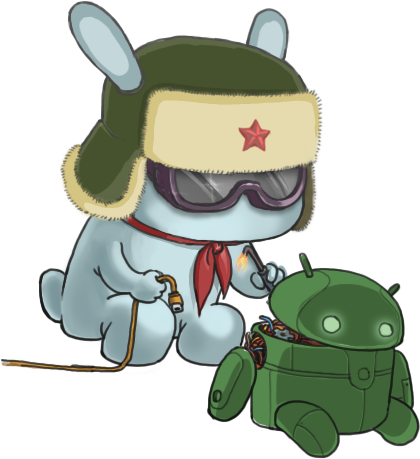
- Registrato dal
- Jan 2011
- Messaggi
- 10,440
- Ringraziamenti
- 1,303
- Ringraziato 5,317 volte in 3,365 Posts

Mcaronte però qui siamo ot

-
30-06-14 15:52 #48Androidiano

- Registrato dal
- Sep 2010
- Messaggi
- 189
- Ringraziamenti
- 26
- Ringraziato 4 volte in 4 Posts

scusa Luke non ho capito cosa volevi dire con "ot" forse sono uscito fuori da regolamento?
-
30-06-14 16:12 #49alexis77Guest
-
30-06-14 22:05 #50Androidiano

- Registrato dal
- Sep 2010
- Messaggi
- 189
- Ringraziamenti
- 26
- Ringraziato 4 volte in 4 Posts

 LinkBack URL
LinkBack URL About LinkBacks
About LinkBacks



 Ultima modifica di iLuke; 30-06-14 alle
Ultima modifica di iLuke; 30-06-14 alle 


