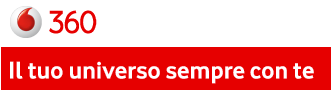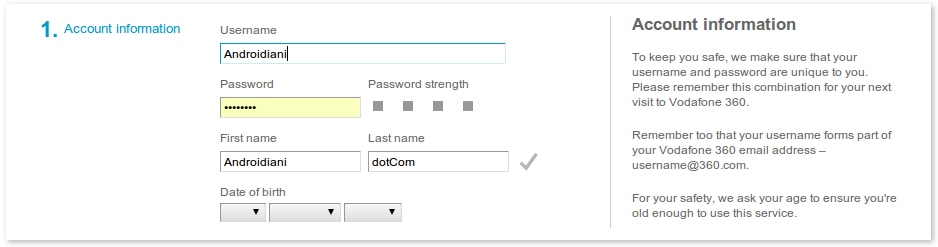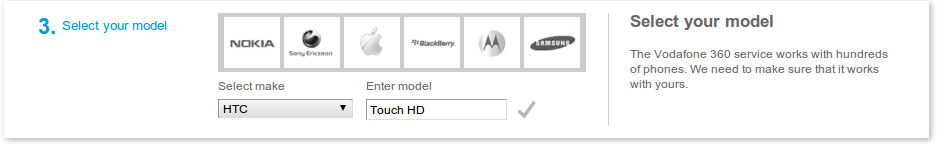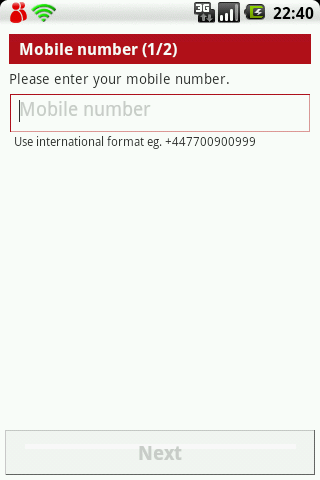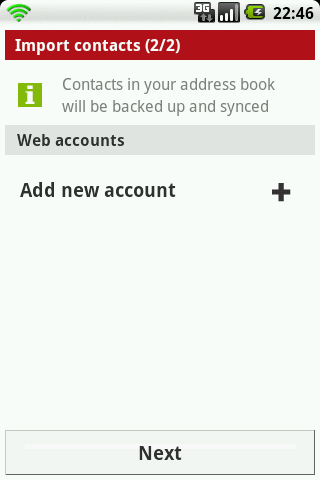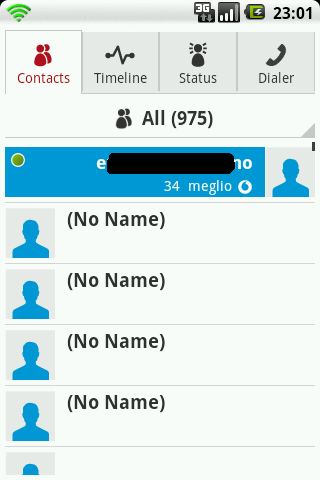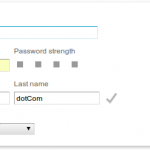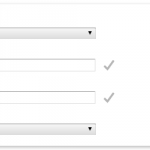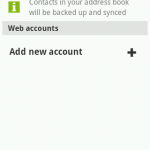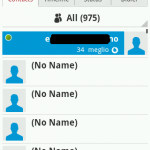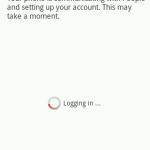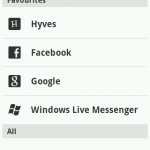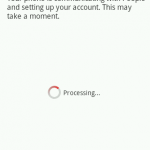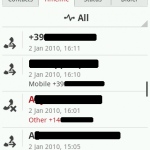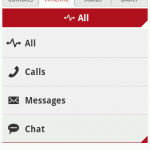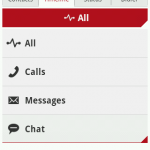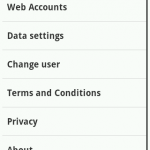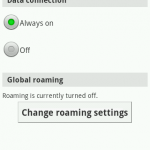Initial configuration from PC:
First subscribe the free service here: LINK
The set up is very simple and it’ll take only 3 steps:
- STEP1:Select the info on the account:
- STEP2: Put you email and mobile number:
- STEP3: Choose your model, if your Android is not included no problem the application ( .apk ) is on the Market:
Now you have to complete the registration and at the end the web interface will be ready!
From here you can add your accounts like Google, Facebook and more;
Lets set the mobile one
Inital configuration from Mobile:
To start the configuration first of all download “360 People” from the market, or use the barcode:
- STEP1:fill up with your vodafone number, name, surname and date of birth ( In Italy the app just work with a vodafone’s sim and the apn mobile.vodafone.it or under wifi, but still with the sim in the phone).
If you already set up the account from the web interface, just login using the username and password choosen!
- STEP2: from the phone you can also add the web accounts like Facebook or WLM for the sync
It can take some minute ( more than 5 minutes for 900 contacts) to take you to the main screen:
What to do with 360 People? What can I do?
After all People can substitute the phone application in every feature, but can also add some other usefull features as:
- The app can be used to backup all the contacts, no matter the platforms you use, People works on Symbian and Vodafone360(Samsung M1 and H1) too
- you can also sync web accounts that are not yet supported by Android OS, like WLM
- you can update your status and check the other updates of the friends
With 360 People Vodafone tryes to give to the user the same experience no matter the smartphone you use from the Nokia N97 to HTC Nexus.
We’ll leave you with some screenshot, have fun!