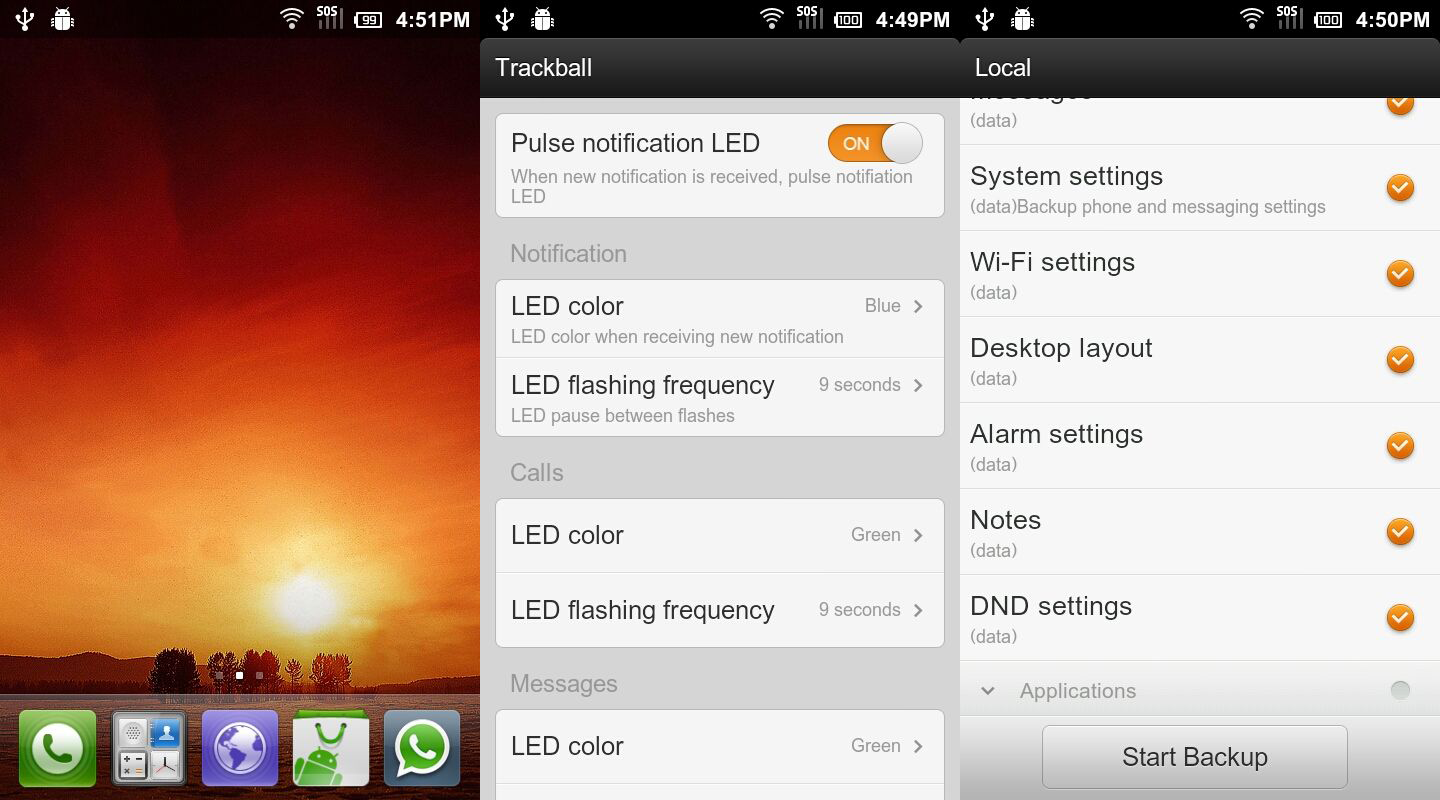Puntualmente, come ogni venerdì, arriva l’aggiornamento alla ROM MIUI che arriva alla versione 1.8.12. L’articolo è stato pubblicato oggi perchè ho preferito aspettare anche l’arrivo dell’Italian Pack degli amici di Nexus-Lab così da potervi fornire tutto l’utile per aggiornare il vostro smartphone Android a questa nuova release avendola completamente tradotta in italiano.
Tra le novità più importanti in questo aggiornamento troverete la gestione dei colori per le notifiche LED, possibilità di inviare file in qualsiasi formato tramite bluetooth ed una miglioria nel metodo di selezione del testo. Per approfondire il discorso sulle novità portate dalla versione 1.8.12 vi lascio al changelog ufficiale:
Recommended updates:
1. Optimisation of text selection methods
2. Send files via Bluetooth in any format
3. Support for custom calls, messages notification LED color and further support of adjusting LED settings e.g setting flash interval.System:
– Send files via Bluetooth in any format
– Optimise the selection and action of text, numbers, passwords, e-mail, telephone, URL, and other special fields which can be double-clicked or selected by batch or individually.
– Fix rounding issue of CPU frequency showing 1000.0MB where it should be e.g. 1.0GHz
– Fixed system update problem, package not found after download completedPhone:
– Optimisation of add, delete and edit from call log
– Optimisation of unknown caller notification information
– Optimisation of hang up method and popup notifications
– Fix in some cases SIM card FC problems
– Fix after call is disconnected the screen remains blank for several seconds
– Fix setting network type does not save settings after restart
– Fix ‘More settings’ are not automatically read immediately
– Fix in some cases viewing phone status information causes FC
– Fix in some cases devices which have wipe data get FC when opening dialerMessaging:
– Optimisation of bulk message removal and progress
– Optimise support to send pictures via File Explorer
– Optimise message notification volume
– Optimisation of SMS center number and timeout settings
– Fix in some cases delivery report repeated pop ups continually
– Fixed “no messages” background appears while switching the SMS pages Fixed the recipient state of error while writing messages to strangersContacts:
– New, re-index data function, when contacts are not displayed, Settings > Fix data index
– New quick operation panel will pop-up on the click of strangers’ avatar, support for details viewing
– Optimise dial up switching optimisation
– Optimised tips of contact editing interface, no tip will be shown without editing
– Optimized when you add a new contact, if the input is empty, a prompt box will pop up to ask if you want to input or cancel
– Optimisation of progress meter when deleting contact
– Fixed false prompt while editing contacts
– Fixed In some cases after you remove the contact, the call record of this contact in the dial-up list doesn’t change correspondingly.
– Fix exchange account contacts group contacts causes FC
– Fix inserting new named empty contact shows incorrectly in list
– Fixed wrong amount of group contacts when only contacts with phone numbers are displayed.Lockscreen, status bar and notifications:
– Optimised lockscreen memory footprint by an average of 80%
– Lockscreen optimised to support audio
– Optimised to view programs currently in use through the new lock-screen
– Optimised slide down unlock region
– Fixed the interface might flash before locking when you light up the screen in some cases
– Fixed lockscreen preview cannot display missed calls or messagesHomescreen:
– Optimise hiding of desktop shortcuts e.g. contacts if contacts application is hidden
– Fix time zone changes do not update the clock widget immediately
– Fixed problem in editing mode dragging items was inaccurately positioning
– Fix issue where folders sometimes disappear
– Fixed the size of some widgets of 4 * 1 change into 4 * 2
– Fix icons overlapping in some casesBrowser:
– Optimisation of startup and browsing speed
– Default navigation page optimisation to directly enter favorites and history
– Fix for Google Voice search
– Fix pressing back key would not close / exit the application
– Fix quick links disappearing after they are edited
– Fix problems with download file names being corruptedThemes:
– Optimisation of information when new lockscreen is applied, prompt user about previews
– Optimised full page details, background changes to black
– Optimised failure of backing out from the details page to the page list
– Optimisation of online theme browsing and loading of previews
– Fix details page preview, exiting full screen preview does not show preview in center of interface
– Fix details page click on both sides of the preview into the full-screen preview mode causes errors
– Fixed in some cases the “Currently used” icon displays the wrong ringtone selected
– Fixed theme details did not show the number of downloadsMusic:
– Fix response time selecting music functions on lockscreen
– Fix in some cases player exiting abnormally when loadingAccess controls:
– Optimisation of hidden applications, hidden applications are listed at the top of the page for quicker selection and openingLED:
– Added support for custom calls, message notification LED color and breathing / blinking frequency (Settings moved to Settings -> Personal)File Explorer:
– Optimise access to files from other applications e.g. themes and music
– Optimise category listing interface when SD card is mounted or unmounted
– Fix copy, cut and paste for large number of files causes performance issue and FC
– Fix copy, cut and paste files in category browsing interface displays incorrect file counts (out of sync)Backup:
– Optimise backup and restore processing
– Check internal storage space before recovery
– Optimise local backup and restore performance
– Optimise local backup of third-party applications
– Optimise recovery speed and avoidance of duplicate data synchronisation
– Fix list style issues when applying theme backups
– Fix issues with backup of alarm settings, restoring invalid data
– Fix after successful backup does not automatically lock screen
– Fix cloud backup previous backup time displayed as 1970-1-1Download manager:
– Added support to delete downloaded files history individually or by batch
– Fix problems with setting Wi-Fi only download still caused download over 3G / GPRS data connectionSettings:
– Optimised “base” option adaptation model will not show when there is no base model (8.8)
– Optimised “security info” adaptation model in “About phone” will not show if there is no corresponding model (8.8)
Per effettuare il download dell’aggiornamento e del relativo Italian Pack vi rimando a questo indirizzo dove troverete tutti i download per il vostro dispositivo Android.
Come sempre vi consiglio, prima di effettuare installazioni affrettate, di consultare la compatibilità con il vostro smartphone e soprattutto di seguire la guida all’installazione per il vostro Android che trovate a questo indirizzo.
Un grazie particolare va agli amici di Nexus-Lab che si impegnano e dedicano molto tempo a questa ROM per poter fornire agli utenti appassionati una valida traduzione.
Buon Download a tutti!