qualcuno sa dove trovare i pacchetti del toolkit ? su goo.im non ci sono più, e alla prima installazione quando chiede il modello di gnexus non fa scaricare nulla...
Visualizzazione dei risultati da 681 a 690 su 706
-
06-11-13 12:08 #681Androidiano

- Registrato dal
- Jun 2011
- Località
- Catania
- Messaggi
- 157
- Ringraziamenti
- 2
- Ringraziato 6 volte in 6 Posts

-
Annunci Google
-
06-11-13 12:36 #682Androidiano VIP


- Registrato dal
- Jan 2012
- Messaggi
- 3,550
- Smartphone
- GNexus, Nexus 5/6
- Ringraziamenti
- 270
- Ringraziato 1,209 volte in 954 Posts
-
Il seguente Utente ha ringraziato dadenet per il post:
Trevisandoc (06-11-13)
-
06-11-13 16:27 #683

Ho un GNex con la 4.3 stock. Il toolkit arriva fino alla 4.2.2. Sono un attimo bloccato...
Edit: Come non detto, ho scaricato il toolkit Wugfresh Ultima modifica di FabbioPra; 06-11-13 alle 16:36
ZTE Nubia Z7 Max [NX505J]
Ultima modifica di FabbioPra; 06-11-13 alle 16:36
ZTE Nubia Z7 Max [NX505J]
Rom: Stock [-]
Kernel: - [-]
Recovery: - [-]
Launcher: - [-]
Precedenti:
Xiaomi Mi3
LG Nexus 4
Samsung Galaxy Nexus
Huawei Ascend W1
Blackberry Curve 3G
Nokia 5530 Xpress Music
-
29-11-13 02:48 #684Androidiano

- Registrato dal
- May 2011
- Messaggi
- 276
- Ringraziamenti
- 2
- Ringraziato 22 volte in 20 Posts

mi potresti spiegare meglio come hai risolto?
Perchè ho visto che è uscita una nuova versione del toolkit ma è a pagamento """GALAXY NEXUS TOOLKIT V11.3"""
Non riesco a capire poi questa storia del toolkit a pagamento (perchè per le vecchie versioni è donate e per le nuove è a pagamentO???))
Grazie ciao
-
29-11-13 09:09 #685Androidiano VIP


- Registrato dal
- Jan 2012
- Messaggi
- 3,550
- Smartphone
- GNexus, Nexus 5/6
- Ringraziamenti
- 270
- Ringraziato 1,209 volte in 954 Posts
-
13-12-13 08:54 #686Androidiano VIP


- Registrato dal
- Jan 2012
- Messaggi
- 3,550
- Smartphone
- GNexus, Nexus 5/6
- Ringraziamenti
- 270
- Ringraziato 1,209 volte in 954 Posts

@Thay
Il seguente toolkit è stato aggiornato al [TOOLKIT] SKIPSOFT UNIFIELD TOOLKIT - per tutti i terminali nexus.
Apriamo un'altro 3d o aggiorniamo su questo ????
Ti posto già la maschera :

Cari amici ,
sono felice di presentarvi questo splendido toolkit , unico per tutti i device android ma specifico per ogni modello.
Con il seguente toolkit , saremo in grado di fare qualsiasi operazione in modo semplice e rapido sul ns. device , quindi molto utile per chi è alle prime armi.
Quando parlo di qualsiasi operazione intendo : sblocco bootloader , root , custom e stock recovery , ripristinare il kernel stock , flashare un factory image , flashare qualunque file .img , adb e fastboot command , drivers e molto altro.
Semplice e intuitivo nell'utilizzo ,molto più affabile nell'utilizzo rispetto al toolkit di wugfresh. ( si è fatto un pò desiderare ma è arrivato finalmente )
Tutti i meriti al grande sviluppatore mskip ,
Veniamo a noi !
Download : SkipSoft Unified Android Toolkit v1.2.0
Sito sviluppatore : SkipSoft.net | Control your device the way YOU want to
3d ufficiale su xda : http://forum.xda-developers.com/show....php?t=1392310
Canale Twitter : https://twitter.com/mskipxda
ChangeLog:
ToolKit v1.2.0 (04th December 2013)
+Added support for the latest builds for all devices
+Updated Superuser versions
+Updated CWM Recovery for the Nexus 5 to the official 6.0.4.5 version
+Added the Information/Help Section to the Model/Build Selection screen to view information easier
+Added more text throughout the Toolkit to clarify parts
+Minor bug fixes
ToolKit v1.0.0 (14th November 2013)
+Initial release
FUNCTIONS OF UNIFIED ANDROID TOOLKIT V1.2.0 [04TH DEC 2013] ( appena ho tempo ve lo traduco )
Spoiler:
SCREENSHOTS
Spoiler:
 Ultima modifica di dadenet; 13-12-13 alle 08:58
Ultima modifica di dadenet; 13-12-13 alle 08:58
-
I seguenti 2 Utenti hanno ringraziato dadenet per il post:
leonardodettoileo (13-12-13),morfances (13-12-13)
-
13-12-13 11:56 #687
-
13-12-13 12:02 #688Senior Droid


- Registrato dal
- Jun 2012
- Località
- Gavirate (VA)
- Messaggi
- 502
- Smartphone
- Galaxy NOTE II
- Ringraziamenti
- 18
- Ringraziato 45 volte in 30 Posts

ciao ragazzi.. posto anche qui... ho un problema col mio nexus e riesco solo a farlo entrare in download mode... e il toolkit non me lo rileva
 cosa posso fare? usare odin?
cosa posso fare? usare odin?
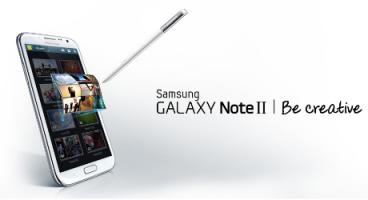
-
13-12-13 12:04 #689
-
13-12-13 12:15 #690Senior Droid


- Registrato dal
- Jun 2012
- Località
- Gavirate (VA)
- Messaggi
- 502
- Smartphone
- Galaxy NOTE II
- Ringraziamenti
- 18
- Ringraziato 45 volte in 30 Posts

ok torno di la

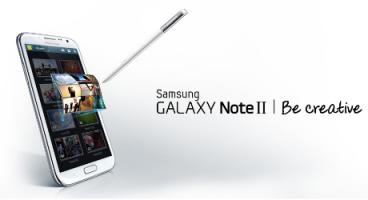

 LinkBack URL
LinkBack URL About LinkBacks
About LinkBacks
 Rispondi quotando
Rispondi quotando
 Ultima modifica di FabbioPra; 06-11-13 alle
Ultima modifica di FabbioPra; 06-11-13 alle 






 cosa posso fare? usare odin?
cosa posso fare? usare odin?

