dpi 160 o 240 o 320
Inviato dal mio GT-N7000 con Tapatalk 2
Visualizzazione dei risultati da 431 a 440 su 524
Discussione:
[ROM][ICS][06/26] ICS StuNNeR - 1.6.26
-
09-07-12 22:20 #431

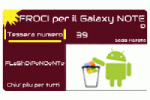
-
Il seguente Utente ha ringraziato mflash per il post:
hiace (09-07-12)
-
Annunci Google
-
09-07-12 22:22 #432
-
Il seguente Utente ha ringraziato mflash per il post:
hiace (09-07-12)
-
10-07-12 13:09 #433Androidiano

- Registrato dal
- Oct 2009
- Messaggi
- 168
- Ringraziamenti
- 13
- Ringraziato 2 volte in 2 Posts

Salve a tutti.
ho flashato stamattina questa rom. io venivo dalla rocket rom e mi sono comportato cosý:
-copiato abyss kernel e la rom sulla SD
- avviato in recovery
- flash abyss
- ri-avviato in recovery (men¨ advanced)
- tutti i wipe
- flash rom
e tutto mi funziona egregiamente. La rom Ŕ uno spettacolo. un'altro pianeta rispetto alla lpy stock ed io mi trovo meglio anche della rocket.
ho per˛ una domanda per chi sua questa rom:
se uso un gestore risorse (provato es o astro) nella external sd non mi trova nulla, mi dice che Ŕ vuota. tuttavia se collego come memoria di massa il cell al pc invece mi trova tutto. come posso procedere? questo pu˛ dipendere dai wipe che ho fatto prima di installare la rom?
grazie in anticipo per l'aiuto HTC DREAM G1 dal 28.10.2009 al 15.05.2010
HTC DREAM G1 dal 28.10.2009 al 15.05.2010
HTC DESIRE dal 19.05.2010 al 03.02.2012
SAMSUNG i9000 dal 3.02.2012 al 20.07.2012
SAMSUNG N7000 dal 20.07.2012 al 2.11.2013
NEXUS 5 dal 6.11.2013
-
10-07-12 13:28 #434

i wipe non c entrano niente.
la gestione delle memorie Ú diversa rispetto alle stock samsung.
installa l app "ics sd build" e dovresti avere in alto la scritta emmc poi sotto externalsd e poi spunta il primo dei tre quadratini. ora vedi la tua scheda come prima.
ti consiglio di installare come gestione file l app file expert che oltre ad essere secondo me la meglio ti fa lavorare/vedere la sd interna ed esterna anche separatamente
Inviato dal mio GT-N7000 con Tapatalk 2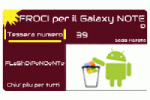
-
Il seguente Utente ha ringraziato mflash per il post:
fra78 (10-07-12)
-
10-07-12 13:33 #435Androidiano

- Registrato dal
- Oct 2009
- Messaggi
- 168
- Ringraziamenti
- 13
- Ringraziato 2 volte in 2 Posts

Perfetto.
Grazie mille.
Unico appunto per chi altro dovesse leggere. il nome corretto dell'App Ŕ "ICS Sd binder" , ma l'ho trovato lo stesso HTC DREAM G1 dal 28.10.2009 al 15.05.2010
HTC DREAM G1 dal 28.10.2009 al 15.05.2010
HTC DESIRE dal 19.05.2010 al 03.02.2012
SAMSUNG i9000 dal 3.02.2012 al 20.07.2012
SAMSUNG N7000 dal 20.07.2012 al 2.11.2013
NEXUS 5 dal 6.11.2013
-
10-07-12 13:52 #436Senior Droid

- Registrato dal
- Oct 2010
- LocalitÓ
- napoli
- Messaggi
- 506
- Smartphone
- galaxy-s,s2,s3,NOTE
- Ringraziamenti
- 260
- Ringraziato 27 volte in 25 Posts

ragazzi perdonatemi ma avendo appena ritirato il mio note dopo aver brikkato a causa del famigerato bug (dopo due mesi di assitenza) ed avendo su ora la kingdroid notemania v4.3.0 LQ3,quali passaggi devo fare?a parte flashare il kernel 4.2 che mi pare sia esente da bug,potete indicarmi i vari passaggi,tenendo conto che non mi interessa perdere i vecchi dati?potrei conservare comunque il root? grazie come al solito .........
-
10-07-12 16:27 #437Androidiano


- Registrato dal
- Dec 2011
- LocalitÓ
- Roma
- Messaggi
- 189
- Smartphone
- Galaxy NOTE
- Ringraziamenti
- 133
- Ringraziato 42 volte in 34 Posts

ragazzi stavo aggiornando da Gingerbread ho fatto come scritto in prima pagina ma al momento di flaschare ICS StuNNeR 1.6.26 mi da degli errori precisamente:
assert failed: getprop("ro.product.device") == "galaxynote" || getprop("ro.build.product") == "galaxynote" || getprop("ro.product.device") == "n7000" || getprop("ro.build.product") == "n7000" || getprop("ro.product.device") == "GT-N7000" || getprop("ro.build.product") == "GT-N7000"
E:Error in /sdcard/ICS_StuNNeR_1.6.26.zip
(Status 7)
Installation aborted.
avete qualche idea??
grazie
-
10-07-12 17:28 #438Senior Droid

- Registrato dal
- Dec 2011
- Messaggi
- 893
- Ringraziamenti
- 39
- Ringraziato 99 volte in 96 Posts

 Originariamente inviato da LxS
Originariamente inviato da LxS
Prova a riscaricare la rom e poi riprova il flash.
Inviato dal mio GT-N7000 usando Androidiani App
-
10-07-12 18:28 #439Androidiano VIP


- Registrato dal
- Feb 2011
- LocalitÓ
- Milano
- Messaggi
- 1,197
- Smartphone
- N7000-N7100-N8000-SAMSUNG S II
- Ringraziamenti
- 399
- Ringraziato 153 volte in 123 Posts

SCUSA LA MIA IGNORANZA COSA E'?????Qui trovate la ICS-repack:
TÚlÚcharger I9220LP1-N7000-ICS-REPACK.tar sur Mirorii en multiupload
STO USANDO QUESTA GUIDA AVENDO ICS LPY (Installazione ROM da ICS:
1. andate in recovery CWM eseguite wipe cache e flashate la ICS-stunner
HO PROVATO A COCINARLA SOLO LA ROM MA APPENA AVVIATA MI VIENE FUORI LA SCRITTA E:SIGNATURE VERIFICATION FAILURE
-
10-07-12 19:15 #440Androidiano


- Registrato dal
- Dec 2011
- LocalitÓ
- Roma
- Messaggi
- 189
- Smartphone
- Galaxy NOTE
- Ringraziamenti
- 133
- Ringraziato 42 volte in 34 Posts

ho provato ma niente :░(
ora sto tornando a KK9, root, CF e poi riprovo
mi confermate i passaggi:
1) flash ICS-repack con Mobile Odin Pro con ever root e wipe data attivati (serve sto ICS-repack partendo da kk9??)
2) flash la ICS-stunner in CWM recovery
giusto?
LinkBacks (?)
-
30-04-12, 00:54

 LinkBack URL
LinkBack URL About LinkBacks
About LinkBacks
 Rispondi quotando
Rispondi quotando










