Consiglio, lascia perdere, tentare un debrand al giorno d'oggi può portare solo che a problemi. E comunque le iscrizioni per la beta di M in via ufficiale sono già finite, quindi lo monteresti per niente
Visualizzazione dei risultati da 51 a 60 su 110
Discussione:
[Samsung Galaxy S6 Flat]Problemi e consigli Odin
-
05-01-16 11:48 #51Moderatore SENIOR


- Registrato dal
- Sep 2009
- Messaggi
- 16,978
- Ringraziamenti
- 9,296
- Ringraziato 21,428 volte in 8,718 Posts
 <----- SE TI SONO STATO D'AIUTO RINGRAZIAMI CON UN THANKS *IO STO CON VALE*
<----- SE TI SONO STATO D'AIUTO RINGRAZIAMI CON UN THANKS *IO STO CON VALE*
LINK ALLA NOSTRA ROM: [ROM][OFFICIAL NOUGAT][7.0] Oxy Lite 4.0 odex by BluMak2000 TEAM

-
Il seguente Utente ha ringraziato bluflight13 per il post:
eros75 (05-01-16)
-
Annunci Google
-
05-01-16 14:17 #52Androidiano


- Registrato dal
- Oct 2011
- Messaggi
- 151
- Smartphone
- Huawei P30 Pro
- Ringraziamenti
- 27
- Ringraziato 9 volte in 9 Posts

Effettivamente è stato un calvario....addirittura dopo il fail del firmware uk mi e spuntata una scritta strana....in pratica diceva che si era installato un file corrotto e di utilizzare Samsung smart switch.....ho scaricato il firmware tim e quando stava per finire l'installazione mi spuntava il fail.....le ho provate tutte...ma nulla....alla fine ho trovato la soluzione in un sito spagnolo.....ma tutto questo dopo 6 ore di tentativi falliti....quindi mai piuuuuuu XD
-
05-01-16 14:40 #53Moderatore SENIOR


- Registrato dal
- Sep 2009
- Messaggi
- 16,978
- Ringraziamenti
- 9,296
- Ringraziato 21,428 volte in 8,718 Posts
 <----- SE TI SONO STATO D'AIUTO RINGRAZIAMI CON UN THANKS *IO STO CON VALE*
<----- SE TI SONO STATO D'AIUTO RINGRAZIAMI CON UN THANKS *IO STO CON VALE*
LINK ALLA NOSTRA ROM: [ROM][OFFICIAL NOUGAT][7.0] Oxy Lite 4.0 odex by BluMak2000 TEAM

-
05-01-16 16:28 #54Androidiano


- Registrato dal
- Oct 2011
- Messaggi
- 151
- Smartphone
- Huawei P30 Pro
- Ringraziamenti
- 27
- Ringraziato 9 volte in 9 Posts

Ok vi spiego come ho risolto il problema....prima va scaricato il firmware brandizzato se vi capita durante il flash che si blocca alla fine staccate il cavetto usb,spegnete il cell e riaccendetelo nuovamente in recovery, l'estensione del firmware scaricato dovrebbe essere .tar.md5 rinominatelo .tar togliendo l'estensione md5....a questo punto apriamo il firmware con winrar o winzip estraete i file image e il file modem ora rinominate solo il file image in image.tar mentre lasciate invariato il file modem,fatto questo mettete il cell in recovery e flashate il file image.tar cliccando su AP,a questo punto il cell dovrebbe ripartire poi spegnetelo nuovamente e andante in recovery e da odin flashate il file modem cliccando su Cp e il gioco e fatto :-)
 Ultima modifica di eros75; 05-01-16 alle 16:34
Ultima modifica di eros75; 05-01-16 alle 16:34
-
05-01-16 16:40 #55
-
05-01-16 17:26 #56Moderatore SENIOR


- Registrato dal
- Sep 2009
- Messaggi
- 16,978
- Ringraziamenti
- 9,296
- Ringraziato 21,428 volte in 8,718 Posts
 <----- SE TI SONO STATO D'AIUTO RINGRAZIAMI CON UN THANKS *IO STO CON VALE*
<----- SE TI SONO STATO D'AIUTO RINGRAZIAMI CON UN THANKS *IO STO CON VALE*
LINK ALLA NOSTRA ROM: [ROM][OFFICIAL NOUGAT][7.0] Oxy Lite 4.0 odex by BluMak2000 TEAM

-
Il seguente Utente ha ringraziato bluflight13 per il post:
sero86 (05-01-16)
-
05-01-16 18:00 #57
-
03-02-16 04:39 #58Senior Droid

- Registrato dal
- Jan 2014
- Messaggi
- 503
- Ringraziamenti
- 4
- Ringraziato 69 volte in 52 Posts

Raga io non riesco a mettere più firmwar itv mi va solo quando metto btu il mio s6 e brand itv ma per via che volevo provare la beta ho messo btu e ora quando metto itv mi va in errore avete soluzioni ? Ho provato anche il pit Europe non va mi anno detto check si e disilianato
Csc come posso fare per resolvere
Questo sono dati che mi trovo
Inviato dal mio SM-G920F usando Androidiani App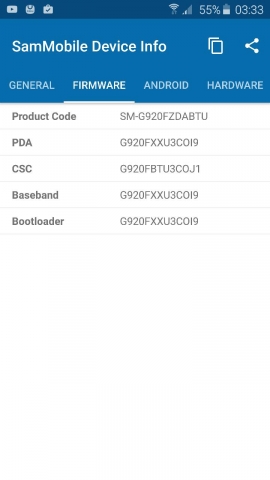
 Ultima modifica di alexss3; 03-02-16 alle 05:55
Ultima modifica di alexss3; 03-02-16 alle 05:55
-
03-02-16 13:38 #59Moderatore SENIOR


- Registrato dal
- Sep 2009
- Messaggi
- 16,978
- Ringraziamenti
- 9,296
- Ringraziato 21,428 volte in 8,718 Posts

Ma che errore ti da odin? Comunque:
- usa questo odin: https://dl.dropboxusercontent.com/u/...n3_v3.10.7.zip
- usa il firmware OI9 itv: download G920FXXU3COI9_G920FITV3COI6_ITV.zip
EDIT: qui https://www.androidiani.com/forum/mo...ml#post7336577 ti era già stato chiesto in merito al problema e non hai più risposto, cerca di rispondere con precisione alle nostre richieste di informazioni sennò risulta impossibile aiutarti. Continiuamo qui comuque Ultima modifica di bluflight13; 03-02-16 alle 15:34
<----- SE TI SONO STATO D'AIUTO RINGRAZIAMI CON UN THANKS *IO STO CON VALE*
Ultima modifica di bluflight13; 03-02-16 alle 15:34
<----- SE TI SONO STATO D'AIUTO RINGRAZIAMI CON UN THANKS *IO STO CON VALE*
LINK ALLA NOSTRA ROM: [ROM][OFFICIAL NOUGAT][7.0] Oxy Lite 4.0 odex by BluMak2000 TEAM

-
26-02-16 00:30 #60Baby Droid

- Registrato dal
- Sep 2014
- Messaggi
- 25
- Ringraziamenti
- 2
- Ringraziato 0 volte in 0 Posts

salve, stesso problema di tutti....flashato la marshmallow e fail di odin...ora mi ritrovo bloccato in download mode...provato a flashare una stock no brand ma nnt..provato col pit sia normale che 100m ma nnt...ora devo solo provare con la stock brand..se mi ricordo bene era wind...quindi mica potete darmi il pit del s6 wind alla versione 5.1.1?

 LinkBack URL
LinkBack URL About LinkBacks
About LinkBacks

 Rispondi quotando
Rispondi quotando Ultima modifica di eros75; 05-01-16 alle
Ultima modifica di eros75; 05-01-16 alle 