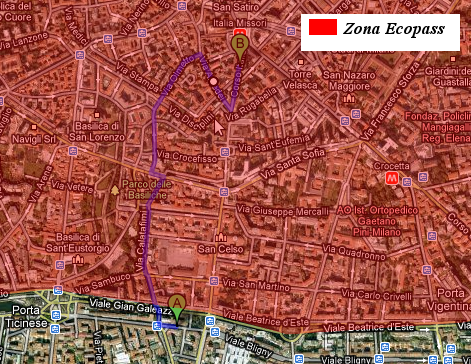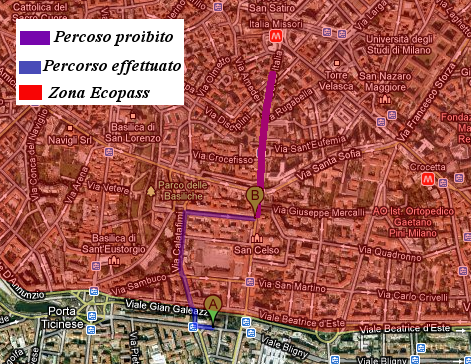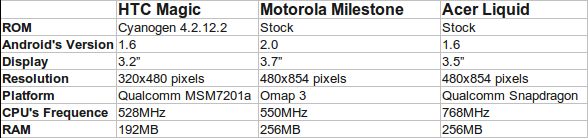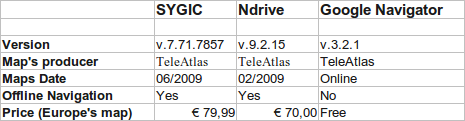Tests Modality
The test was made using three different programs: Sygc, Ndrive, and Google Navigatoron three different android smartphones:Liquid Acer, Motorola Milestone, HTC Magic, trying to highlight the main differences between navigators, and how they performs on different smartphones on the road.
The test will be executed using the same modality on every cellphone:
- N°2 applications opened in background: Astro file manager and calendar
- Sync with Google active
- Navigation voice disabled
- If available, use of any POI extensions, such as reporting of speed limits,intelligent traffic lights, pay zones, etc.
Route
We chose a path of about 4 to 5 minutes to downtown Milan, which had 2 key characteristics:
- The passing through an Ecopass area (an eco limited area charge for all cars except those with approval Euro4 or LPG / CNG), in order to verify if the program warns you about the possible toll.
- Passage through a ZTL (restrict traffic zone) to verify that the program did not go through, avoiding a bill!
To make natural and real the comparison, we added an additional unexpected while driving: a sudden change of direction, to see how long it took to recalculate the route.
Route calculated by the Navigator:
Route effectively performed:
We note that once arrived at the end of “Via Cosimo Del Fante” on the left there is the beginning of the limited traffic zone, which can not be accessed by going to the left, so you can not reach the hypothetical destination,at least not without the circumvent of ZTL area.
Testing Devices
We used 3 different terminals:
Some considerations before the test:
The HTC Magic (Version Vodafone in Italy) is the oldest one, released in April 2009, mounts an outdated chipsets, Qualcomm MSM7201a, which surely it will penalize the fluidity and speed of the response to various changes of direction along the route, as they are events that certainly requires more use of the CPU;
To try to balance the comparison with other devices we installed the Cyanogen’s ROM, whose key features are lightness, speed and low usage of RAM.
The other two terminals mount platforms much younger, along with a greater amount of RAM, which should help them in managing multitasking (remember that there are 2 applications opened in background), even if the Liquid mounts a CPU that is 218MHz faster than the Milestone, since they use different chipsets, you can not make direct comparisons in favor of Motorola’s, or of the Acer’s, we’ll see during the test how they performs.
Navigators:
The used navigators are:
Obviously, the one that has the greatest price / feature is the Google Navigator 3.2.1, because it’s free, and the fact that you don’t need to pay, even € 1, allows it to be used by those who do not need a navigator connection cost excluded;
However, a counter is that it does not have offline’s maps, this may represent a limitation in all those cases where there isn’t a data connection (either WiFi or HSDPA/3G/Edge), such as who uses a mobile phone only under Wifi, or for trips abroad, where there is no preferential tariff for mobile Internet, we must also check how long can a recalculation of the route take,as we would not like having to stop to wait for the download of new directions at each change of path!
Trying to make a prediction, when installed, Sygic and Ndrive should provide better user experience, mainly for 2 reasons:
- Using maps offline helps because the application doesn’t need to handle the connection, using less CPU.
- Due to the lack of Wi-Fi, the navigation should consume less battery
But now let’s enjoy the video of the test, after that our considerations:
httpv://www.youtube.com/watch?v=N6-PUfCfh68
Conclusions
As it’s clear from the video the journey to make, because of its brevity, was the same on all 3 navigators, but even before we start we saw the first differences between the maturity of various products, from the most immature:
- Google Navigator: as might be expected,the fact that it is free, and it’s less than one month old can only be a disadvantage, in a confrontation whose the cheaper software has a price of 45 €!
As mentioned in the video, the application is not yet available outside the United States,so we had to install a modified version to use it, but it is quite worrying the lack of a notice concerning the passage through the charging zone, and the absence of a recalculation to avoid the ZTL.
A tip: if you use this software,check at home that the route taken does not include areas with a payment, and try not to deviate from that path, otherwise you could go into restricted traffic zones!
The test has however dispelled all doubts about the need for a connection: throughout the test, and other previous tests,we didn’t noticed any slightest delay in the loading path, and changes of direction were followed by recalculation comparable to those of offline navigators, of course Milan is one of the Italian cities where the HSDPA signal is present in almost all of the territory, but a 3G connection is more than enough to get acceptable performance.
Last warning for all users with the operator 3: be careful not to go on roaming TIM, otherwise the cost of the trip will be very high, because TIM’s roaming data is outside the data included in the contract! - NDrive: route calculation is fast enough, and we were immediately asked if we wanted to avoid the Ecopass area fee!We appreciated the simplicity of the interface for navigation, which allows for much of the information at a glance, that is fundamental for a GPS navigator as you have to pay attention to the road, and having a direct icon of the next change of direction with its distance below can avoid distractions, or wasting time in seeking the way forward.
Unfortunately we could not find an option for the night navigation mode, a function that we found very useful, especially in low light conditions,it avoid being dazzled by the strong contrast between the high screen brightness and darkness of the outside, showing in brilliant colors only the path to follow, and not all the whole tangle of road intersections typical of big cities like Milan.
Another point in favor of this software is the possibility to buy only the Italian maps, all those moving mainly in Italy will be able to save 20% compared to the cost of an European map, which wouldn’t be used!
Unfortunately we could not start it on HTC Magic, probably due to the use of a modified ROM,on Vodafones and Tims version there shouldn’t be a problem in receiving the GPS signal. - Sygic: between all the navigators we felt that this was the most complete and mature, as well as the fact that it works on all the terminals we tested at the first attempt and without any changes,it was the only one to offer the night mode which, as mentioned previously, proved to be convenient in a journey of only 4 minutes, we can only imagine how many it could be in travels of hours, making it more pleasant, and less fatiguing.
Initially, we were promptly reported of the possibility of incurring in additional costs because of presence of the Ecopass’s area, once communicated that the route selected was good for us, the program has shown the directions immediately, through a very clean and immediate interface that allows the driver to drive in perfect safety.
Besides being simple its interface is well designed, providing ancillary informations as the maximum speed allowed on that road, through the icons of speed limitations sign, known by all licensed, going to merge a tinsel graph which as can the icon of the speed limit be and an information which may be useful, especially in hard to classify roads between urban and intercity travel.