[ad#antonio]
Per chi ancora non lo conoscesse, K-9 Mail è uno dei client mail più apprezzati dagli utenti Android grazie al supporto completo di IMAP, POP3 e Exchange 2003/2007.
È possibile gestire completamente le proprie etichette e cartelle personalizzate in qualsiasi modo liberamente e senza vincoli, come un vero e proprio client mail.
Questa nuova versione 4.4 porta grandi novità partendo da un nuovo tema, sempre più Holo, la nuova funzione rich notifications (compatibile solamente con Android 4.1 e superiori) ed inoltre è stato sistemato il fastidioso problema al tasto back.
Ecco il changelog completo:
Miscellaneous
- Switched to a more holo-themed user interface
- Added a split screen setting to display message list and message contents side by side
- Added dialog to show the changes since the last update of K-9 Mail
- Added screen to notify the user of database upgrades after updating K-9 Mail
- Improve integration with third-party apps
Notifications
- Added rich notifications on Android 4.1+ devices
- Changed the notification icon (Android 2.3+ only)
Options
- Removed “Manage back button” setting. The back button now always goes to the previously displayed screen.
- Added new color picker to select account colors
- Unified some account settings into “General Settings” and “Reading Mail”
- Removed “compact layout” setting
Composing mail
- Composing messages in right to left languages should now work better
Forwarding mail
- Add References and In-Reply-To header for forwarded messages
Reading mail
- Fixed inability to zoom out when viewing messages
- Added setting to automatically shrink messages to fit the screen width
- Improved display of messages decrypted with APG
- Removed “system zoom controls” setting (zoom controls will only be shown on devices that don’t support pinch-to-zoom)
- Added work-around for the auto-scroll issue of the message view on Jelly Bean
- Moved “show all headers” into the menu of the message list
- Changed colors of the quote dividers
Message list
- Added message threading (note: this is not the same as Gmail’s conversation view)
- Added a setting to display contact pictures in the message list
- Changed from chips to colored circles that also indicate the (un)read state
- Added pull-to-refresh to check for mail
- Use different background for read messages in message list
Folder list
- Improved last folder update time formatting
- Added support for wrapping long folder names in the folder list
Widget
- Changed appearance of the unread widget
- Added support for “Unified Inbox” and “All messages” to unread widget
Protocol support
- IMAP: Added support for server-side search (currently limited to sender and subject)
- IMAP: Added support for $Forwarded flag
Notable bug fixes
- Added notification on SSL certificate validation failures
- Worked around “>” getting included in URLs when linkifying text/plain emails
- IMAP: Fixed SPECIAL-USE detection of Spam folder
- IMAP: Fixed a bug that caused messages to be lost when “moved” to a non-existant folder
Localization
- Updated Japanese translation (Koji Arai)
- Updated Finnish translation (Jani Kinnunen)
- Updated Italian translation (Vincenzo Reale)
- Updated French translation (Erkan)
- Updated Greek translation (igavio)
- Updated Russian translation (Alexey)
- Updated Czech translation (Ondřej Vodáček, Jan Urbánek)
- Updated Hungarian translation (RootRulez)
- Updated Brazilian Portuguese translation (Marcio Zomb13)
- Updated Traditional Chinese translation (Leo Yang)
- Updated German translation (Danny Baumann)
- Updated Spanish translation (enriquefeas)
- Updated Dutch translation (Sander Bogaert)
- Updated Korean translation (Uni-)
- Updated Danish translation (l.meldgaard)
- Updated Catalan translation (Enric Morales)
Potrete procedere al download della nuova versione di K-9 Mail tramite il seguente QRCode:
[app]com.fsck.k9[/app]

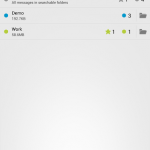

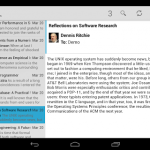
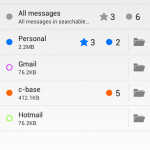
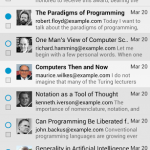

[…] (…)Continua a leggere K-9 Mail si aggiorna ed arriva alla versione 4.4 su Androidiani.Com […]
[…] (…)Continua a leggere K-9 Mail si aggiorna ed arriva alla versione 4.4 su Androidiani.Com […]
Nessuna traccia dell’aggiornamento sullo stretto io ancora con versione 4.2
Ovviamente volevo scrivere STORE e non stretto :-)
Scaricalo dalla pagina di sviluppo: https://code.google.com/p/k9mail/downloads/list
grazie
[…] (…)Continua a leggere K-9 Mail si aggiorna ed arriva alla versione 4.4 su Androidiani.Com […]
Scaricato dalla pagina di sviluppo e comunque giusto perchè si sappia l’ultima versione è la 4.506 rilasciata 2 giorni fa
Grazie Ezio per il suggerimento nel frattempo avevo già fatto la ricerca e trovata la soluzione
Funziona alla perfezione.. ma per favore qualcuno dica allo sviluppatore di cambiare quell icona perchè è a dir poco oscena :D
EH ma d’altra parte, chiamandosi K-9… l’icona non può essere che K-9 :P
sto ancora provando a ricevere la posta di aruba webmail del mio sito su ANDROID con K-9 …. uno dei motivi per cui sono ripassato ad APPLE !