Ciao Community, se stai leggendo queste righe, è perché siamo arrivati al momento che nessuno voleva scrivere: Androidiani.com chiude, sia come blog che come forum.
La nascita
Il 24 Novembre 2008 nasce androidiani.com: un’idea di Sebastiano Montino e Andrea Baccega che credono in Google e Android.
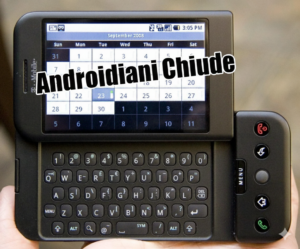
In Italia il primo vero dispositivo Android e’ l’HTC Dream marchiato TIM. I lettori storici si ricorderanno che TIM aveva pero’ rimosso l’intero comparto Google e che, di fatto, il telefono era castrato: niente Android Market (l’attuale Play Store) e assenza di molte applicazioni che rendevano Android interessante.
Nottate insonni portarono al primo root e firmware partorito da Androidiani.com. Fu probabilmente quello che diede il giusto slancio al sito che nei suoi 17 anni di vita, si è affermato come la piattaforma con la più grande community attiva nel panorama nazionale con circa 700.000 utenti attualmente iscritti al forum, 38.000 articoli pubblicati sul blog e 400.000 visitatori unici al giorno nei suoi momenti di picco.
Sono risultati pazzeschi, e non li ha fatti “un brand”: li ha fatti una community ostinata, curiosa, competente e spesso pure troppo avanti per i tempi.
Lo spirito di androidiani
Il logo in testata del sito racchiude gran parte dello spirito di Androidiani. L’idea era quella di creare un’isola, un miraggio, un luogo in cui appassionati e nerd di Android potessero ritrovarsi per scambiare opinioni, hack o semplicemente chiacchierare.
Mantenendo una gestione estremamente snella, ci è sempre piaciuta l’idea di permettere a chiunque di esprimersi nel forum o di scrivere sul blog. Dopo i primissimi anni, Androidiani aveva raggiunto un equilibrio stabile: noi fondatori intervenivamo sempre più raramente e i contenuti continuavano ad arrivare senza difficoltà.
Lo “spirito di androidiani” ha ben piu che funzionato. Basta dare uno sguardo al forum per rendersi conto dell’enorme archivio di thread, guide, risposte, fix, esperienze, confronti, litigi e paci fatte…
La Trasformazione di Android e di Internet
Mentre Androidiani si trasformava, anche il mondo Android evolveva. Se inizialmente la sua natura open source e fortemente “smanettona” ne rappresentava l’essenza, col tempo il sistema operativo del robottino verde è diventato sempre più stabile, riducendo progressivamente la necessità di interventi invasivi come il root o l’installazione di firmware modificati.
È la fine di un’era perché l’ecosistema Android, quello che ci ha fatto innamorare all’inizio, si è in buona parte… rovinato: si è “normalizzato”, sterilizzato, incastrato in dinamiche dove il divertimento tecnico e il gusto di smanettare contano molto meno di prima.
Nel 2008 i forum rappresentavano il culmine della condivisione della conoscenza. Sopravvivere per 17 anni nel digitale significa attraversare vere e proprie epoche di cambiamento.
Per dare un’idea del contesto, androidiani esisteva prima di WhatsApp, Instagram, Twitch, Tinder o Telegram. Questi servizi, insieme a molti altri, hanno profondamente trasformato il modo in cui i contenuti vengono prodotti, distribuiti e consumati su Internet. Non è quindi difficile comprendere come tutto il cosiddetto “vecchio Internet” si sia progressivamente trovato in difficoltà.
La chiusura
Le motivazioni che ci hanno portato a questa decisione sono diverse.
Ci assumiamo la nostra parte di responsabilità: in alcuni passaggi storici il progetto avrebbe potuto essere indirizzato meglio.
Allo stesso tempo, la trasformazione di Internet e del panorama Android, unita a una burocrazia tutt’altro che snella, ci ha costretti a interrogarci sul senso stesso della sua prosecuzione.
Tutto rimarrà online: creeremo una versione statica e disponibile ai posteri. Distruggere un archivio digitale così enorme come questo è un crimine all’umanità.
Grazie
In 17 anni hanno contribuito attivamente decine se non centinaia di persone, alle quali va il nostro più sentito ringraziamento. Tra queste vogliamo ricordare in modo particolare:
- Enrico Andreoli
- Stefano Volponi
- Luca Viscito
- Lorenzo della Morte
- Francesco Rigamonti
- Antonio Inuso
- Alessandro Novara
- Jacopo
- iLuke
- Agnese Carluccio
- Luciano Gerace
- Nico Petilli
- nk02
- “Array”
A tutti loro va un ringraziamento sincero per la passione e il tempo dedicati. È doveroso ringraziare anche tutti voi… i lettori e gli iscritti al forum, che hanno reso Androidiani un progetto vivo e reale. (se ci siamo dimenticati di te, sì, proprio di te, segnalacelo che ti aggiungiamo, son passati davvero troppi anni)
Un enorme grazie alla community. In tutti questi anni ci avete dato tempo, fiducia, energia e pazienza. Avete commentato, corretto, aiutato perfetti sconosciuti alle 2 di notte, condiviso guide, ROM, kernel, trick, “non mi si accende più”, “bootloop”, “aiuto ho brickato”, e sì: anche flame inutili (ma senza quelli non sarebbe stato un vero forum).
E proprio perché è una chiusura vera, ci teniamo a dirlo bene: GRAZIE. Davvero.
Grazie ancora per aver condiviso questo progetto con noi. Buona vita a tutti/e
Andrea e Sebastiano
Vi seguivo dall'inizio e mi ricordo quanto fossi contento con il mio primo htc Dream, scoprire sul vostro sito qualunque novità si profilasse sul panorama degli smartphone e della tecnologia, mi faceva vivere quel periodo con entusiasmo e con un senso di novità crescente. Purtroppo i tempi cambiano e i mezzi di comunicazione anche, pertanto non posso che ringraziarvi per tutto l'impegno profuso in questi anni nel dare un informazione di rilievo e sempre interessante. Spero di leggervi ancora in futuro anche su altre fonti.
mi dispiace, è stato un piacere seguirvi per tutti questi anni grazie per il vostro lavoro 😢
Grazie di tutto e alla prossima rivoluzione tecnologica!
GRAZIE!! vi seguo da quando usci Android in cui ho creduto fin da subito a discapito del morente Symbian (ero deriso allora dal 94% degli utenti fossilizzati sui vecchi smartphone) il Forum è sempre stato la fonte principale di riferimento per quanto riguardava Android il root e i firmware. Purtroppo il futuro del vecchio internet lo vedo segnato e questo porterà a un impoverimento generale dell' informazione a livello di confronto e scambio di conoscenze. Pagheremo tutti la strada verso cui stiamo andando. I forum, i siti indipendenti stanno scomparendo c'è sempre meno confronto vivremo sempre di più una solitudine anche digitale. Tutti abbiamo visto siti essere inglobati e fagocitati da gruppi editoriali più grandi sommersi di pubblicità quasi a renderne impossibile la lettura, eravate l'unico rimasto fedele alla passione inziale con una pulizia ormai unica. Ci mancherete, spero di ritrovarvi in una nuova realtà futura e più sostenibile per avere ancora la vostra voce in una pluralità di informazione che non venga lasciata in balia o sacrificata dai riassuntini dell'ormai presenti IA. Grazie della vostra compagnia, della vostra passione e della vostra resistenza essere arrivati fin qui non era scontato.
Grazie a voi. E' stato un onore aver fatto parte di questa comunità. Androidiani chiude ma il suo spirito no. Arrivederci a tutti.
Non sono un Androidiano, ma un semplice Nerd smanettone, non ho mai commentato i post ma ormai è piu' di 10 anni che vi seguo con continuità, grazie per l'ottimo lavoro che avete fatto fino ad oggi!
Grazie da me, dal mio s1 ed i suoi successori, grazie sopratutto da quel bimbo che con voi si è affacciato a un mondo che alla fine è diventato il suo rifugio
Grazie a tutti davvero per il lavoro che avete portato avanti da così tanti anni…da ex moderatore del forum posso dire che avete segnato in positivo un periodo della mia vita, mi sono sentito parte di una grande famiglia. Questo forum era davvero il riferimento in Italia. É sempre grazie a voi se, da giovanissimo (avrò avuto forse 15 anni) avevo installato una delle prime Custom ROM della mia vita (con annesso bootloop, poi risolto ahahah).
Alla prossima avventura!
Asdlalla, che la briesh sia con voi!
Mi dispiace moltissimo leggere questa notizia ma vi capisco, grazie per tutto quello che avete fatto e spero di rivedervi presto con un nuovo progetto come quello che è stato Androidiani
é una notizia davvero tragica e triste!
grazie per gli ultimi 17 anni.
Suggerirei di riaprire il forum per qualche giorno (o anche solo i messaggi privati) in modo che gli utenti che si "frequentavano" solo qui sul forum abbiano la possibilità di scambiarsi i contatti… Grazie ancora e buona vita
Dispiace, ci ho partecipato per anni, grazie di tutto, e "grazie per il pesce" …
Mai letto andodiani, almeno a memoria, poi qualche pagina può essere capitato che l'abbia letta senza ricordarlo, ma il vostro saluto agli utenti è di un'eleganza che ricorderò nel tempo. Complimenti.
Spiace immensamente, anche se comprendo la scelta.
Un saluto ed un abbraccio a due persone da cui ho imparato tantissimo.
Tex
Io c'ero. Quando c'era Lupin85 in chat, io c'ero
Grazie a tutti quelli che hanno collaborato a far crescere un 50 enne armai alla soglia dei 70 purtroppo quello che avete scritto nell' articolo è una deriva, la mia speranza é che una nuova generazione la possa cambiare. Un abbraccio
Il numero di custom rom installate sul mio HTC Incredibile S e' incalcolabile, ricordo anche di aver fatto personalmente una guida al root sul vostro forum. Questo forum e' stato per parecchio tempo un luogo di rifugio dalla vita reale per me. Vederlo chiudere e' come l'ennesima porta della mia vita che si chiude. Grazie per quello che e' stato fatto, dovrebbero esserci più community come questa.
Circa 14 anni fa comprai il mio primo smartphone android, HTC Desire HD, una sfida a quello che ai tempi era in contrasto all'iPhone4 di mio fratello. "Invidioso" dello stile dell'iPhone iniziai la ricerca di come farlo somigliare, magari un tema… Trovai un forum con una guida per effettuare "root", "sblocco bootloader" e installazione di una "custom ROM", parole strane, sconosciute di un mondo che da lì in poi divenne pane quasi quotidiano.
Grazie androidiani.com per avermi fatto sbarcare in un isola sconosciuta, avermi accompagnato con il tuo bagaglio di informazioni e guide ed avermi visto partire con il cuore pieno di curiosità, perché in fondo TUTTO è partito da qui.
GRAZIE
Grazie di tutto!