Cmq ragazzi per chi è indeciso se comprarlo o meno... lo compri e basta, io ne ho avuti di terminali gs5 lg g2 g3 xperia z2 htc one m7 ed m8 one plus anche se per periodi brevi ma ho avuto il modo di testarli per bene. Sono tutti terminali di nota ma secondo me il nubia ha un qualcosa di piu rispetto agli altri. Parlo ovviamente di performance,( poiche di hardware sono tutti gli stessi i terminali che ho citato, tranno one plus e z2 che hanno 3 gb di ram che secondo me sono inutili) dove fino ad ora nubia z7 max si è sempre comportato bene.
Inviato dal migliore: "nubia z7 max" antutu 45000 xD usando Androidiani App
Visualizza i risultati del sondaggio: Quale ROM per z7 Max ti soddisfa di più?
- Chi ha votato
- 74. Non puoi votare questo sondaggio
-
STOCK Nubia UI
5 6.76% -
Mod By BB72 "Phablet Experience"
46 62.16% -
Mod By BB72 "Phone Experience"
16 21.62% -
CM11/MOKEE
2 2.70% -
Altro....
5 6.76%
Visualizzazione dei risultati da 1,461 a 1,470 su 4286
-
07-11-14 10:14 #1461Androidiano VIP


- Registrato dal
- Jul 2013
- Messaggi
- 2,722
- Smartphone
- Honor 6 Plus/Opo/Asus tf300t
- Ringraziamenti
- 137
- Ringraziato 670 volte in 497 Posts

-
Annunci Google
-
07-11-14 10:17 #1462Androidiano VIP


- Registrato dal
- Jul 2013
- Messaggi
- 2,722
- Smartphone
- Honor 6 Plus/Opo/Asus tf300t
- Ringraziamenti
- 137
- Ringraziato 670 volte in 497 Posts

[quote name="BB72" post=6272681][quote name="manuelb" post=6272664]Sulla prossima release software si sa qualcosa ??? Bb72 vorrei mettere la tua rom ma mi rompo le p...e perchè poi dovrei ripristinare tutto.un programma del pc che faccia un backup di tutto ??
Inviato dal migliore: "nubia z7 max" antutu 45000 xD usando Androidiani App[/QUOTE]
Oltre che titanium backup non saprei...comunque tra qualche giorno ho in mente di pubblicare un repack con gapp integrate e anche tutti le migliorie fino ad oggi...senza dover installare tutti gli aggiornamenti...magari ti conviene aspettare se vuoi...
Inviato dal mio NX505J usando Androidiani App[/QUOTE]
Ottima idea grandee!!!! Sei il top
A me è arrivato ora l aggiornamento
Inviato dal migliore: "nubia z7 max" antutu 45000 xD usando Androidiani App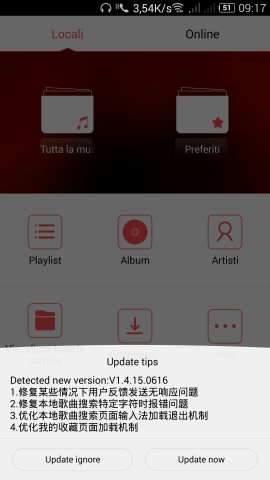
 Ultima modifica di manuelb; 07-11-14 alle 10:19
Ultima modifica di manuelb; 07-11-14 alle 10:19
-
07-11-14 10:56 #1463Androidiano VIP


- Registrato dal
- Jul 2013
- Messaggi
- 2,722
- Smartphone
- Honor 6 Plus/Opo/Asus tf300t
- Ringraziamenti
- 137
- Ringraziato 670 volte in 497 Posts

Un altra cosa io non riesco a scaricare temi ne tanto meno riesco ad utilizzare neoshare molto probabilmente a causa del dns e a causa dei server cinesi consigli ?? O ancor meglio soluzioni ?
Inviato dal migliore: "nubia z7 max" antutu 45000 xD usando Androidiani App
-
07-11-14 11:04 #1464Sviluppatore Android


- Registrato dal
- May 2012
- Messaggi
- 8,235
- Smartphone
- LeTVX600 Black Special Edition
- Ringraziamenti
- 3,705
- Ringraziato 5,606 volte in 3,212 Posts
-
07-11-14 11:08 #1465Sviluppatore Android


- Registrato dal
- May 2012
- Messaggi
- 8,235
- Smartphone
- LeTVX600 Black Special Edition
- Ringraziamenti
- 3,705
- Ringraziato 5,606 volte in 3,212 Posts

Temi da dove cerchi di scaricarli? Hai per caso un file host con dei blocchi?... Non conosco neoshare....hai provato ad impostare altri dns?
Inviato dal mio NX505J usando Androidiani App
-
07-11-14 11:27 #1466Androidiano VIP


- Registrato dal
- Jul 2013
- Messaggi
- 2,722
- Smartphone
- Honor 6 Plus/Opo/Asus tf300t
- Ringraziamenti
- 137
- Ringraziato 670 volte in 497 Posts

Temi dall app theme del telefono non so per i blocchi del file host e no non ho provato ad impostare dns . Come dovrei fare dal telefono ce un modo per scricarli da quache altra parte. Neoshare è l app del telefono. Da dove si possono scaricare tutti gli effetti vari per la fotocamera.
Inviato dal migliore: "nubia z7 max" antutu 45000 xD usando Androidiani App Ultima modifica di manuelb; 07-11-14 alle 11:35
Ultima modifica di manuelb; 07-11-14 alle 11:35
-
07-11-14 11:40 #1467Sviluppatore Android


- Registrato dal
- May 2012
- Messaggi
- 8,235
- Smartphone
- LeTVX600 Black Special Edition
- Ringraziamenti
- 3,705
- Ringraziato 5,606 volte in 3,212 Posts

Non ho mai provato ma se non funziona sarà sicuramente qualche blocco o problema con i server cinesi...
Inviato dal mio NX505J usando Androidiani App
-
07-11-14 11:43 #1468Androidiano VIP


- Registrato dal
- Jul 2013
- Messaggi
- 2,722
- Smartphone
- Honor 6 Plus/Opo/Asus tf300t
- Ringraziamenti
- 137
- Ringraziato 670 volte in 497 Posts

Come c...o devo fà consigli?
Inviato dal migliore: "nubia z7 max" antutu 45000 xD usando Androidiani App
-
07-11-14 11:52 #1469Sviluppatore Android


- Registrato dal
- May 2012
- Messaggi
- 8,235
- Smartphone
- LeTVX600 Black Special Edition
- Ringraziamenti
- 3,705
- Ringraziato 5,606 volte in 3,212 Posts

Ma ho visto che devi crearti un account nubia...non saprei...non do molta importanza ai temi...e poi sono servers lentissimi
Inviato dal mio NX505J usando Androidiani App
-
07-11-14 12:05 #1470Androidiano VIP


- Registrato dal
- Jul 2013
- Messaggi
- 2,722
- Smartphone
- Honor 6 Plus/Opo/Asus tf300t
- Ringraziamenti
- 137
- Ringraziato 670 volte in 497 Posts

Si fanno c.....e prorio server cinesi che vuoi in effetti sono riuscito a scaricarmi qualche tema ma con molta difficolta e lentezza.
Inviato dal migliore: "nubia z7 max" antutu 45000 xD usando Androidiani App

 LinkBack URL
LinkBack URL About LinkBacks
About LinkBacks
 Rispondi quotando
Rispondi quotando Ultima modifica di manuelb; 07-11-14 alle
Ultima modifica di manuelb; 07-11-14 alle 


